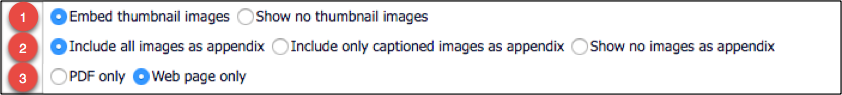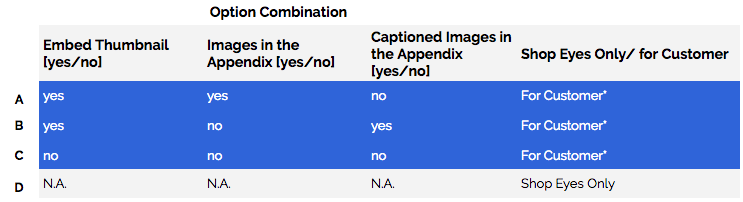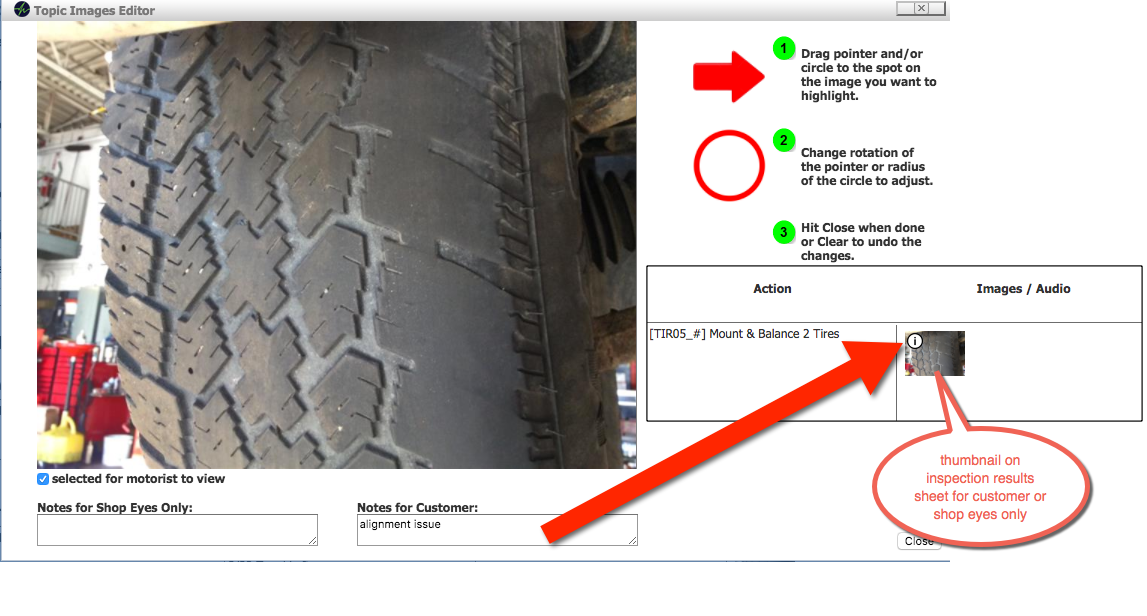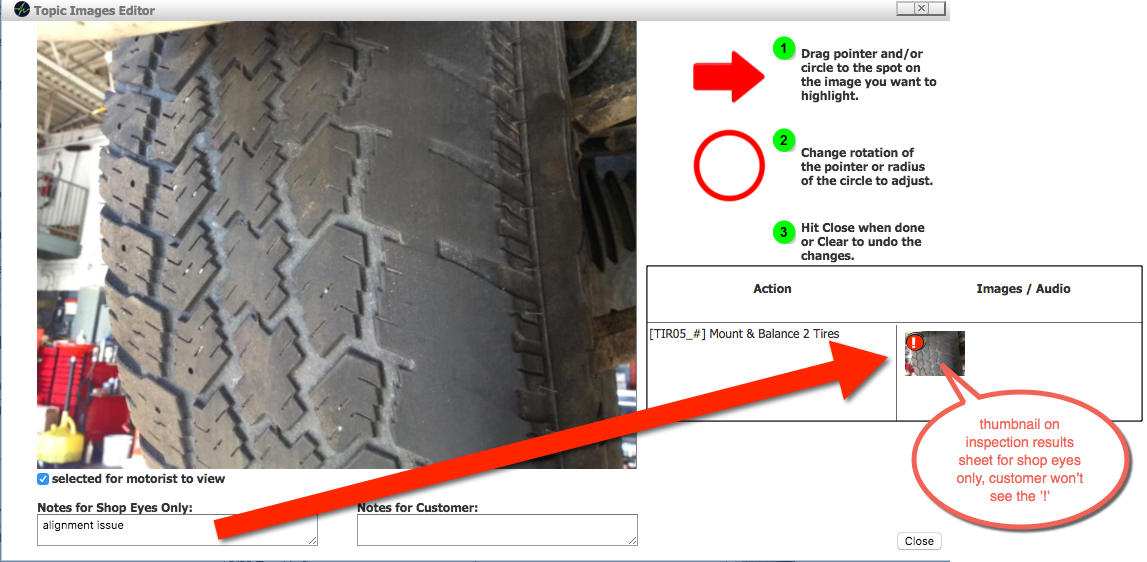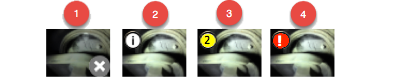Turn your Phone to Landscape
![]()
Optimizing Inspection Results
Select Your Configuration
In conjunction with the ability to add photo captions we also introduced configuration parameters, which control what images are shown in the inspection results. This allows for a wide range of configurations, from a super compact no-image result to a very detailed inspection result either for the motorist or for internal use in the shop.
This article shows the different options and their impact on how the inspection result is rendered to shop and motorist.
Solution
Current Process
In the previous process, photo captions were not used. The ability of the service advisor to hone in on important problem area was not possible.
Best Practice
- Enable your service advisor to spend time on add photo caption and select the option B, where only captioned photos are added to the appendix.
Didn’t Find what you were looking for?
Latest posts by Uwe "Oova" Kleinschmidt (see all)
- Release Notes V6.0.52 (TVP.X) and V5.0.58 (TVP Legacy) - October 23, 2020
- Release Notes V6.0.50 (TVP.X) and V5.0.57 (TVP Legacy) - October 11, 2020
- Release Notes V6.0.47 (TVP.X) and V5.0.56 (TVP Legacy) - September 26, 2020