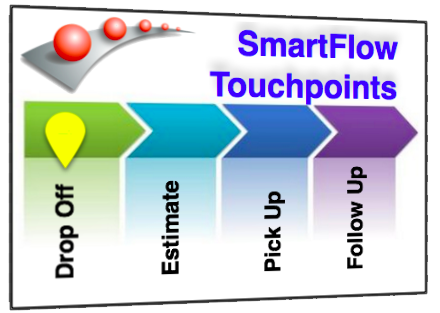 Educate Motorists at Vehicle Drop-Off
Educate Motorists at Vehicle Drop-Off
Every touchpoint with motorists is an opportunity to educate. You already knew that. For some service advisors the vehicle drop-off touchpoint is one that tends to be rushed because too many things need to get done so that the technicians can get to work and you can get the motorist back home or to work.
Imagine if you were able to review declined jobs from previous visits with your motorists while being able to back up the importance of getting those jobs done with images from inspection results and educational videos.
“Doug, allow me to quickly check out the status of your vehicles health based on your previous visit(s). We noticed at your visit in June that the battery terminals were corroded but at the time the decision was made not to authorize any work on them at the time. Check out the battery cables and terminals on this image from the inspection we performed during that visit. Corroded terminals are often a sign of leaking batteries. We’d like to get your battery back into best health, and I would highly recommend to add a battery service to today’s work order. If signs of leaking are obvious we will replace the battery as well. Doug, would you like me to add this to the work order?”
“Mike, I think you are right, please go ahead and make sure the battery is in good shape.”
Although this conversation did not take place in reality, it could easily be possible with the new job educator feature in SmartFlow. Vehicle tiles on the workflow page now have a new button with a work order clipboard icon, which is highlighted by a magnifying glass. In addition the number of Recommended Actions on the last inspection results report are shown.
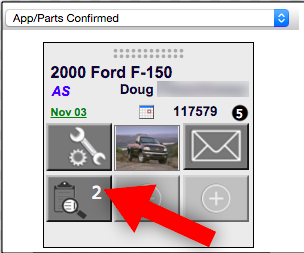
The image above shows Doug’s appointment for today with 5 pre-ordered jobs and the opportunity of selling 2 more recommended actions from the previous visit(s). Clicking on the job educator button will open a new tab on your browser, allowing you to stream the page on this browser tab to another TV (chromecast and the use of Google Chrome browser make it happen) or monitor screen on your wall or counter. Showing this browser only will hide all the pricing details or other shop internal data to the motorist so they only see what is necessary. Note that at this point Doug has not even dropped off his vehicle, so the service advisor can prepare for the drop-off touchpoint by researching opportunities on the job educator page. Clicking on the button reveals the page shown below, where on the left the inspection results from previous visits are shown and on the right the service history with declined jobs clearly indicated and marked. Highlighted on the image below (click on it to enlarge) are
- the inspection results and a list of jobs (including the declined) from a previous visit in June
- the recommended action on the inspection result for the battery service and the related declined job
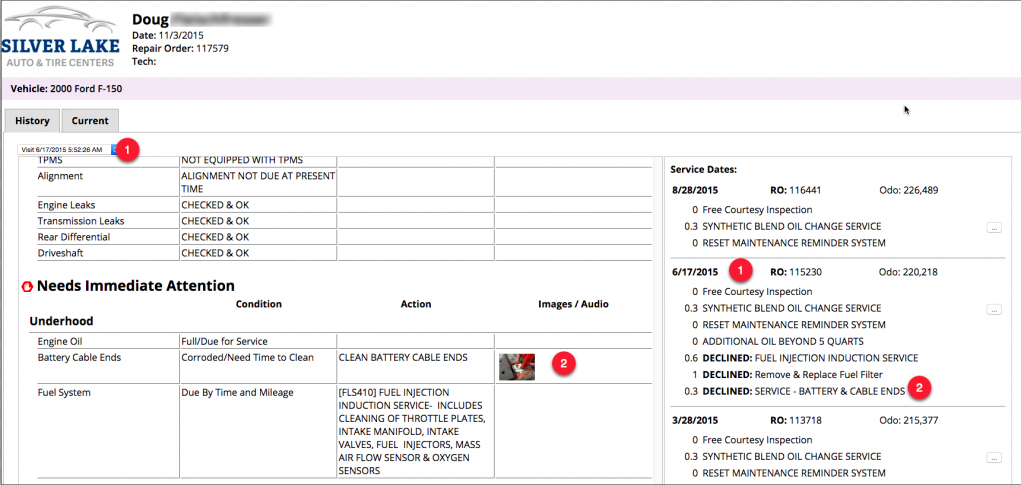
Make sure to click on the image(s) on the inspection results to support the education with an impressive proof (see below).
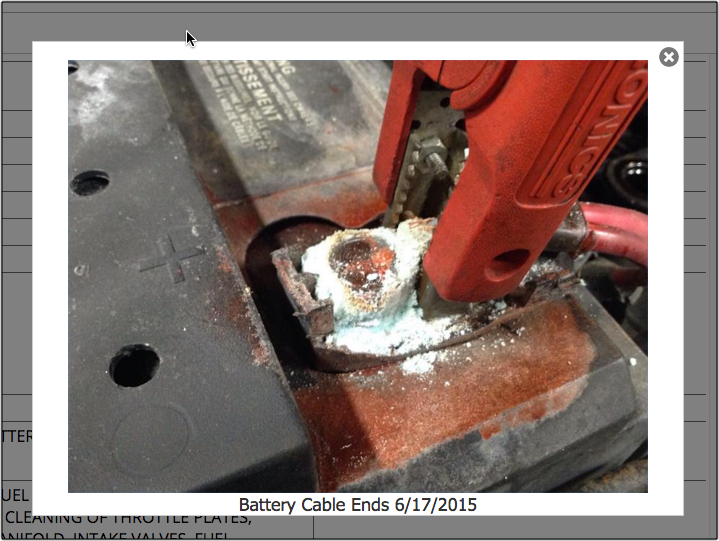
Here is what you do without pre-scheduled Appointment
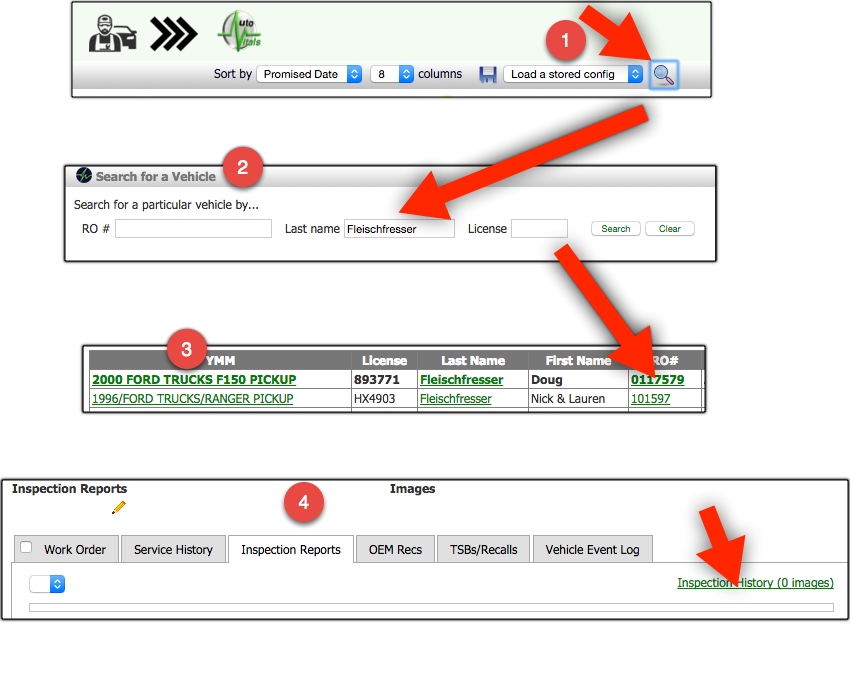
- Release Notes V6.0.52 (TVP.X) and V5.0.58 (TVP Legacy) - October 23, 2020
- Release Notes V6.0.50 (TVP.X) and V5.0.57 (TVP Legacy) - October 11, 2020
- Release Notes V6.0.47 (TVP.X) and V5.0.56 (TVP Legacy) - September 26, 2020
