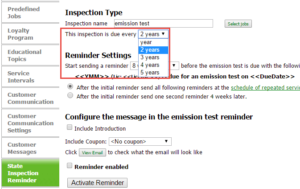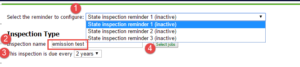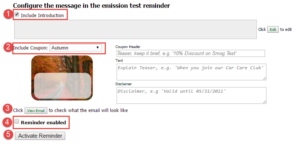Customize the Reminder to fit your needs
When configuring your reminder, you have the option to include and exclude certain elements of the email to make sure it delivers the message your shop wants.
You can customize the name of the inspection, the intro message, and the coupon. If you do not want to include the coupon, you have that option as well. Let’s review a sample reminder:

Any state mandated inspection that comes due on a regular annual schedule can be used. For example, the State of New York requires every vehicle registered to be inspected for safety and emissions testing once every 12 months. Since these tests are due on a consistent annual schedule, these tests would work well with the state inspection reminder. The State of California requires an emissions test once every 2 years, which would also work well. To summarize, any inspection due on an annual schedule works, such as:
- Inspections due once every 12 months
- Inspections due every 2 years
- Inspections due every 3, 4, or 5 years
You can determine how often the service is due when configuring the email. This is found in MyShop > State Inspection Reminders
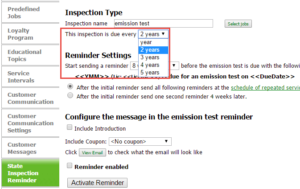
The types of state inspections that do NOT work well are inspections that only come due because of an action, not the passing of time. For example, if you state requires a state inspection when you first move to the state, but never again, this would not make sense for our state inspection reminders.
Configure your own reminder!
To start, navigate to your AutoVitals Dashboard and click my shop > State Inspection Reminder

Let’s start at the top…
Inspection Type
- If this is your first State Inspection Reminder, just stick with State Inspection Reminder 1 (inactive). You are able to configure up to three unique state inspection reminders, so if you want to create your second, open this drop down to select State Inspection Reminder 2 (inactive).
- Here, you can also rename the inspection something other than Reminder 1 or 2.
- Choose the frequency at which the inspection is due.
- Clicking “select jobs” will open a pop up where you can select canned jobs, if your state inspection is a canned job. This will tell AutoVitals what job means the customer got a state inspection done. If your state inspection is not a canned job, AutoVitals will detect on your work orders when the last time the customer had the inspection done, and remind them again when its time for another. AutoVitals does this on work orders even before you started your Retention program with us. To make sure AutoVitals is looking for the right job names in your database, share the job names with your Product Adviser and we will configure it for you.
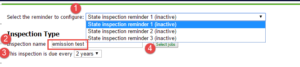
Configure the Message
In the screenshot below, notice that the boxes for “Include the Introduction” and “Include the Coupon” are checked. These are optional and if you uncheck them, the input fields will disappear.
- If you choose to Include the Intro, the message you enter will be at the top of the email.
- If you choose a coupon, select the Background Image, Header, Text, and Disclaimer
- Use the “View Email” button to preview what the email will look like. Don’t skip this step!
- Once you are happy with your reminder settings, click Activate Reminder. No emails will be sent if you don’t click this button.
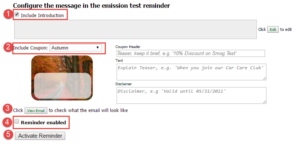
Reminder Settings
The state inspection reminder emails can be sent between 4 and 12 weeks before the test is due (i.e., 5 weeks before, 11 weeks before, etc) . You can choose this option when configuring your state inspection reminder. After the initial reminder is sent, you can choose to either send reminders every 2 weeks, or every 4 weeks from that point.
After the initial send date, you will need to choose when the following reminders will be sent. Most shops choose to send the state inspection reminders at the same interval as the service reminders (this setting is controlled elsewhere, click the green link to review and edit your settings). If you do not want to use the same interval as the service reminders, you can also choose to send the reminder once 4 weeks after the initial send date.

![]()