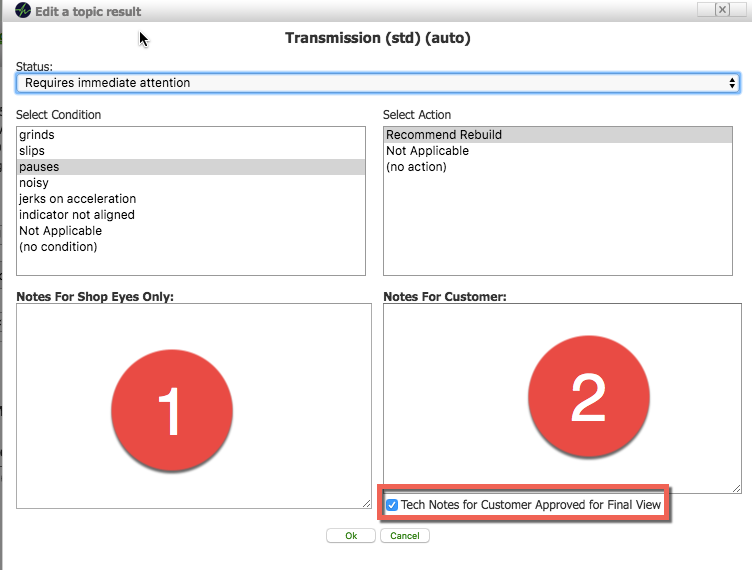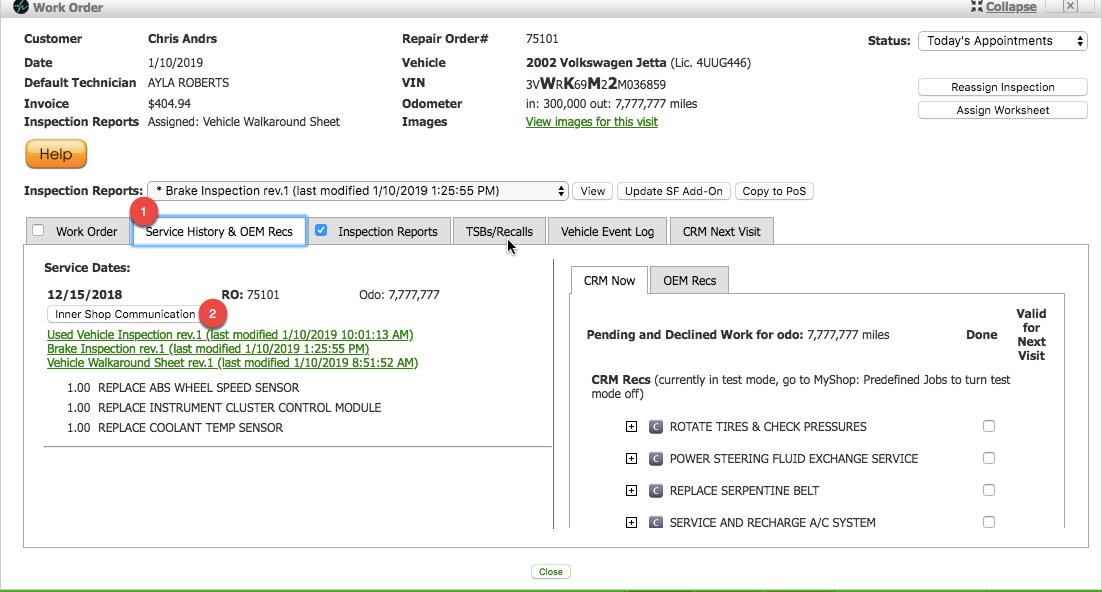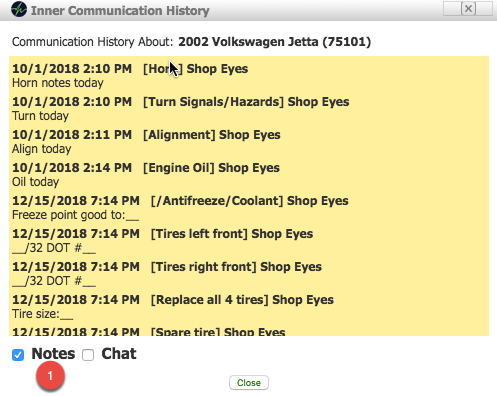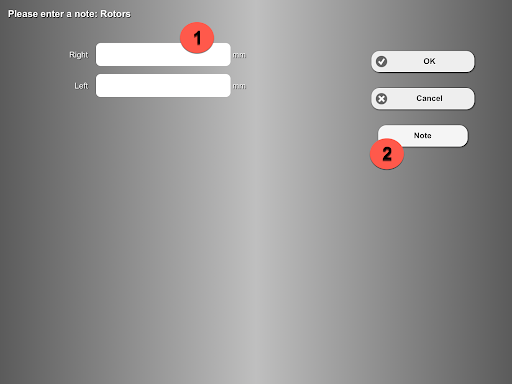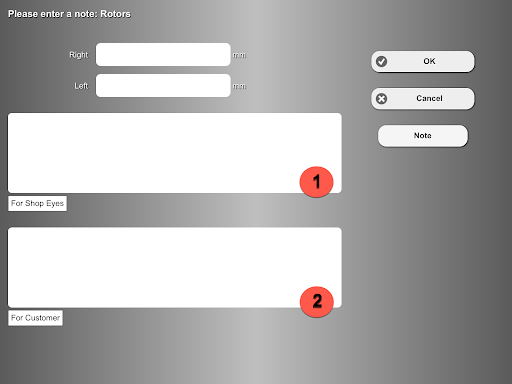Turn your Phone to Landscape
![]()
Separation of Internal & External Notes
The “zzz” note separation feature has been removed and replaced with a far more intuitive method of separating internal notes from customer facing notes. This feature introduces two separate text boxes on the technician’s tablet, one marked for “Shop Eyes”, and the other labeled for “Customer Eyes”. These text boxes will be reflected onto the TVP using the exact same labels. Similar to the prior implementation, the Service Advisor will read, approve, and potentially edit the “Customer Eyes” field before sending out the final inspection report. In order to do this, the Service Advisor needs to activate the checkbox labeled “Tech Notes for Customer Approved for Final View”. Once this checkbox is active, the notes in the “Customer Eyes” field will be visible on the inspection report.
Finally, we have made a slight modification to topics configured with Measurement Fields. Any topic with a Measurement configured will have an additional field populate within the Edit Topic Window. This field, similar to the “Customer Eyes” field, will need to be approved by the Service Advisor for the final customer report.
To perform an audit on the notes and view the change log, the Service Advisor can go through the “Inner Shop Communication” button. This centralized location will display any changes made to the notes, a time stamp, as well as the responsible party. These changes will streamline the audit process, especially with the TVP login feature that will log the Service Advisor’s actions.
TVP
The integrity of the “For Shop Eyes” & “For Customer Eyes” fields are still intact. However, there is a newly added dynamic where the Service Advisor can activate, edit, or simply reject the technician’s notes in the “For Customer Eyes” field.
Additionally, Service Advisors can also go back and audit revisions made by all parties by using the “Inner Shop Communication” function.
Above, you can see the edit a topic window on the TVP. #1 indicates the notes that are “For Shop Eyes” and #2 indicates “Notes For Customer”.
 Here is an image of the “Edit a Topic” window with a measurement field configured. There will be an extra text box that populates with a separate check box to approve the notes for the customer.
Here is an image of the “Edit a Topic” window with a measurement field configured. There will be an extra text box that populates with a separate check box to approve the notes for the customer.
Note History
The “Inner Shop Communication” button is located under the Service History & OEM Recs tab of the Work Order.
Here is the “Inner Shop Communication” window, there are two filters available, but for reviewing the note changes, check the box indicated with #1
Tablet
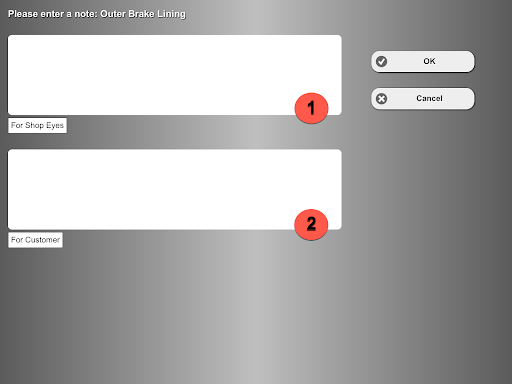 Here is a picture of the new seperation of internal and external notes into separate fields.
Here is a picture of the new seperation of internal and external notes into separate fields.
For topics pre-configured with a measurement(s) field, the free form note is accessed in the same manner using the button indicated with #2.
Once the free form note is opened, there will be two separate fields #1 is for the Shop and #2 is for the Customer.
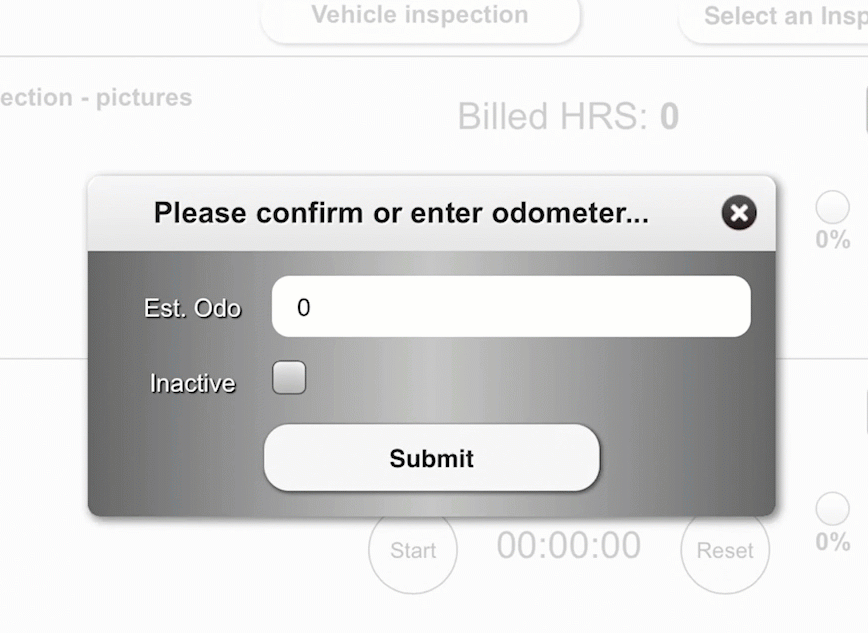
Didn’t Find what you were looking for?
- Alerts for Coaches in BCP - April 19, 2021
- Release 3/27/21 - April 1, 2021
- Release Notes V6.0.96 (AutoVitals.X) - December 5, 2020