Technician Training: AutoVitals.X App – With PoS Integration
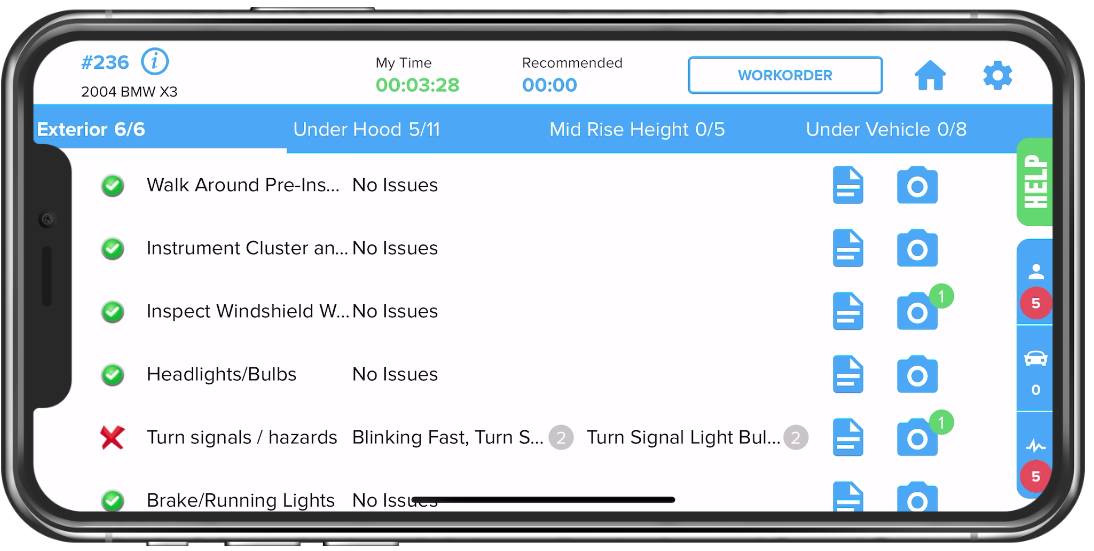
What devices are supported for AutoVitals.X?
The recommended devices are currently the iPad 8th Gen & the Samsung Galaxy Tab A (2019, 10.1)
Tablets
Apple
- For new tablets we recommend iPad 8th Gen. Any tablet sold directly by Apple and running iPad OS 13 and higher is supported.
Android
- For new tablets, we recommend Tab A (SM-510). Any tablet sold directly by Samsung running Android 9 and higher is supported.
Phones
- The AutoVitals.X app is now supported on most iPhones and Android phones with certain limitations due to the small footprint compared to the tablet app. Limitations when using the app on a smartphone are:
- No Job-Specific Timer
- No Service History tab
- No Recalls/ TSBs tab
- No Job Overview tab
- No Carry Forward
Apple
- Any iPhone running iOS 13 and higher
- https://www.apple.com/ios/ios-13/
Android
- Any phone, by an established brand, running Android OS 9 and higher
Learn more: Recommended Tablets
Installing and logging into the AutoVitals.X app
Each technician should log into the AutoVitals.X app with their own personal code. The implementer should have received a list of all staff members’ personal codes in an email once the AutoVitals setup wizard was completed.
AutoVitals.X Settings
Vehicle Alerts and Chat
Everything you need to know about the digital work order
Performing an inspection (with Guided Mode)
Performing an inspection (without Guided Mode)
Best practices for submitting an inspection
Idle Vehicles
Latest posts by Gursharan Bains (see all)