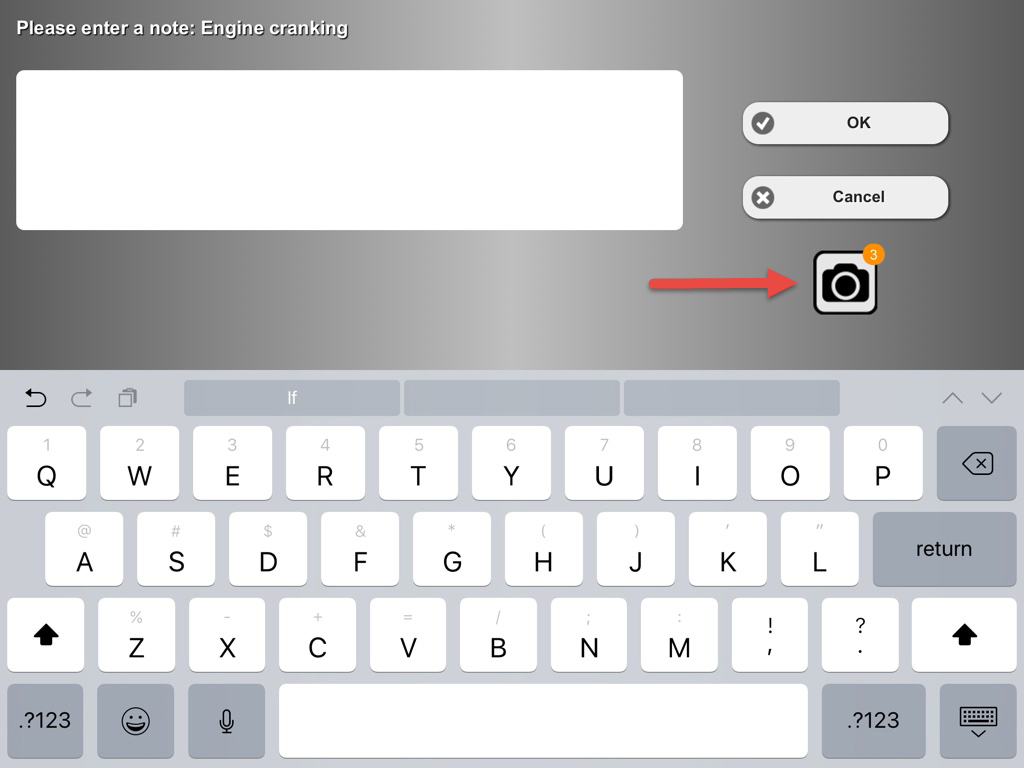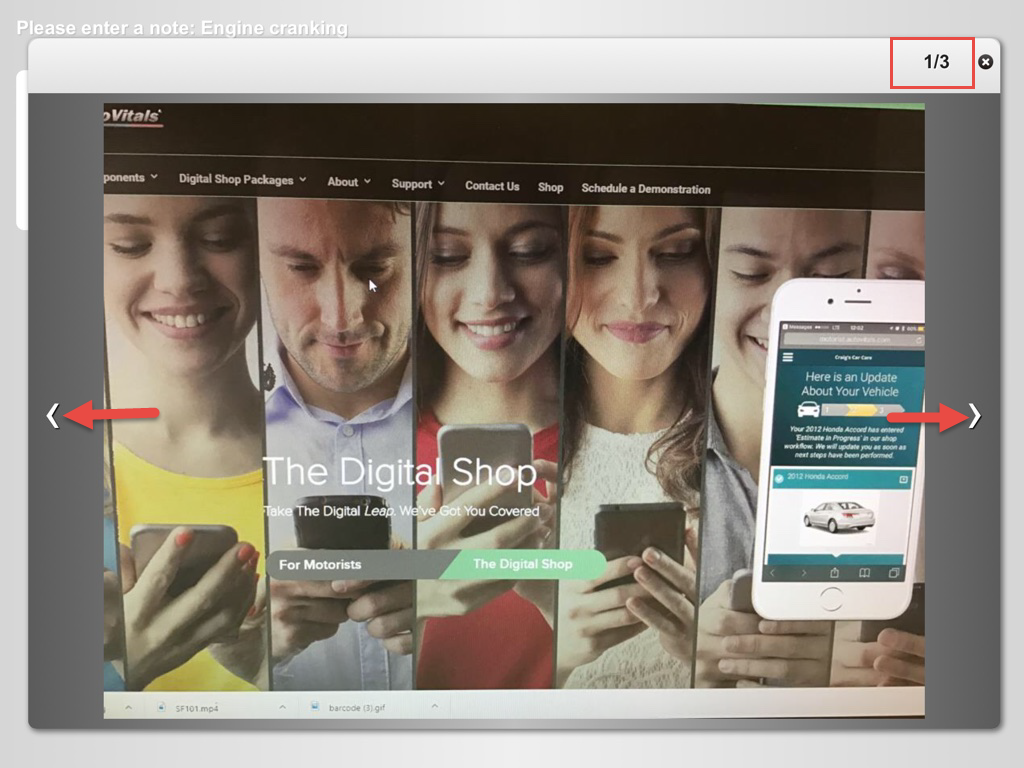Turn your Phone to Landscape
![]()
V4.5 : How to Review Images & Videos
We have given technicians the ability to review the images and videos that they have captured. For each inspection topic the technicians can “refresh” their memory on the photos/videos they took, helping to ensure that high quality inspection results are submitted to the service adviser. Please see the steps below in order to understand how this new feature works.
First, begin with a topic that has images and videos saved. This feature is accessed through the notes button, so tap here
Next , locate the camera icon with the number of images saved in orange. Tap here to enter the review feature
This is the image review window where you can see the queue of photos and swipe left or right to navigate the photo stream.
Didn’t Find what you were looking for?
Latest posts by carlo (see all)
- Alerts for Coaches in BCP - April 19, 2021
- Release 3/27/21 - April 1, 2021
- Release Notes V6.0.96 (AutoVitals.X) - December 5, 2020