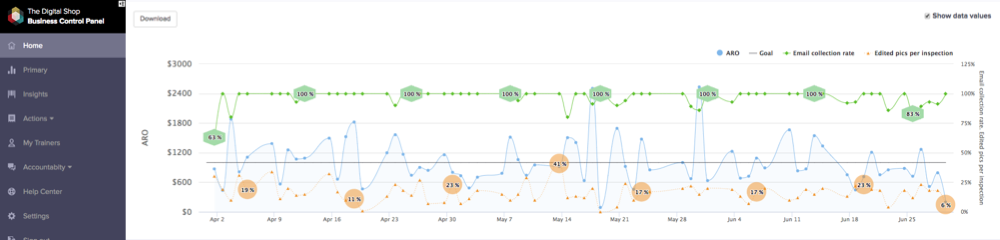Not Sure How To Use the Business Control Panel?
Q: How do I select more than one influential KPI?
A: When you click on any of the influential KPIs on the Insights page, a checkbox appears, which allows you to select this influential KPI to stick. At the current time up to two influential KPIs can be selected.
Q: How do I interpret the numbers on the influential KPI Field
A: When you click on any of the influential KPIs on the Insights page, several types of numbers and icons appear
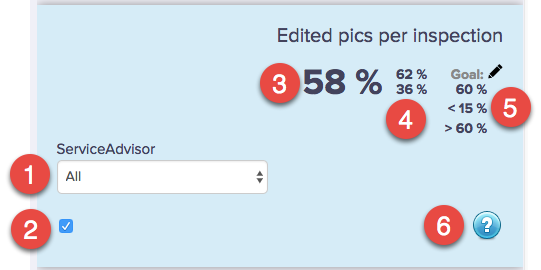
- The ability to select all or any service advisors and/or technician
- Activate the influential KPI
- The average KPI value for the selected time window
- The average KPI value for the first 5 (top) and last 5 (bottom) data points in the selected time window
- the goal value and the lower (top) and higher (bottom) threshold for compliance monitoring
- the ability to request help and report a problem
Questions, Suggestions or Request? Please join the conversation below
[powr-comments id=17186a80_1537132625]
Latest posts by Uwe "Oova" Kleinschmidt (see all)
- Release Notes V6.0.52 (TVP.X) and V5.0.58 (TVP Legacy) - October 23, 2020
- Release Notes V6.0.50 (TVP.X) and V5.0.57 (TVP Legacy) - October 11, 2020
- Release Notes V6.0.47 (TVP.X) and V5.0.56 (TVP Legacy) - September 26, 2020