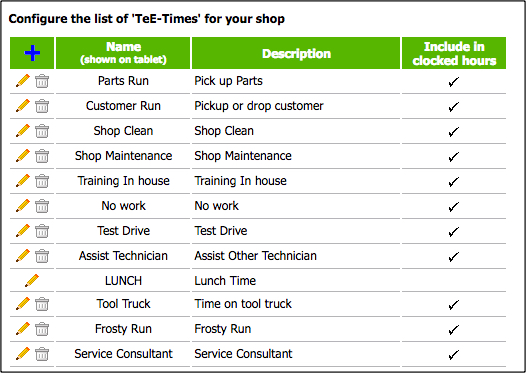Watch How it All Works
In the first video below, we’ll go over some basic functionality and explain some of the data you’ll see in the reports.
Starting with TeE-Times will get you a new and improved environment. Techs clock in on the tablet and all they need to do for proper reporting is
- Open the vehicle (Repair Order) on the tablet when they start working on it
- Set the job line as done when they are done
- Close the vehicle (Repair Order) when they switch to other vehicles
As long as Service Advisors move the vehicle through the workflow and have the vehicle in “Pick-Up” on pay day, you will be impressed how easy it is.
Technician Efficiency (the time billed to the customer divided by the time worked on the vehicle/repair order) is an incredibly valuable KPI for shop owners and managers to determine how fast technicians are able to finish the work and/or how good the estimate process is.
Excellent technicians perform work at efficiency rates of 90% to 140%
The TeE-Times concept allows calculating the technician efficiency accurately. Traditionally, technician efficiency cannot be calculated accurately since Point of Sale PoS) systems only allow the calculations for repair orders closed out in the PoS. If the technician has finished the work, and pay day has come, but the RO is not closed out yet, the billed time is not available in the report, but the work has been done. This leads to inaccurate tech efficiency values. Many shop owners then average the Tech efficiency over many months to eliminate the error, but that makes monitoring
Traditionally, technician efficiency cannot be calculated accurately since Point of Sale PoS) systems only allow the calculations for repair orders closed out in the PoS. If the technician has finished the work, and pay day has come, but the RO is not closed out yet, the billed time is not available in the report, but the work has been done. Worse, billed hours from ROs closed out in this time period, but with the work done in the pay period before get added to this pay period. This leads to inaccurate tech efficiency values.
Many shop owners then average the tech efficiency over many months to eliminate the error, but that method makes monitoring on a weekly or even monthly basis to give feedback to the techs and instill positive change impossible.
The TeE-Times system allows calculating the technician efficiency accurately since it uses the pickup workflow step as the trigger to calculate the worked hours and billed hours. Moreover, it allows calculating the tech efficiency for both methods and compare both values. In the image below the setting for creating any TeE-Time report can be set for either
- Only use ROs closed out already, or
- Use all ROs, which are closed out or in Pick-Up

Technicians follow a simple set of rules:
- Open the repair order on the tablet by tapping the vehicle image when they start working on it
- Set the job line as done when they are done
- Close the repair order when they switch to other vehicles or submit the vehicle when all work is done.

Service Advisors follow an even simpler set of rules:
- Move the vehicle from workflow step to step as the repair order travels through the workflow
- Make sure the vehicle is in pick-up when the work is done by technicians and the customer can be called for pick-up

Technician Productivity is the amount of hours the technician spent working on vehicles divided by the time the technicians are clocked in for the day. In other words, only the time truly used to work on vehicles is measured against the hours the tech is available at the shop to work on vehicles.
It represents the ability of the Service Advisors to keep the Technicians busy (or lack of available vehicles in the shop to work on).
Technician Productivity is used to measure the degree of technician utilization. Values of 80-90% show the ability of the servcie advisor to keep technicians ‘busy’.
Sometimes shop managers see incredibly high values of technician efficiency, but extremely low tech productivity values at the same time. That indicates that technicians don’t leave the repair order open on the tablet while working on the vehicle at hand. Instead, they just open the repair order to see what needs to be done and then close it again.
Train your techs to leave the repair order while working on it and have the tablet with them at all times.
Technician Proficiency is the amount of hours billed divided by the amount of time a technician is available at work.
In other words, it combines Technician Efficiency and Productivity to one KPI. Best practices in The Digital Shop® enable shops to score between 80 and 110% Technician Proficiency.
If your numbers are below 70%, and the technician efficiency is less than 70% as well, most likely the technicians are not efficient enough to finish the work assigned, waiting for parts for too long w/o having work at hand or the billed hours charged to customers are too low.
With TeE-Times, technicians can mark on the tablet the kind of (unbillable) work they are busy with at the moment. Generating the TeE-Times report will allow you to find out where the lion share of unbillable time goes and adjust the behavior.
See below for typical TeE-Time codes. They are completely customizable for your needs.
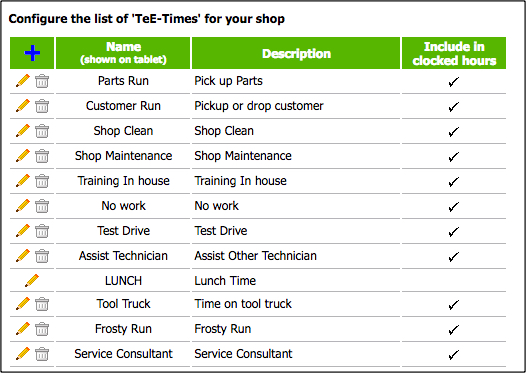
![]()