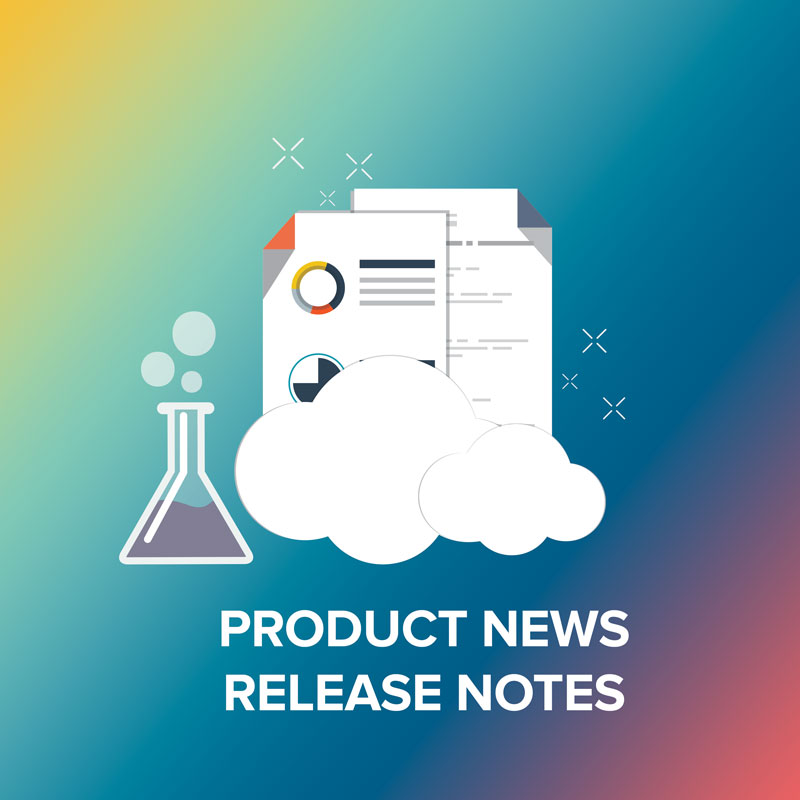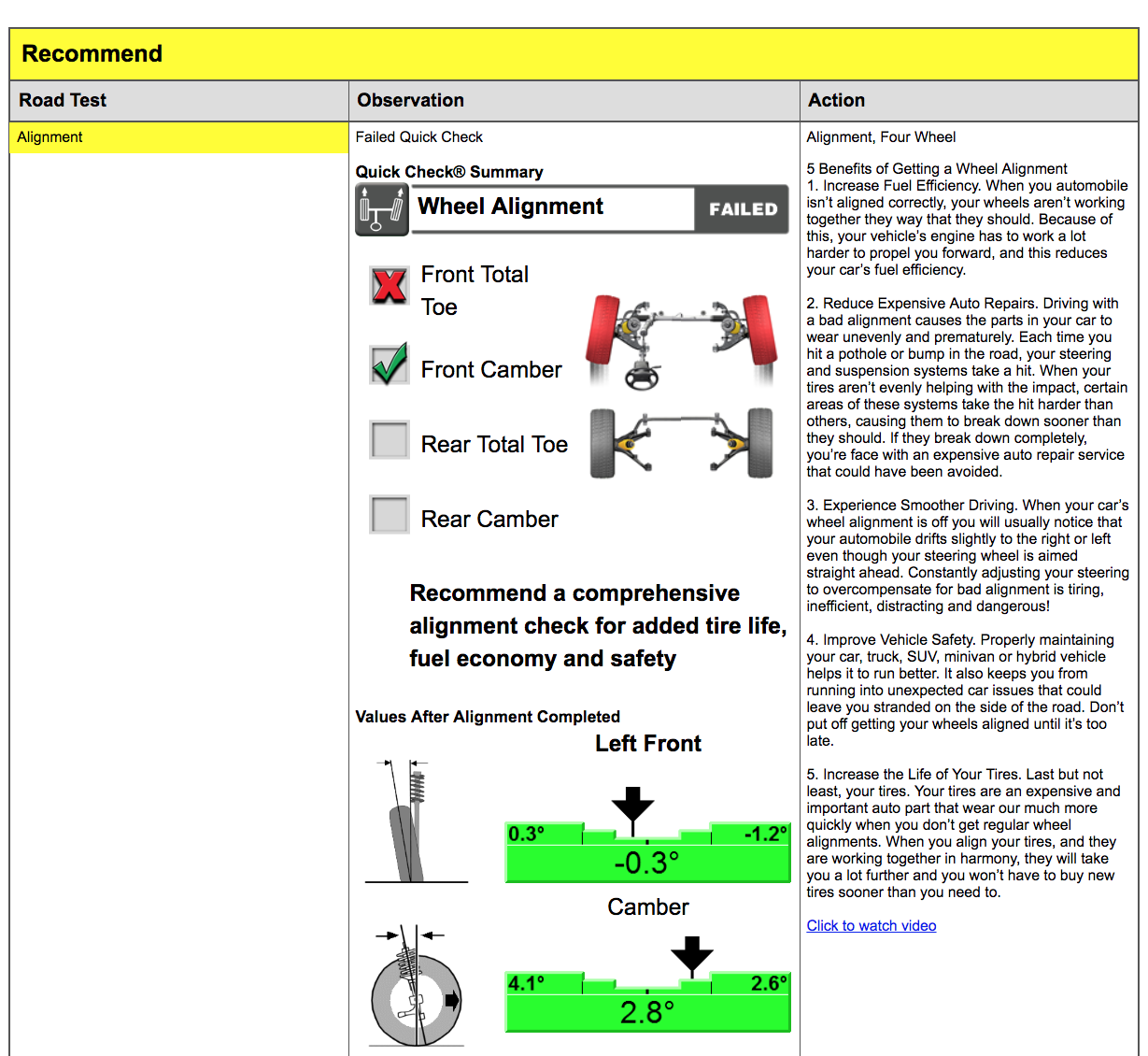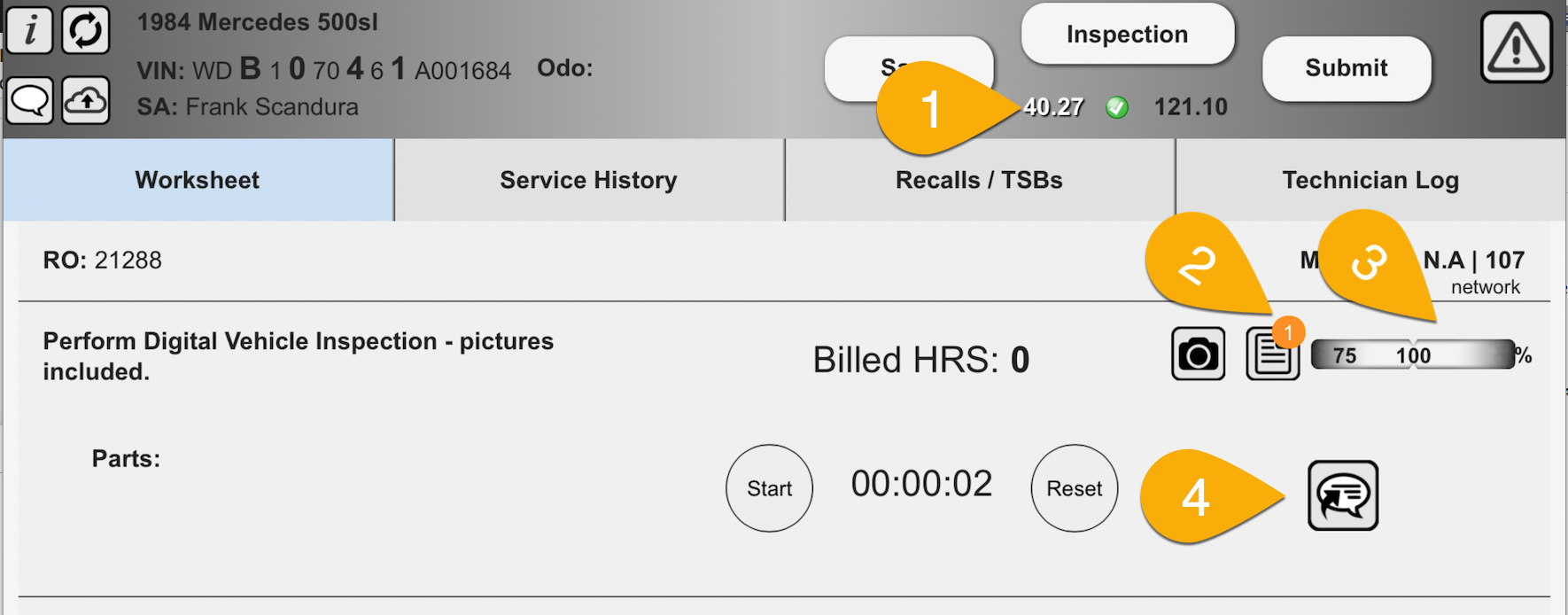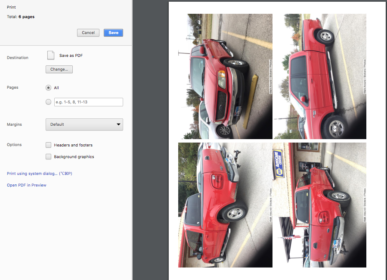Product News & Release Notes
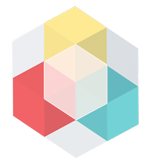
Release Notes
Below are the release notes for all features released so far. Hover over the tiles, discover the benefits of each new feature and click for more details.
[powr-comments id=0c2bd06c_1541395786]
These Features are either available to members of the Turbo Network of shops or all shops. If only released for Turbo shops, hovering over the thumbnail heading will indicate that.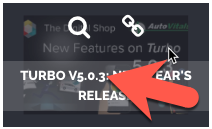
Every two weeks a new Turbo Release is being performed unless announced otherwise. The two-week Turbo Release cycle started on 11/17/2018. The milestones around a release are:
- The preliminary scope of the turbo release is defined: Week 1: Tuesday
- The need for Training material is documented: Week 1: Thursday
- The training material is documented (Article(s) on help.autovitals.com): Week 2: Wednesday
- Internal training to Product advising, Sales, TechOps: Week 2: Thursday
- Release and Release Notes on this page: Week 2: Saturday
- Test survey on the new feature(s): Week 3: Monday
- Digital Shop Talk Webinar: Week 3: Tuesday (Register here)
Release Notes V4.6
- The Digital Shop® AutoVitals V4.x
- Tablet and Phone Applications V4.x
- Point Of Sale Integration
- AutoVitals 3.x Archive
AutoVitals V4.5 Standard Release (09/22/2018)
Inspection Results with embedded Data from Hunter QuickCheck and WinAlign After you have researched the new feature, feel free to have shop staff take the survey about the benefits. Carry Forward Inspection Results After you have researched the new feature, feel free to have shop staff take the survey about the benefits. Conversation Center with Alerts After you have researched the new feature, feel free to have shop staff take the survey about the benefits. CRM Now and Next Visit – Inspections Results and A Canned Job Scheduler create a Higher Approval Rate The Ultimate Markers are Smart Markers with Timers and Tech Alerts The Business Control Panel – No Detective work anymore when looking at reports
(more V4.5 features coming soon)
[powr-comments id=19b0cc52_1537137921]
AutoVitals V4.0.41 Turbo Release (09/15/2018)
- New Features: All Standard updates plus…
- Carry Over Inspection Results
- Allows SA and Technician to save significant time and increase the effectiveness of Service Reminders (CRM)
- Business Control Panel
- Tool remembers settings from the last session
- CSV download available
- the avg of the first and last 5 data points in the time window for influential KPIs is displayed
- added ‘last 365 days’ and ‘last 730 days’ as new time windows
- description added to each KPI on how the KPI is calculated
- A frequently asked questions FAQ section has been added with th eability to comment and ask further questions
- Communication Center
- free-form editing of cell phone number when sending a text message
- ‘Unseen’ alerts are only shown for non-automated messages and only for the last 72 hours
- Help button for questions and problem reporting added.
- Canned Job Scheduler
- Km is supported
- Moved to a faster server
- TVP
- Alerts for incoming and unseen messages are shown for only the last 72 hours
- Bugfixes: All Standard bugfixes plus
- campaign manager: the default wording “for” in text campaigns has been removed
- landing page empty in campaign manager under certain circumstances
- appointments from exit scheduling show in google calendar now
- complete vehicle info (attached documents) visible also in search
- moving the tile to pick up will not offer to close out the vehicle anymore
- Email appointment request showed garbled code in the footer area
- Carry Over Inspection Results
AutoVitals V4.0.41 Standard Release (09/15/2018)
- New Features:
- Protractor: TeE-Times export now showing WO# and Inv#
- Vehicles w/o VIN imported from the Hunter data will not be shown on the TVP anymore
- Bugfixes:
- campaign manager incorrectly shows launched campaign as unsent
- Intermittent authorization error for texting
AutoVitals V4.0.40 Turbo Release (09/10/2018)
- New Features: All Standard updates plus…
- Business Control Panel:
- To-Do Item links lead directly to the insight page within the context when the To-Do has been created
- Search: KPIs can be searched in the search menu
- 7 more KPIs added
- CRM Next Visit
- vehicle and customer will be shown when ‘Next appointment’ is prompted upon moving to pick up
- Test mode for CRM recs added and set to ‘on’ by default
- Campaign Manager
- overdue CRM recs can trigger a campaign if test mode for CRM recs is switched off
- Bugfixes: All Standard bugfixes plus
- certain smart makers would stick, even when removed
- recs from inspection results would not always show in the concierge button
- Business Control Panel:
AutoVitals V4.0.40 Standard Release (09/10/2018)
- New Features:
- The Hunter Integration
- Bugfixes:
- Emails have not been sent out when the connection was not secure.
- Protractor:
- Customers w/ special characters in the name have not been processed correctly
AutoVitals V4.0.39 Turbo Release (09/03/2018)
- New Features: All Standard updates plus…
- CRM Next Visit will be promoted when moving the vehicle to Pick Up
- the Business Control Panel has been improved with 2 selectable influential KPIs for selected shops
- all reminders add the VIN to the vehicle name
- Bugfixes: All Standard bugfixes plus
- certain smart makers would stick, even when removed
- recs from inspection results would not always show in the concierge button
- Bugfixes: All Standard bugfixes plus
AutoVitals V4.0.39 Standard Release (09/03/2018)
- New Features:
- Shop Banners have been added to workflow status notification
- Appointment reminder: When the setting “schedule exact drop off time” is NO, don’t use the scheduled time in the PoS but the open hours instead.
- The Hunter Integration
- the success of the integration
- Sends out an email to the shop implementer
- can be checked out on the inspection results page. If there is an (H) in front of the inspection result, data form Hunter have been processed.
- AutoVitals Support and Advising staff can now look up, when last data have been received or whether data has been received at all. If the date and timestamp is in parenthesis, we have received data later but no VIN was added to identify the vehicle so the data is lost.
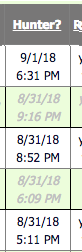
- the success of the integration
- Bugfixes:
- MaxxTraxx:
- duplicate jobs on tablet and TVP under certain circumstances
- vehicles not showing on TVP when appointment was made before vehicle had been created
- Protractor:
- Customers w/o first and last name are not processed to the TVP/Tablet
- ROs corrupted through import from RO Writer and have only 5 digits in the RO# would clutter the TVP
- YES: Smart Marker has not been triggered for certain jobs
- NAPA TRACS Enterprise: Inactive vehicles would not show in search
- When ‘hamburger’ menu on mobile reminders is tapped, tapping on the white area wouldn’t close the menu
- Canned jobs recommended but not sold, wouldn’t show in history on tablet
- MaxxTraxx:
AutoVitals V4.0.38 Turbo Release (08/25/2018)
- New Features: All Standard updates plus…
- CRM Now and Next Visit allow setting one appointment and multiple reminders
- the Business Control Panel is available for selected shops
- all reminders have a more engaging layout for smartphones
- Bugfixes: All Standard bugfixes plus
- smart markers didn’t work under certain circumstances, this is fixed
- Appointment requests are shown as incoming now in the conversation center ( were outgoing before)
- Bugfixes: All Standard bugfixes plus
AutoVitals V4.0.38 Standard Release (08/25/2018)
- New Features:
- all email conversation use the ‘shop name’ as the display name instead of the email address
- The Hunter Integration has been finished and is available for all shops
- Bugfixes:
- Inspection results older than 3 months are available again, even when a PoS switch happened in-between
AutoVitals V4.0.33 Turbo Release (07/29/2018)
- New Features: All Standard updates plus…
-
- Conversation center: search for phone # and name has been extended for different phone # formats
- The status of communication preferences and availability is available on hover over of the customer name

- Delayed text messages because of the shop’s ‘no texting’ settings are shown in the conversation center

- The whole header is sticky now upon scrolling
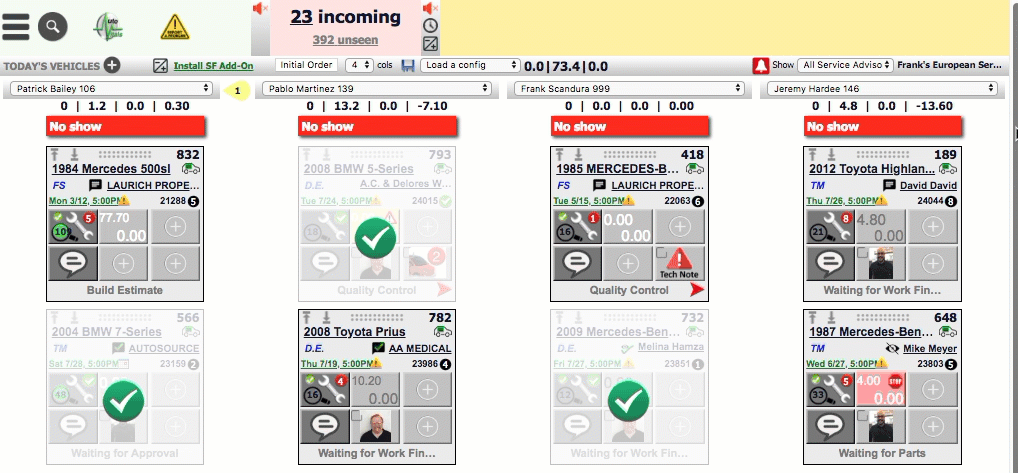
- Bugfixes: All Standard bugfixes plus
- smart markers didn’t work under certain circumstances, this is fixed
- Appointment requests are shown as incoming now in the conversation center ( were outgoing before)
-
AutoVitals V4.0.33 Standard Release (07/29/2018)
- New Features:
- Protractor:
- Inspection update: if the service package is already on the work order, known as recommended action on the inspection sheet or made known to SmartFlow through a Special Marker, it will be updated instead of automatically added by SmartFlow.
- Campaign Manager: the email communication includes a branded banner, if configured
- Bugfixes:
- Intermittent delays for NAPA TRACS solved
- campaign manager: automated campaigns didn’t always update the expiration date automatically
- Automatically sent inspection reports might include work order, even if the checkbox is not set.
- Protractor:
AutoVitals V4.0.32 Turbo Release (07/15/2018)
- New Features: All Standard updates plus…
-
- The Conversation Center is connected with the TVP, indicating for each customer what the status of the last conversation is. In addition, a new alert window indicates how many messages from customers require action and how many messages unseen by the customer might require you to call.
- Bugfixes: All Standard bugfixes plus
- merged vehicles would not send out messages to customers
- Submit button for communication preferences is floating now for better usability on mobile
-
AutoVitals V4.0.32 Standard Release (07/15/2018)
- New Features:
- Protractor: TeE-Times uses Invoice and WO # in its reports
- Individual workdays can be excluded from texting. The messages will not be sent.
- Reminder emails include the shop banner for accentuated branding
- Bugfixes:
- Error messages for appointment scheduling show the business hours when the appointment hours are outside of the business hours
AutoVitals V4.0.31 Turbo Release (07/09/2018)
- New Features: All Standard updates plus…
-
- Photo editor displays the index of the image and the notes during editing
- All header icons, except report a problem and system status, are accessible through a menu.
- Tech alert window enlarged from two to three tech alerts wide
- Notes field in Photo editor made larger and smart canned messages can be used better
- Communication Preferences are offered to customers instead of opt-out, more details here
- Shops will be able to send an update to all customers to adjust their personal preferences
- Campaign Manager shows additional stats for repeat campaigns
- Bugfixes: All Standard bugfixes plus
- The second choice in appointments handled properly now
- Photo Editor not saving edits sometimes has been fixed
-
AutoVitals V4.0.31 Standard Release (07/09/2018)
- New Features:
- when sending email/text fails, the reason why it failed, is displayed (e.g. outside of configured hours for texting)
- The opt-out report includes all names, who opted out of texting
- Bugfixes:
- The service Advisor audible alert didn’t work when service advisor filter was on
- ‘Don’t own this vehicle anymore’ link properly managed
- ‘Due’ and ‘Overdue’ used in more specific terms in service reminders
- Protractor: job names were not including Service Package name in TeE times reports
AutoVitals V4.0.30 Turbo Release (06/25/2018)
- New Features: All Standard updates plus…
- Special Markers can be moved to the “First Choice” folder and thus are available immediately w/o additional click
- Information, Special markers and uploaded documents are available for the SA to document any type of info going across visits
-
All devices and technicians are now separated on an inactive and active tab within the inspection settings
-
The Tech assignment on the tablet can be enabled/disabled in inspection settings
-
Ultimate markers allow being defined as four types of markers
- Standard (as before)
- Tech Note (shows up as an alert on the tablet)
- Countdown timer Marker
- Watch Marker
-
- Smart Canned Notes
- When typing the first word of a note (on tech alert, image, video, inspection, work order) a list of the 20 most used notes is shown to select from
- inspection notes, work order notes and tech alerts are managed separately
- When typing the first word of a note (on tech alert, image, video, inspection, work order) a list of the 20 most used notes is shown to select from
- Bugfixes:
- Photo Editor memory leaks eliminated
- Blank work order being sent out
- Smart Canned Notes
AutoVitals V4.0.29 Turbo Release (06/11/2018)
- New Features: All Standard updates plus…
- Special Markers can be moved to the “First Choice” folder and thus are available immediately w/o additional click
- Information, Special markers and uploaded documents are available for the SA to document any type of info going across visits
- For vehicles in Today’s Appointments, the Promised Time spot shows the apppintment time instead
- AutoVitals Staff can create Pre-Defined special markers upon request to
- Standardize the look and feel of the most often used Special Markers
- Standardize the groups for the Pre-Defined Special Markers
- Bugfixes: All Standard bugfixes
AutoVitals V4.0.29 Standard Release (06/11/2018)
- New Features:
- The Default texting format has been changed so that the shop name appears first to eliminate the perception of Spam.
- When ‘exotic’ cell phone carriers are used and the automated detection returns “this is a landline”
- The gift drawing feature has been deprecated and no tickes to AV staff is created anymore
- Bugfixes:
- Protractor: Technician Updates on Service Packages already on the work order are now added upon pressing the SF-Add-on button
- Under some crcumstances the comfirmation in the appointment reminder would offer a reschedule appointment, this has been fixed.
- Importing TSBs and Recalls from The NHTSA database has been made more reliable to avoid hiccups when format issues are detected.
- Text Opt-in Messages have been standardized across all scenarios to “From [shop name]: Dear [first name], you subscribed to vehicle service alerts and updates via text message. Reply STOP to opt out.”
AutoVitals V4.0.28 Turbo Release (05/28/2018)
- New Features: All Standard updates plus…
- Special Markers are now hierarchical and can be made permanent across visits (more info here)
- Special Markers most often used are now summarized into one category “Pre-Defined” and AV staff can add more on request.
- Work Oder and Inspection report can be sent individually or together (more info here)
- Links to web pages can be pasted into the technician chat
- All incoming emails are stored and shown in conversations in the new communication center
- SmartFlow Turbo app for tablet
- Text messaging: the shop name is now before the link in order to reduce perceived SPAM (please give feedback when you hear of cases where the link is not rendered as a link)
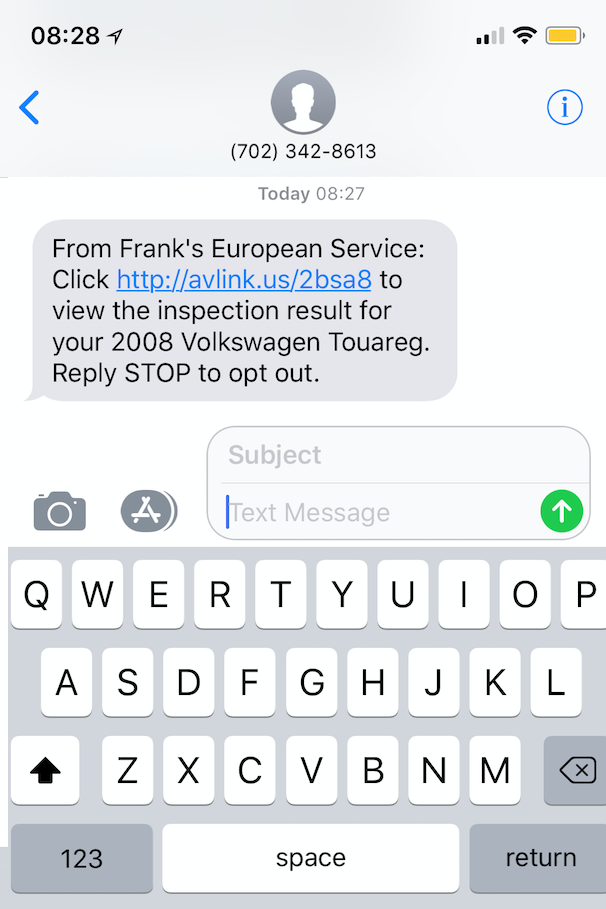
- Special Markers are now hierarchical and can be made permanent across visits (more info here)
- Bugfixes for Turbo only:
- Custom educational videos can be configured in addition to the AutoVitals library
- Photo editor wouldn’t store a copied note
AutoVitals V4.0.28 Standard Release (05/28/2018)
- New Features:
- A screenshot tool taking screenshots from all connected PC screens is available. go to https://screenshotqtool.autovitals.com/ to install it. then go to your system tray (lower corner of your main screen) and click the icon to create a screenshot, which also copies a link to the screenshot to your clipboard, so all you need to do is to past it in your ticket, chat to technician or whatever the use of the screenshot is.
- On the Inspection Metrics Report, the trend graphs button is always available and the software will automatically adjust the time window to the most recent day data is available for.
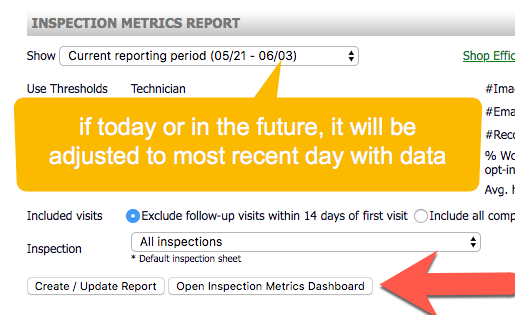
- The total time of the inspection has been eliminated from the report since its values were heavily dependent on how the tech uses the tablet and thus misguided. Only the net time is still shown (the time the tech is active on the tablet. PLease use the job timer at the inspection job line on the work order to measure the total inspection time.
- Campaign manager
- a campaign being sent can be viewed and tested while sending is going on
- even if a campaign has been modified in the meanwhile, the review of the already sent out campaign is still possible
- Bugfixes
- Tech import from PoS reimplemented for faster turnaround
- The first URL in AV tickets has been wrong, this is corrected
- Under certain conditions, the wrong service advisor would show up on the inspection report
- Campaign Manager: performance optimization so that customer see the landing page even seconds after campaign has been launched
- Import of canned jobs for Mitchell1 has been optimized
- Cricket Wireless text messaging optimized
- MaxxTraxx: Deleted canned jobs appear as active canned jobs
AutoVitals V4.0.27 Turbo Release (05/12/2018)
- The Motorist Research Time of the inspection result is shown on the vehicle tile, more info here
- If a tech has added notes AFTER the SA created the customer notes, the tech note’s timestamp will be highlighted Yellow
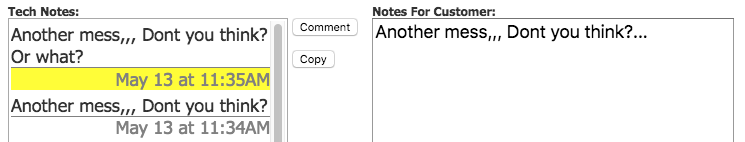
- The Keytag is now 3 digits instead of 2
- In the communication pop up, even if no email address or text capable phone number is available, the user can select email and/or text and manually enter an email address/ phone number to text.
- In the inspection sheet definition by condition, the wording of the educational videos is not only preconfigured by default, the configuration field is pre-filled with the default wording to be changed by the user
- Bugfixes for Turbo only:
- The photo editor is now automatically deselecting the original image, once edited
AutoVitals V4.0.27 Standard Release (05/12/2018)
- New Features:
- VIN, odo, license plate are imported into the work order for Protractor. More info here
- All occurrences of ’email’ on the screen are replaced by ’email/text’ and all ’emailed’ by ‘sent’
- The TVP will show a warning symbol for Nissan/Infiniti vehicles which are subject to the Takata Airbag recall. The service advisor is asked to schedule the appointment with the dealer. If ‘no’ is pressed, the motorist receives the safety alert in inspection results and workflow status notifications.
- If appointments are moved from ‘Today’s appointments’ to any other workflow step on the TVP, they are made a work order in SmartFlow, even if the work order doesn’t exist yet in the PoS. Once the Work order is created in the PoS, both vehicles will be merged on the TVP.
- Printing the Inspection results has implemented numerous paper savings measures, namely
- Bugfixes
- Before, the envelope icon wouldn’t show up when the text/email was sent from the ‘view inspeciton results’ page
- Protractor: Before, ROs were shown as estimates.
- Before, Canceled Appointment Reminders wouldn’t send an email to the shop
AutoVitals V4.0.26 Turbo Release (04/30/2018)
- All features and bugfixes for standard (see below)
- Individual Tiles can be expanded when the whole TVP is in Collapse Mode
- The Communication Log is now a fully operational, bidirectional Communication Center for Motorist email and text communication
- Size and Font size of pop-ups and notes have been Increased for better visibility
- Bugfixes for Turbo only:
- # of invisible tiles is updated in collapse mode
- Shop only inspections weren’t shown on the TVP pop up
AutoVitals V4.0.26 Standard Release (04/30/2018)
- New Features:
- The Communication pop up now opens within 1 second
- It allows selecting up to 15 canned messages, see more here
- Appointment and service reminder show now the # of selected recommendations (a) vs. the total # of recommendations(b)
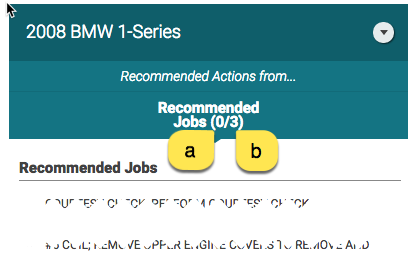
- The texting hours are now configurable by shop (default: no texting between 8:00 PM and 8:30 AM local time)
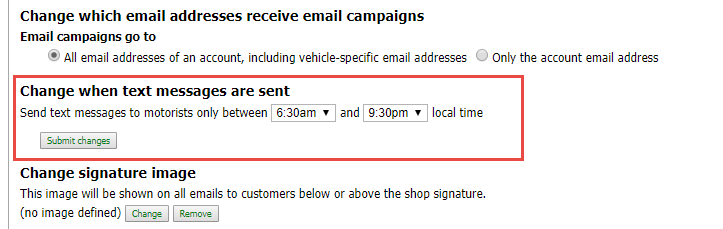
- The MyShop configuration section can be protected by a password for admin only access

- The wording of the update message to customers, when texting settings are updated, has been adjusted
- New columns in Vehicle Driver Directory added that show status of unsubscribed/opted out emails/texts
- The Communication pop up now opens within 1 second
- SmartFlow tablet app version 3.9.80 for test users
- Fixed incorrect orientation sensor data for Android
- Fixed camera start delay
- Fixed incorrect hanging sensor data for some Android devices
- Fixed incorrect section counters for topics with photo taken
- Fixed incorrect orientation sensor data for photos
- Fixed video crashes
- Fixed video audio in iOS 10
- Changes to prevent inspection data loss
- Added logging of sensor data for Android devices
- Please wait message not disappearing issue fixed
- Fixed no audio in recorded videos for iOS 10
- Intermittent save button not working
- Intermittent force close causing logout
- Android sensitive picture rotation fixed
- iOS picture rotation fixed
- Changed promised date format
- Stalled job timers fixed
- Audio record feature disabled
- Power consumption improvements
- Missing nav menu issue fixed
- Job completion issue fixed
- Fixed mixed inspection data issue
- Quotation Marks and Ampersands Corrupted issue fixed
- Tech View when tech is on chat window behavior changed
- Non-responsive camera controls is fixed
- Data loss fixed
- Facing camera issue fixed for iOS
- VIN scanner error fixed in Android
- Exit function is fixed on Android
- Shutter button grayed-out issue fixed on Android
- Android tablet freeze fixed
- Vibalert issue is fixed
- iOS 9 support disabled
- SmartFlowX, Digital Shop Lite, and Pro Edition Web Portal Bugfixes:
- The promised time is not reset if the previous appointment was a NoShow
AutoVitals V4.0.25 Turbo Release (04/16/2018)
- All features and bugfixes for standard (see below)
- SmartFlow Turbo app for tablets version 1.1.55
- Review images per topic before submitting the vehicle
- Show remaining work hours per work order to the technician
- The photo editor is live and is finished (added 3-color arrows and circles)
- Communication Center is in test mode
- Collapse/Expand feature for TVP
- Inspection sheets can be marked as ‘Shop Only’, and will not be shown to motorists nor show up in metrics
- Inspection results marked as “Future Attention” will be shown in the appointment and service reminder, even if no recommended action has been added. See here for more details.
- Opening the communication pop up has been optimized for performance (now 1 second or less)
- Bugfixes for Turbo only:
- none
AutoVitals V4.0.25 Standard Release (04/16/2018)
- New Features:
- On the Inspection Results Page, the email button has been removed.
- Bugfixes:
- TeE-Times
- Performance improvement TeE-Times inconsistency tool; avoid timeouts
- Add missing job completion entries automatically at pickup
- VIR page shows “email to customer” button and gives an error when used
- Show no appointments outside Today’s Appointments even for shops with ‘no drop off detection’
- Allow “km” service intervals in Next Appointment popup
- Convert annual mileage to km in SF2 Next Appointment popup
- Change verbiage in SF2 from “emailed” to “emailed/texted”
- Tech comments on SF2 TVP do not include linebreaks
- Get/set trim when selecting vehicle type in “Add new vehicle” popup
- TeE-Times
AutoVitals V4.0.24 Standard Release (04/09/2018)
- New Features:
- WinWorks/NAPA TRACS Legacy: Service Advisors are now managed in SmartFlow.
- Performance (and Stability) improvements for picture uploads
- Appointments will not appear in any workflow step other than “Today’s Appointments”
- Bugfixes:
- Special messages to shops by text showed special characters (fixed)
- Service interval in km can be set independently of the recommended service intervals in miles (e.g., 5,000 km)
- SmartFlow Application 3.9.71 released for Android in Google Play (new test version 3.9.72 for iOS in testflight) with the following new features and bugfixes
- new Features:
- Changed promised date format
- Audio record feature disabled
- Power consumption improvements
- Tech View when tech is on chat window behavior changed
- iOS 9 and 10 support disabled
- New prompts for pictures/video implemented
- Images and videos are shown in the history right away w/o inspection needed to be reloaded
- Request to enter mileage implemented
- Allow tech to review image for a job or inspection topic implemented
- Bugfixes
- Android sensitive picture rotation fixed
- iOS picture rotation fixed
- Stalled job timers fixed
- Incorrect version number is fixed
- Errors/Please Wait issue fixed
- Missing nav menu issue fixed
- Job completion issue fixed
- Fixed mixed inspection data issue
- Quotation Marks and Ampersands Corrupted issue fixed
- Non-responsive camera controls is fixed
- Facing camera issue fixed for iOS
- VIN scanner error fixed in Android
- Exit function is fixed on Android
- Shutter button grayed-out issue fixed on Android
- Android tablet freeze fixed
- Vibalert issue is fixed
- Time in between ODO notification popup is 2 minutes now
- Fixed non disappearing “Please wait” popup
- new Features:
AutoVitals V4.0.23 Turbo Release (04/02/2018)
- All features and bugfixes for standard (see below)
- SmartFlow Turbo app for tablets version 1.1.51
- Review images per topic before submitting the vehicle
- Show remaining work hours per work order to the technician
- The photo editor is live
- Communication Center is in test mode
- Bugfixes for Turbo only:
- Editing custom Thank you emails don’t render line breaks properly
AutoVitals V4.0.23 Standard Release (04/02/2018)
- New Features:
-
- SmartFlow X (New monthly pricing $399) and Digital Shop Lite (no pricing change)
- No limitation to campaign manager and designer for email and text campaigns
- All types of reminders supported
- Repair Reminders (If supported by PoS)
- Service Reminders (audience can be selected)
- Appointment Reminders
- Inspection Reminders (State, Safety, Smog,…)
- Management of No Shows
- A report about details of service reminder delivery and appointment settings can be created
- SmartFlow X (New monthly pricing $399) and Digital Shop Lite (no pricing change)
-
- Bugfixes:
- When spaces are used in Campaign Manager zip code filters (e.g., Canadian zip codes), the filter would return 0 findings
- RO Writer Only: Estimates show up on TVP when appointment date will be added in the RO Writer scheduler
- MyCarVitals mobile app: under certain circumstances, loyalty points were not selectable for redemption
AutoVitals V4.0.22 Turbo Release (03/26/2018)
- All features and bugfixes for standard (see below)
- The Hunter integration has started and the definition of visuals in the inspection results are being defined
- The Photo Editor will be ready for testing Tuesday or Wednesday
- Bugfixes for Turbo only:
- none
AutoVitals V4.0.22 Standard Release (03/26/2018)
- New Features:
- Switch to Protractor: Final touches on V1.0
- see this blog post for the complete info, but highlights we added are
- tech notes are added directly to the footer of the service package on the work order
- any service package created by the inspection includes the inspection results
- see this blog post for the complete info, but highlights we added are
- Campaign manager
- Filter criteria have been made more visible
- TestFlight Tablet software 3.9.71
- support for new promised time format
- long Trim/Model info shown
- Switch to Protractor: Final touches on V1.0
- Bugfixes:
- using the failsafe email address allows responding to text and email sent to the shop
- SmartCheck only “Ignore Estimate” checkbox is evaluated now.
- Protractor only: the appointment detection is now complete for all appointments in the future
- Outlook users see now the emails in the inbox folder, previously they were marked as SPAM.
- Error message “Error: [set work order failed] Parser error” has been fixed
AutoVitals V4.0.21 Turbo Release (03/19/2018)
- All features and bugfixes for standard (see below)
- The Hunter integration has started and the definition of visuals in the inspection results are being defined
- The Photo Editor’s new feature set is being evaluated
- Cropping, flipping, zoom in/out
- Review of the first version of the communication center
- Up to 15 Canned messages
- The smartFlow Viewer offers the same 15 templates as the communication pop up. The definition of the templates has to be performed in the communication pop up only.
- Bugfixes for Turbo only:
- none
AutoVitals V4.0.21 Standard Release (03/19/2018)
- New Features:
- The format of Promised and Appointment Time is now [day of the week],[date],[time], such as Mon 03/19 5:00 PM, for better readability
- Logo and Shop name can be edited independently of the official shop name for SEO on Google and the logo on the website.
- Websites now offer a car sales inventory management feature (if requested by client)
- SmartFlow X users can now edit service reminder target audience
- Switch to Protractor: Declined jobs and recommendations are kept from the previous PoS and shown to SA and used for service and appointment reminders until the customer shows up for an appointment
- Campaign manager
- Warning to the user when selection criteria return an empty set of customers
- Bugfixes:
- update of email addresses in Protractor is now immediate
- RO Writer Only: Estimates showing up on TVP with creation date as appointment date has been fixed
- images missing from inspection when sent over to TVP (intermittent)
- incorrect overtime data shown in payroll TeE times report after editing timestamp on clock out (daylight savings time related)
- Vehicle order on Tablet and TVP have not been the same under certain circumstances, this has been fixed
- SmartCheck Only: flashing of incoming texting didn’t work under certain circumstances
- If “Inspect” is the first workflow step, then workflow notifications were not sent, this has been fixed
- Campaign manager
- Results of launched campaigns are immediately visible in stats
AutoVitals V4.0.20 Turbo Release (03/12/2018)
- All features and bugfixes for standard (see below)
- The Hunter integration has started and the definition of visuals in the inspection results are being defined
- Up to 15 Canned messages
- One or more inspection results can be added to up to 15 canned message templates for email and text. For more details see this article.
- Bugfixes for Turbo only:
- none
AutoVitals V4.0.20 Standard Release (03/12/2018)
- New Features:
- Protractor integration is live for three shops and we are adding more, let your product advisor know in case you consider switching.
- The today’s appointments column shows now all appointments created as either one of the following, irrespective of the settings for all other workflow steps (e.g., estimates are shown in the today’s appointment column, even if ‘show estimates’ is disabled for all other workflow steps.
- Appointments in the PoS or AV scheduler
- Estimates in the PoS
- The standard configuration for SmartFlow will contain an Estimate and Approval step from now on
- Bugfixes:
- Recover password when logging on as shop returned “account doesn’t exist”. Now it gives instructions on how to find the correct password.
- Campaign Manager
- SmartFlow X only: lost customer campaign was empty when selecting certain date ranges
- When the selected audience is empty, the preview was still showing a customer
- for invited test users only: iOS and Android release candidate 3.9.65
- Missing nav menu issue fixed
- Job completion issue fixed
- Fixed mixed inspection data issue
AutoVitals V4.0.19 Turbo Release (03/05/2018)
- All features and bugfixes for standard (see below)
- Team Concept:
- selecting a team in the service advisor filter on Techview automatically assigns columns to the team members
- Canned messages
- One or more inspection results can be added to canned message templates for email and text. For more details see this article.
- Bugfixes for Turbo only:
- changing the team members is reflected immediately on the TVP
AutoVitals V4.0.19 Standard Release (03/05/2018)
- iOS and Android release candidate 3.9.63
- Inspection data loss eliminated
- The front-facing camera made usable
- Campaign Manager: export of filtered customers has been extended to include all vehicles and recommendations. The article on https://help.autovitals.com/manage-your-text-and-email-campaigns/ has been updated.
- Protractor Integration
- SmartFlow and Retention integration has been finished!
- Appointment and Service Reminder: Changes in on the vehicle data are now promoted to the motorist. The article https://help.autovitals.com/smart-appointment-reminders/ has been updated.
- The Login page design emphasizes more on the login action
- Declined Jobs with inspection results are renamed to ‘crucial item” instead of ‘critical items’
- Bugfixes
- Tech alert window not expandable in Firefox browser
- IMR discrepancy on the percentage of manually sent out inspections has been fixed
- Campaign manager:
- Links are now rendered as links in email and text
- if the first name is used as a placeholder and not existent, the last name will be used instead.
- line breaks always appear as designed
- ROs, marked as ‘done at another shop’ and then voided in the PoS will not show up in the service history anymore.
- The ‘Pace’ hours on the tablet now show paid hours instead of billed hours for PoS software supporting paid vs. billed hours (E.g., Mitchell1)
- Estimates appearing on Tablet has been fixed
AutoVitals V4.0.18 Turbo Release (02/25/2018)
- All features and bugfixes for standard (see below)
- Protractor Integration
- SmartFlow integration has been finished with the following remaining open issues:
- Writing back service packages
- proper detection of deleted jobs
- Next Steps: Support of Service reminder based on templates
- SmartFlow integration has been finished with the following remaining open issues:
AutoVitals V4.0.18 Standard Release (02/25/2018)
- Android Release candidate 3.9.62
- On service and appointment reminders the ‘Urgent Jobs’ have been renamed to ‘Recommended Jobs”
- Standardization of texting message content compliant with all carriers
- Bugfixes:
- ‘No shows’ are available for SmartFlow X subscribers
- Multiple text messages for one alert has been fixed
- Under certain circumstances, vehicle info might not appear in the campaign manager preview but is sent out correctly. It now shows up correctly and is sent out accordingly.
- Moving forward the clicked rate for text messages in the campaign manager is shown correctly. No opening rate is shown since it can’t be measured.
AutoVitals V4.0.17 Turbo Release (02/18/2018)
- All updates to the Standard line are implemented on Turbo as well. In addition, you will be able to use the following new features:
- The Today’s Appointments column includes now all estimates and scheduled appointments, even if the estimates and schedule integration is disabled for all other workflow steps.
- V1.0 of the team concept has been implemented and is ready for the test. See here for how to set it up and use it. It allows
- to split the techs into teams, and only the vehicles and tech alerts for these techs will be displayed on the TVP.
AutoVitals V4.0.17 Standard Release (02/18/2018)
- Modification of texting format for better readability of Workflow Notifications, it now reads
- “From [shop name]: We have a new update about your vehicle. Please click: [link] to see the updated information. Reply STOP to opt out.”
- The shop name can now be edited for better readability on the inspection results (especially if the Google known shop name is very long, ex.: the official Google name is “REVOLUTION Mercedes-Benz and Smart Specialists”, the readability on mobile is hard, so for inspection results the shop name could be just “Revolution”))
- The full vehicle type is now visible on the TVP based on this Feature Request
- Service Reminder emails are sent out together with the text service alerts between 08:00 am and 09:00 am local time on over 1st and 3rd Monday of the month.
- Monitoring:
- AV internal: Detection of unsent messages due to problems with carriers or other system issues, including 3rd party provider.
- Bugfixes:
- In some conditions, the workflow notifications did not contain all services performed on the vehicle. This has been fixed.
AutoVitals V4.0.16 Release (02/11/2018)
- Smart Appointment and Service Reminder
- In order to avoid that already performed jobs will be shown to motorists, only canned jobs are researched when the option is set to “
- For appointments made later than 2 days before the visit: The appointment confirmation and appointment reminder allows the motorist to review the recommendations and indicate what work they are interested in approving.
- When shops change fields in the MyShop configuration, which require the recalculation of the service reminders for all customers, an alert is sent to the product advisor to trigger the reimport of the database, which is done within 24 hours.
- TeTimes allowed under certain circumstances that tech received twice as many billed hours credit than performed. This bug has been fixed.
- The Update of Reviews for Turbo shops’ website has been unified with shops on the Standard line (update once a week).
- The new SmartFlow App version 3.9.56 has been released to the app store. It eliminates that under special circumstances inspection data can be lost. The Android version will be created later with new features.
AutoVitals V4.0 Release
View the AutoVitals V4.0 Release PDF Here AutoVitals V4.0 provides new features and benefits helping auto repair and service locations to run shop operations more smoothly and engage motorists effectively in the following 7 TouchPoints: 
-
- Search and Educate
- Web Presence, SEO, AdWords, Social Media
- Drop-Off, Inspect and Approval
- Appointment Management
- Digital Inspection and Workflow Management
- Pick-Up, Thank You and Follow-Up
- CRM, leveraging Digital Inspection Results, Appointment Management
- Search and Educate
New Products with AutoVitals 4.0
The Digital Shop includes that ALL products offer features for ALL seven touch points between the shop and the motorist. The following three products are available: SmartFlow X, The Digital Shop Lite, The Digital Shop Pro. See below for a quick feature overview with links for more details. Our new website www.autovitals.com/product-comparison features this overview as well. As an existing customer, you are ‘grandfathered in’ and will be contacted over the next 12 months to determine the best solution for you. 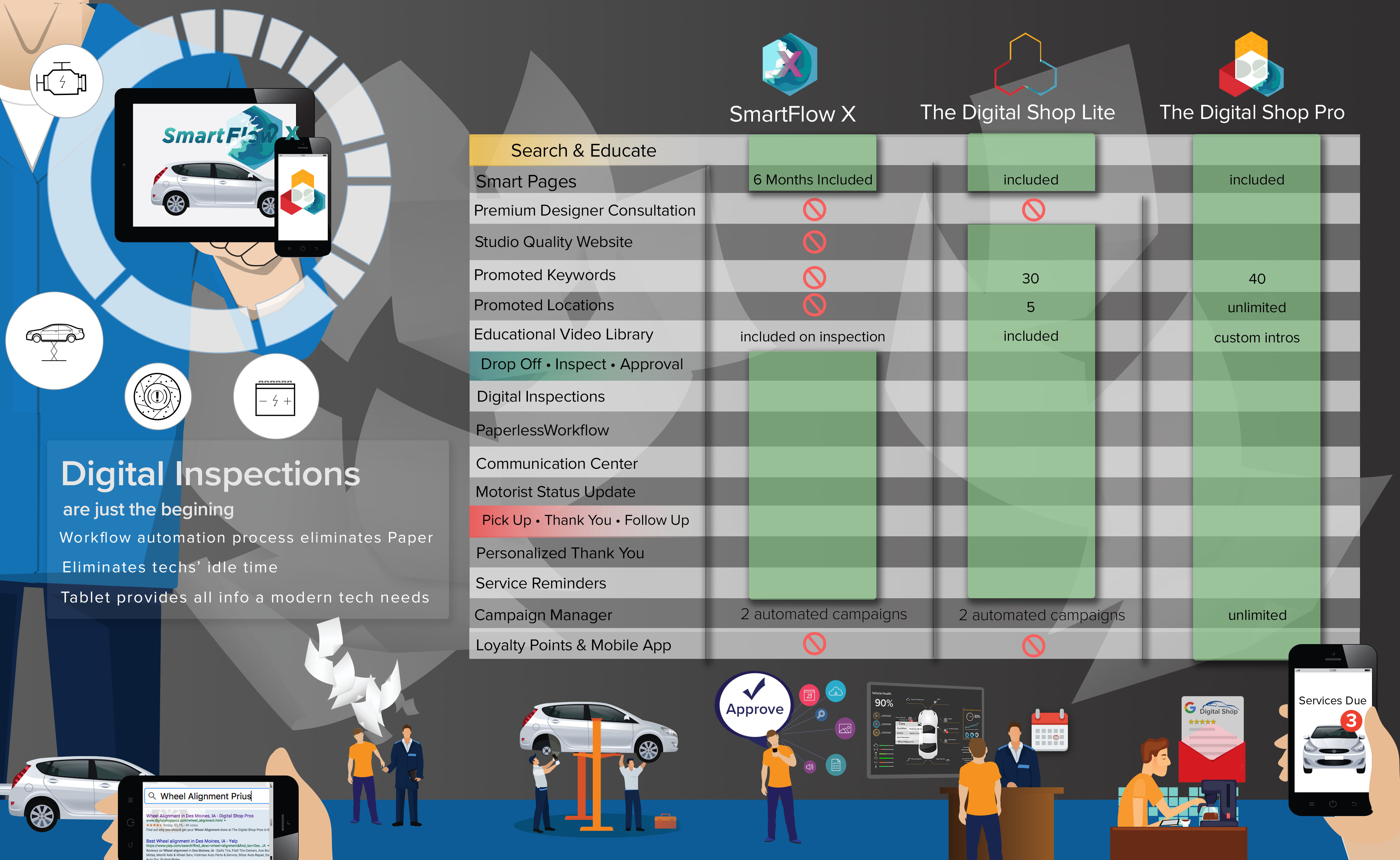
For a List of new Features and Benefits, please see the detailed AutoVitals V4.0 Release Notes
Smartflow Turbo V1.2.8 Release
We are excited to announce the first SmartFlow Turbo version for this release cycle! We are back to implementing new features and modifying the existing to create a better experience within your shop. This will be the last “clean install” that needs to be conducted by the technicians. Subsequent updates will be accompanied with a recurring informational pop-up on the tablet.
- Red-arrow modification
- Added item (topic, job) name on camera interface
- New Special Marker pop-up
- Data conflicts from previous version removed – no clean install required anymore after this version
- Smarter logic for carry forward feature
Smartflow V4.6 Release (12/01/2018)
- Performance improvements: Faster performance in opening vehicle, opening inspection, & reviewing images
- Partial refactoring to eliminate data loss/mix, log outs, and crashes
- Re-implemented FailSafe mechanism for increased reliability
- Intermittent VIN scanning crash eliminated
- Duplicate jobs prevention check added
- Re-implemented Job Timers for increased reliability
- “Please Wait” message UX changes: Minimizes pop-up time and frequency
- Measurement fields populates numerical keyboard
Smartflow V4.5.0 Release (09/22/2018)
- iOS 12 supported
- We have added Default Inspection Button to work order screen for one touch switches to inspections
- We have added an Inspection Drop-Down Menu to the work order screen for full control of your inspection library
- New Special Markers can be linked to inspection sheet for maximum efficiency
- Technician Worked and Billed hours now displayed on worksheet
- Added ability to review the images/videos taken for each inspection topic
- New odometer pop-up implementation
- Allow for SA to mark mandatory topics on inspection sheet
- “Allow technicians to reassign jobs” setting added
- Create a Vehicle behavior changed
- Optimized loading speeds 3x faster
- Fixed Data Loss
- Fixed back button for Android
- “Invalid inspection sheet” error fixed
- ROs not transferring to tablet issue fixed
- Shifting note text box issue fixed
- Fixed missing vehicle information on inspection screen
- Fixed undefined link text in auto chat messages
- Fixed not saved auto chat settings
- Fixed error on set odometer
- Fixed not stopped job timers when save from inspection screen
- Added auto refresh odo after odo popup
- Ticket submit issue fixed
- Fixed mis-aligned image counter on a note button
- Image can’t be exited from issue fixed
- Fixed empty vehicle information on work order screen
- OEM recommendations popup OK button fixed
Smartflow Turbo V1.1.82 Release (07/30/2018)
- Performance increase 3 times for inspection sheet loading
- implemented the default inspection button
- Re-implemented lazy loading of inspection sheet data
- Reload inspection sheet data according to when it is modified in TVP
- Implemented inspection sheet controls pre-drawing
- Implemented chunked topics loading
- Improved speed of inspection sheet controls drawing
- Removed redundant DB actions from older releases to speed up the app
- ODO pop-up on active vehicles screen issue fixed
- Vehicle info fails to update from car to car issue fixed
Smartflow Turbo V1.1.77 Release (07/09/2018)
- Inspection drop down indicates inspections already started
- Automated tech alert after ‘job complete’ is now optional in the SmartFlow app settings, the default is ‘off’
- Added auto refresh odo after odo popup
Smartflow Turbo V1.1.73 Release (06/25/2018)
- Tech alerts shown on the active vehicle screen
- Ultimate markers are shown on the work order
- Inspection sheets registered as ultimate markers are shown on the work order
- A new efficient way of techs marking job completeness
- Worked vs billed hours are shown on the tablet
Smartflow V4.0.0 Release (06/01/2018)
- Changed UX for loading inspection data when switched between worksheet and inspection
- Changed UX for loading inspection data to not display empty inspection sheet
- Removed ability to re-assign jobs to other techs
- Power consumption improvements
- Changed promised date format
- Tech View when tech is on chat window behavior changed
- iOS 9 support disabled
- iOS 11.3 enabled
- New prompts for pictures/video implemented
- Images and videos are shown in the history right away w/o inspection needed to be reloaded
- Distorted photos after VIN scan fixed for iOS
- Disabled portrait photo orientation for Android
- Fixed incorrect orientation sensor data for Android
- Empty photo counters issue fixed
- Possible topic conditions not saving issue is fixed
- Tablet Communication inconsistency fixed
- Camera delay fixed
- Request counter reset issue fixed
- Untouched job issue fixed
- Fixed incorrect orientation sensor data for Android
- Fixed camera start delay
- Fixed incorrect hanging sensor data for some Android devices
- Fixed incorrect section counters for topics with photo taken
- Fixed incorrect orientation sensor data for photos
- Fixed video crashes
- Fixed video audio in iOS 10
- Changes to prevent inspection data loss
- Added logging of sensor data for Android devices
- Please wait message not disappearing issue fixed
- Fixed no audio in recorded videos for iOS 10
- Clear highlight circle button fixed
- Intermittent save button not working
- Intermittent force close causing logout
- Fixed empty inspection results sent to server
- Android sensitive picture rotation fixed
- iOS picture rotation fixed
- Stalled job timers fixed
- Audio record feature disabled
- Errors/Please Wait issue fixed
- Missing nav menu issue fixed
- Job completion issue fixed
- Fixed mixed inspection data issue
- Quotation Marks and Ampersands Corrupted issue fixed
- Non-responsive camera controls is fixed
- Data loss fixed
- Facing camera issue fixed for iOS
- VIN scanner error fixed in Android
- Exit function is fixed on Android
- Shutter button grayed-out issue fixed on Android
- Android tablet freeze fixed
- Vibalert issue is fixed
- Fixed non disappearing “Please wait” popup
Smartflow Turbo V1.1.63 Release (05/28/2018)
- New Features: All Standard updates plus…
New PoS Integrations
- Protractor integration is live for dozens of shops and we are adding more, let your product advisor know in case you consider switching.
- Known Bugs:
- Protractor doesn’t recognize its own configured Service package dependencies when an another SP is added to the work order by SmartFlow, please add them manually.
- Protractor doesn’t offer an API for service reminder items, this feature can’t be used for CRM
- Known Bugs:
Existing PoS Integrations
AutoVitals Software integrates with a variety of PoS systems. Please find the list here.
- 3.13 standard release (9/23/17)
- 3.10 standard release (8/12/17)
- Turbo release (date)
- 3.4 standard release (6/17/17)
- 3.3 Standard release (date)
- 3.2 standard release (date)
- 3.1 standard release (4/8/17)
- 3.7 standard release (7/15/2017)
- 3.6 standard release (7/8/2017)
- 3.5 standard release
- 3.4 standard release (6/23/17)
- 3.3 Standard release (date)
- 3.2 Standard release (date)
- 3.1 standard release (4/8/2017)
SmartFlow/ Smart Check/DVVI/IVNV
- 3.4 standard release (date)
- 3.3 SmartFlow/SmartCheck/DVVI/IVNV 3.3 Release Notes (05/19/2017)
- 3.2 SmartFlow/SmartCheck/DVVI/IVNV 3.2 Release Notes (04/28/2017)
- 3.1 SmartFlow Release Notes (04/08/2017)
Customer Retention
- 3.5 standard release (7/8/17)
- 3.4 standard release (6/23/17)
- 3.3 Standard release (5/15/17)
- 3.2 standard release (4/29/17)
- 3.1 standard release (4/8/17)
Patch Releases
Product News
- Release Notes V6.0.52 (TVP.X) and V5.0.58 (TVP Legacy) - October 23, 2020
- Release Notes V6.0.50 (TVP.X) and V5.0.57 (TVP Legacy) - October 11, 2020
- Release Notes V6.0.47 (TVP.X) and V5.0.56 (TVP Legacy) - September 26, 2020