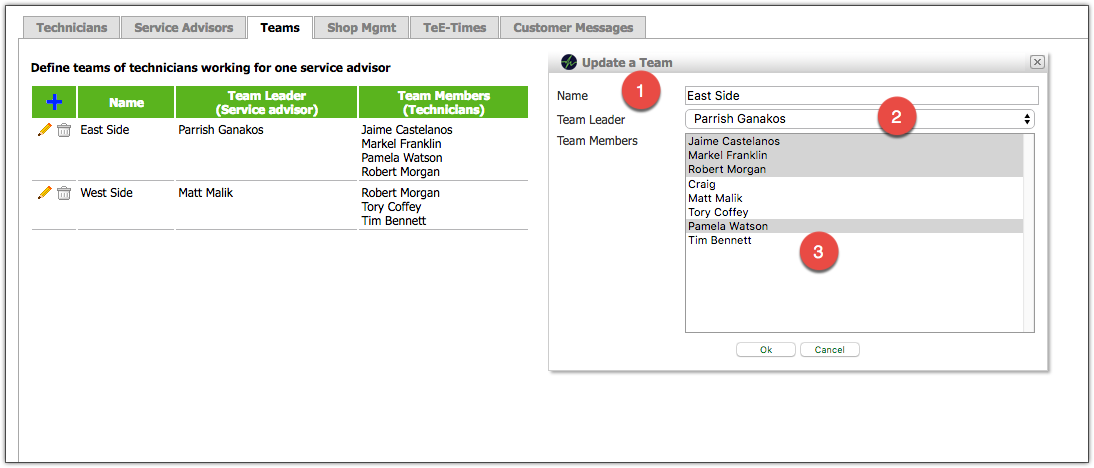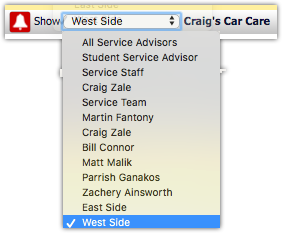Turn your Phone to Landscape
![]()
Organizing Work With Shop Teams
Specialization in teams implements a big boost in productivity. It allows splitting the techs and service advisors into shop teams focusing on one kind of work with different workflow steps. An example is a team Of GS techs focusing on Oil changes and a Mechanical Team performing complex work. Another example is geographically separated teams, either in two buildings far apart so communication becomes an issue or remote locations where fleet work or other mobile work needs to be done.
Setup
There is a new Tab in the Inspection settings called teams, where a new team can be added.
- Give it a descriptive name
- Select the team lead from the service advisor tab
- Select (with Ctrl Click) multiple techs to be part of the team.
- If somebody other than a service advisor should be the lead, add the name to the service advisor list
- You can add one tech to more than one team, just be aware that the more techs overlap, the less benefit you will gain
Operation
After setup, the Shop Teams are available in the service advisor drop-down.
Once a team is selected the following features apply only to the selected team:
- only techs from the team can be assigned to a column in the tech view
- labor inventory hours, assigned and completed billed hours
- tech alerts only from team members appear
- only vehicles are visible, which have at least one tech of the team assigned
Features not yet implemented, Restrictions
- the number of columns doesn’t automatically adjust to the number of team members when a team is selected.
- if there is a need for more than one team being monitored constantly by switching back and forth, they need to be in different browsers
Open questions
- Need to decide about concept of team hand-off, see here for discussion
- Need to decide on concept when one team lead is not available
- Do we need to constantly switch between teams as a common scenario, or are different browsers a viable solution?
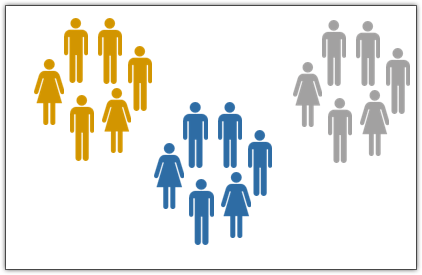
Didn’t Find what you were looking for?
- Release Notes V6.0.52 (TVP.X) and V5.0.58 (TVP Legacy) - October 23, 2020
- Release Notes V6.0.50 (TVP.X) and V5.0.57 (TVP Legacy) - October 11, 2020
- Release Notes V6.0.47 (TVP.X) and V5.0.56 (TVP Legacy) - September 26, 2020