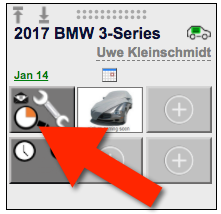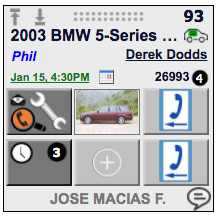Turn your Phone to Landscape
![]()
Best Timing when Educating Motorists
Motorists have plenty of opportunities to educate themselves with Google in their pocket. As a consumer, we want to buy and not be sold. By providing them with relevant education in the inspection results, motorists don’t need to google. They prefer researching the high-quality findings provided by your service advisor. SmartFlow offers now guidance to the service advisor on the TVP to time exactly when to call the motorist so they can research on their time, without being pressured to buy.
Solution
Current Process
Currently, Service Advisors send inspection results at different points of the workflow without a reminder.
Best Practice
Best practice is allowing the motorist to study the results and not call them right away. Instead, a workflow status notification encourages them to call the shop with questions. If they have not called the shop after 20 minutes (countdown timer is flashing) you call them.
Quantified Benefits
Approval rate increases of 40-50% are possible, and more customers will be engaged.
DST & Training
Join a Digital Shop Team and make sure to evaluate the best option for your shop with your trainer.
Didn’t Find what you were looking for?
- Release Notes V6.0.52 (TVP.X) and V5.0.58 (TVP Legacy) - October 23, 2020
- Release Notes V6.0.50 (TVP.X) and V5.0.57 (TVP Legacy) - October 11, 2020
- Release Notes V6.0.47 (TVP.X) and V5.0.56 (TVP Legacy) - September 26, 2020