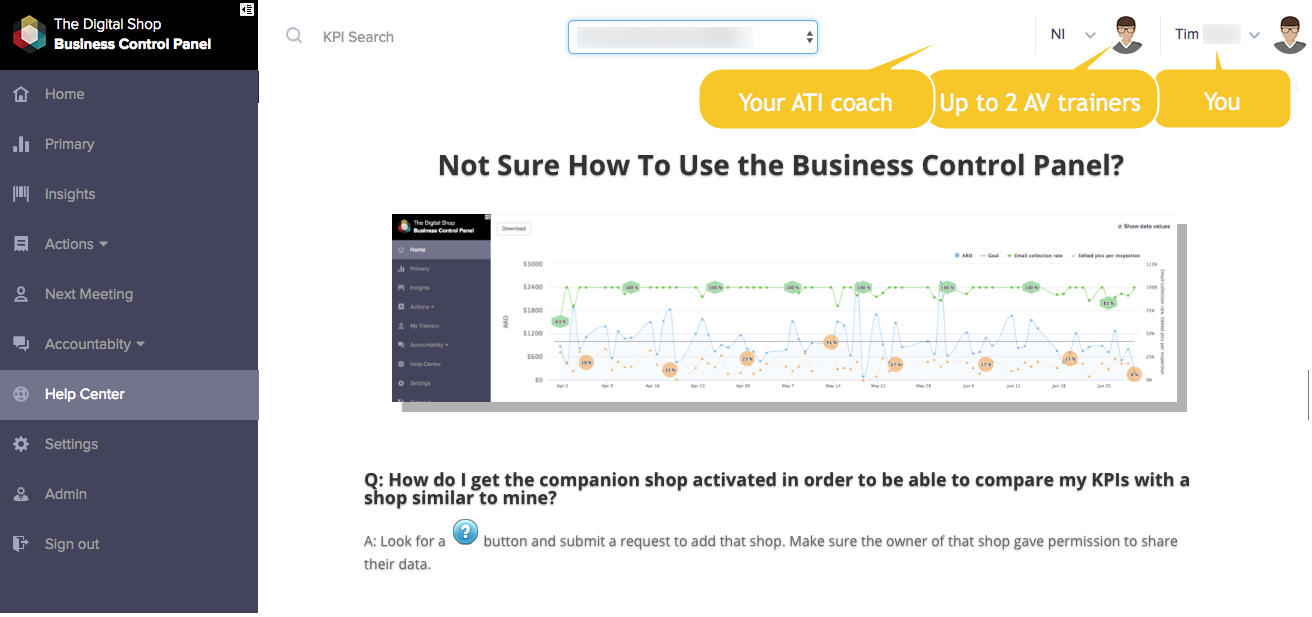Turn your Phone to Landscape
![]()
Select The Primary KPI and Get Insights
Traditionally reports deliver sets of data and so-called dashboards make them look pretty. The detective work to find out WHY results look a certain way is still up to the owner or manager. And there are more reports needed, and more data sets to make sense of trends and pinpoint what staff behavior caused the results. The Business Control Panel is trying a different approach: Plot trends of top-level KPIs like ARO or billed hours per RO as primary KPI and overlay it with up to two influential KPIs and make them staff member specific if needed. In most cases that allows seeing patterns and root causes by getting insights in certain behaviors.
The business control panel can be accessed by clicking on the “Shop Meeting” icon in the menu bar. You are being asked to log in with your registered Gmail or Google for work email address. This email address is the implementer’s email address registered during the intro call with your AutoVitals trainer/advisor
If you don’t have immediate access, please use the help button to request support.
Once logged in, you have entered an application in itself with the help center and help buttons at every KPI. Please explore the business control panel and use it for your business. The Help Center is there for you to answer all questions you might have.
We will be adding more KPIs to the existing more than 50 currently. About 5-10 every other week will be added, so stay tuned.
[powr-comments id=35aa366f_1537676417]
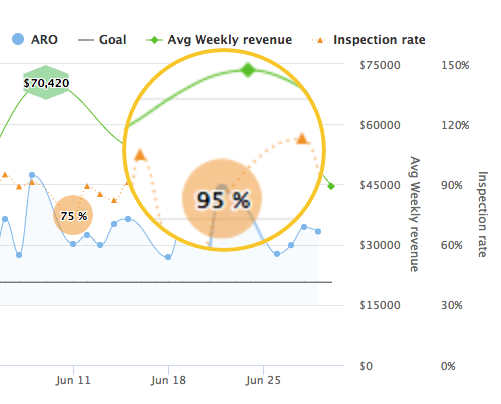
Didn’t Find what you were looking for?
- Release Notes V6.0.52 (TVP.X) and V5.0.58 (TVP Legacy) - October 23, 2020
- Release Notes V6.0.50 (TVP.X) and V5.0.57 (TVP Legacy) - October 11, 2020
- Release Notes V6.0.47 (TVP.X) and V5.0.56 (TVP Legacy) - September 26, 2020