Turn your Phone to Landscape
![]()
Text to Customers With Your Dedicated Phone Number
Texting has been proven as the best way to reach your customers, given they have not opted out of the texting service. Starting with AutoVitals 4.0 every SmartFlow X, Digital Shop Lite and Pro license uses a dedicated texting channel based on a local phone number set up during the onboarding phase.
Bi-directional texts with customers are made available through the texting channel on TVP (Today’s Vehicles Page) and through your email inbox. You can respond to text messages directly in your inbox by clicking a link in the email you receive from the AutoVitals system with the text message from your customer (see below).
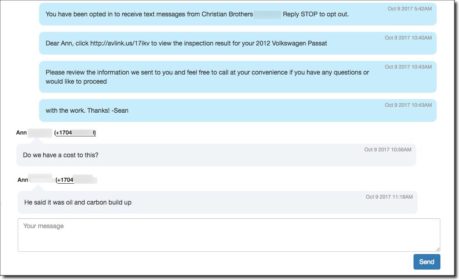
Phone calls are forwarded to the primary shop phone number. The Caller ID will show the shop’s name to the motorist as AutoVitals has onboarded it (this can take up to 3 months to populate in the public phone network).
You can find your dedicated phone number on the TVP by hovering over your shop name in the upper right corner and in the header of the Campaign Designer and Manager.
Didn’t Find what you were looking for?
- Release Notes V6.0.52 (TVP.X) and V5.0.58 (TVP Legacy) - October 23, 2020
- Release Notes V6.0.50 (TVP.X) and V5.0.57 (TVP Legacy) - October 11, 2020
- Release Notes V6.0.47 (TVP.X) and V5.0.56 (TVP Legacy) - September 26, 2020
