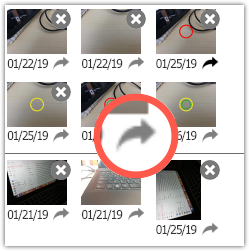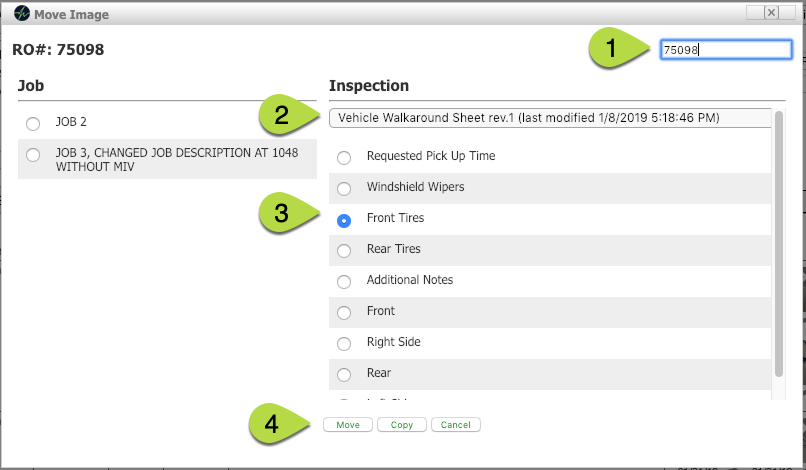Turn your Phone to Landscape
![]()
Started with the wrong topic? No problem. Move Images.
Sometimes Techs and/or service advisors start images at the wrong topic and realize later it should have been another topic, labor line or even vehicle. Or the same image is so impactful, it can be reused for explaining other conditions. Moving Images is only one click away.
Moving Images or Copying is Easy
Click on the small arrow below the thumbnail gallery on the work order or inspection results sheet
The arrow turns from gray to black to show which image you want to move and the pop-up shown below opens
- Select the RO# you want to move/copy the image to (type ahead allows to show the existing ROs)
- If the target is an inspection sheet select the correct one
- Select the topic/labor line to move/copy the image to
- Select Move or Copy
- Done
Didn’t Find what you were looking for?
Latest posts by Uwe "Oova" Kleinschmidt (see all)
- Release Notes V6.0.52 (TVP.X) and V5.0.58 (TVP Legacy) - October 23, 2020
- Release Notes V6.0.50 (TVP.X) and V5.0.57 (TVP Legacy) - October 11, 2020
- Release Notes V6.0.47 (TVP.X) and V5.0.56 (TVP Legacy) - September 26, 2020