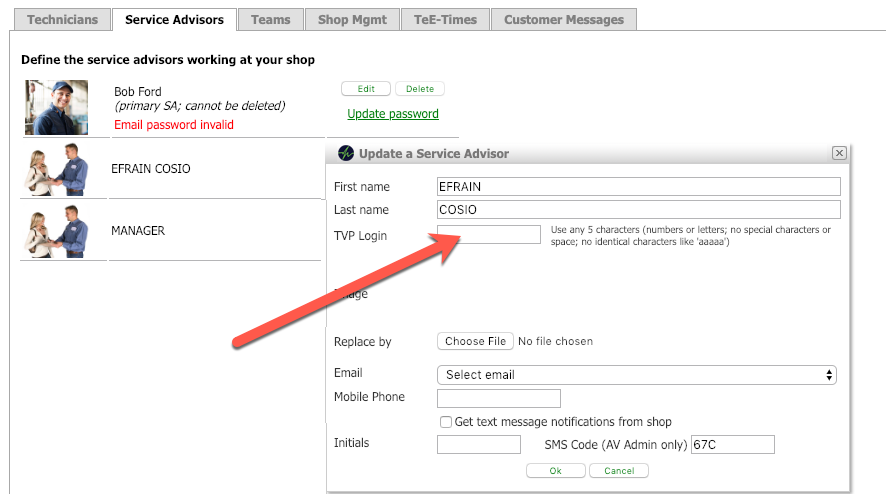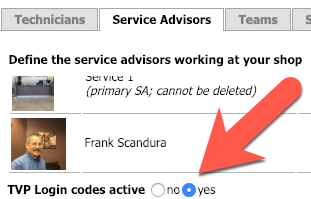Turn your Phone to Landscape
![]()
TVP Codes let Users Identify Themselves
Traditionally login procedures use email address and passwords to identify and authenticate users. For high pace environments with frequently changing users of the same terminal, cards to swipe or codes to enter are used to identify users. Once configured the TVP code allows the shop manager to assign codes to staff and not only identify who is logged onto the system but, even more beneficially, uses this identity during any communication with AutoVitals support and technicians. Saving time for more important tasks.
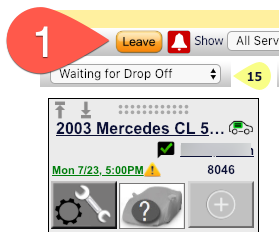
Use the TVP Code
Once activated the TVP code is being prompted every 30 minutes of inactivity.
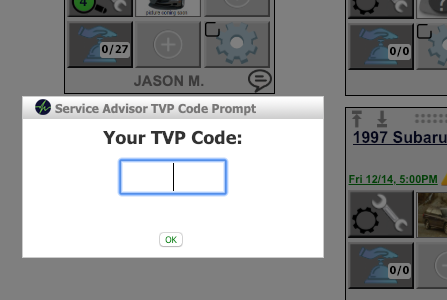
Entering the code is obscured to avoid misuse. In the case the current user is switching terminals, they can use the ‘Leave’ feature, which prompts the TVP code again.
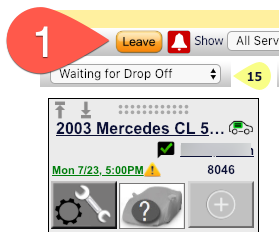
While using the TVP the following benefits are implemented:
- The user’s name is used for all tech communication automatically
- The user logged in sees only the communication form techs and AutoVitals Tech Support, which is meant for them. No cluttering the tech alert window anymore.
- All login and leave actions are logged in the Vehicle Event Log.
Didn’t Find what you were looking for?
- Release Notes V6.0.52 (TVP.X) and V5.0.58 (TVP Legacy) - October 23, 2020
- Release Notes V6.0.50 (TVP.X) and V5.0.57 (TVP Legacy) - October 11, 2020
- Release Notes V6.0.47 (TVP.X) and V5.0.56 (TVP Legacy) - September 26, 2020