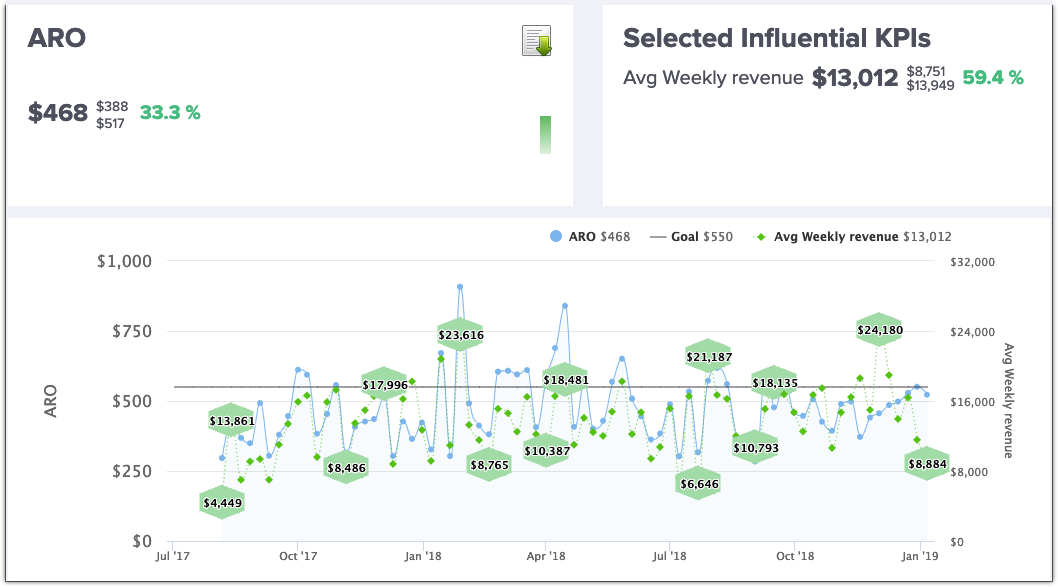The Wait is Over
Adding SmartFlowX to NAPA TRACS Enterprise turns your operation into a digital shop. Not only are ARO increases the inevitable results, the Retention rate will increase as well. The best of all: you can measure staff behavior to pinpoint exactly what changes need to be implemented to reach your goals.

20% ARO increase with 100% guarantee, too good to be true?
ARO and Retention Rate will increase inevitably.
The use of SmartFlowX and NAPA TRACS Enterprise establishes a consistent Digital Standard Operation Procedure, which results in ARO and Retention rate increases of at least 20% each.
Below is an example , how a shop increased ARO by 33% and their weekly revenue by 59%.
Inspection Results pushed to Work Order
Canned Jobs are key to pushing the Inspection Results to the WO. Make sure they are defined on your Inspection Sheet.
Open/close WOs in SmartFlow. Simple.
Instead of walking back and forth between a PC and the vehicle, techs just us the tablet. We update automatically.
Techs' Recs become Jobs on the WO
The WO is auto-populated with all tech findings and techs are assigned on the Work Order in NAPA TRACS. On button press. Simple.
Techs Document Work Completion on Tablet
Service Advisors use the Today’s Vehicles Page to watch updates on the techs’ progress so they can start new work faster.
TeE-Times works like a breeze
Techs mark work, lunch, training and other unbilled hours on the tablet. The TeE-Time report documents Tech Productivity, Efficiency, and Proficiency.
Inspections are Pushed to the Work Order
Press a button on the TVP and the Inspection Results appear on the Work Order
Press the “WO Update” button or “VIN, Odo -> WO” and the work order will be updated. That includes the tech assigned to the jobs on the TVP.
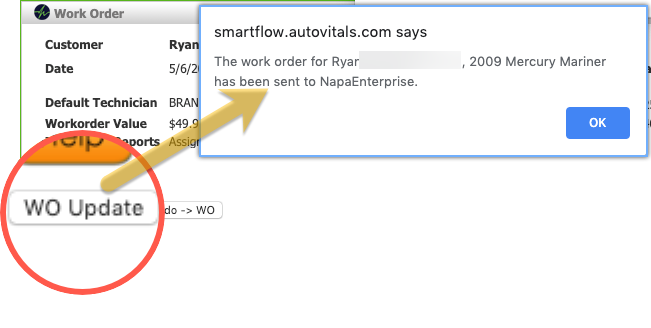
Note that pressing the update button the first time will test whether the connected NAPA TRACS version supports the software interface between both tools. The message marked with (1) below will appear. Once you press the update button again after 2 minutes, either the data exchange is successful or message (2) appears.
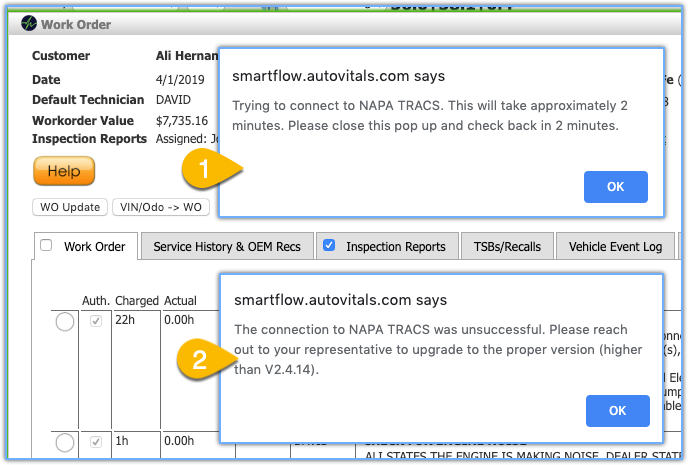
Techs’ Recs Appear on the Work Order
All Canned Jobs are imported to SmartFlow and can be added as recommended action. Once tapped by the tech they appear on the Work Order.
- The complete description of the operation appears
- Additional Information about why the canned job has been recommended is added as well
Techs Document Work Completion
A simple tap on the work order indicating what job has been finished.
It allows the SA to decide about new vehicles to be dispatched to the tech.
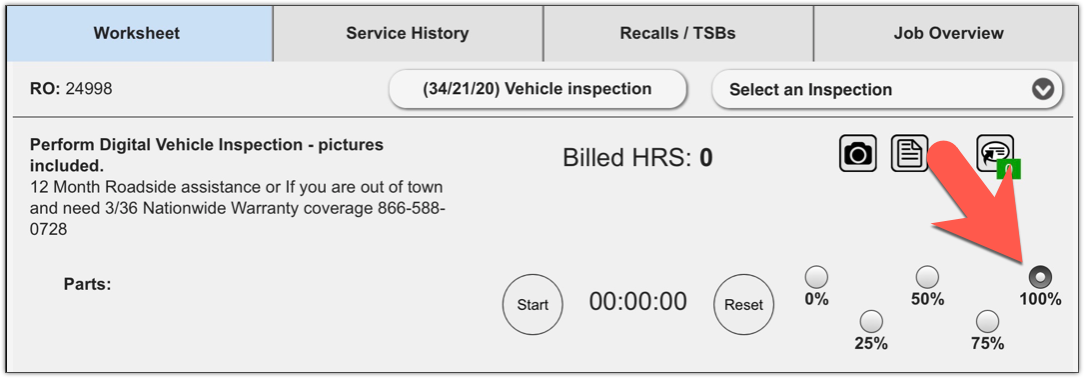
Inspection Results for Declined Work shine on the Service Reminder
The automated detection of Declined work on the Inspections Results leverages images and educational Information in the Reminder
All you need to do is configure the canned job as recommended action on the inspection sheet. SmartFlowX does the rest.
In addition, Checklist items will be added, as well ‘future attention’ items from the inspection results.
If the Checklist items have a different due date than the next service reminder, an additional reminder will be sent out (e.g., “Replace Brake Pads” in 60 days).
Last but not least the Campaign Manager can be configured to send campaigns to all overdue services, e.g., every 4 weeks all customers with an overdue BG Transmission service get emailed and/or texted.
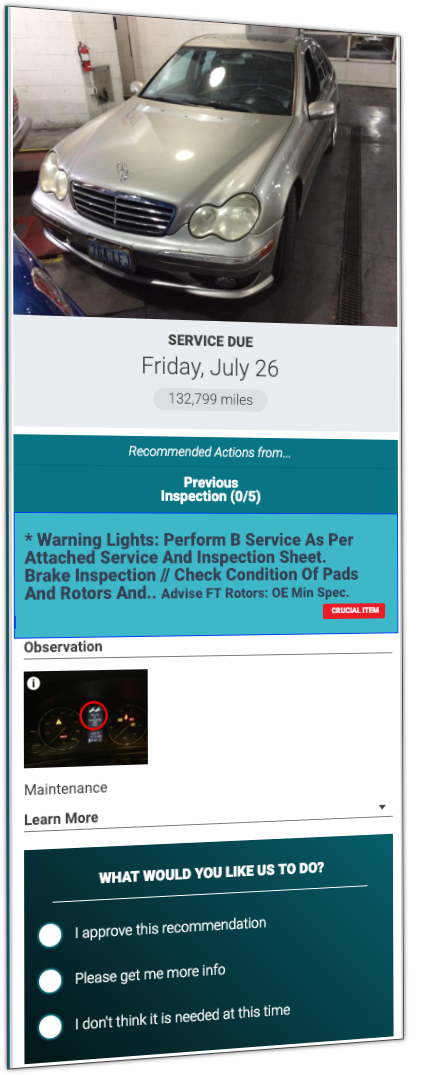
TeE-Times work like a Breeze
Techs use TeE-Times configured in AutoVitals on the tablet to indicate non-billable hours.
The payroll can be based On TeE-Times, without the techs needing to clock in on a PC.
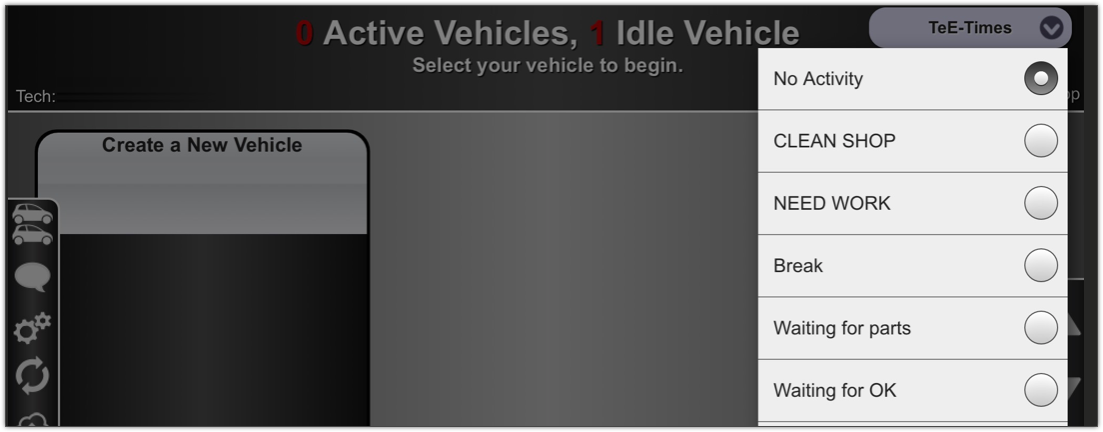
- Release Notes V6.0.52 (TVP.X) and V5.0.58 (TVP Legacy) - October 23, 2020
- Release Notes V6.0.50 (TVP.X) and V5.0.57 (TVP Legacy) - October 11, 2020
- Release Notes V6.0.47 (TVP.X) and V5.0.56 (TVP Legacy) - September 26, 2020