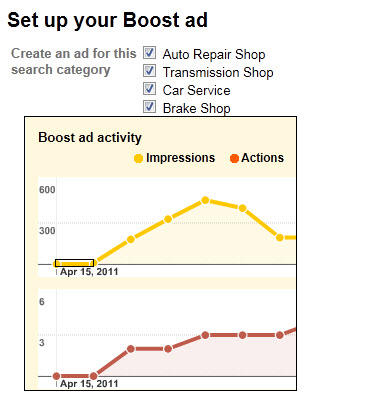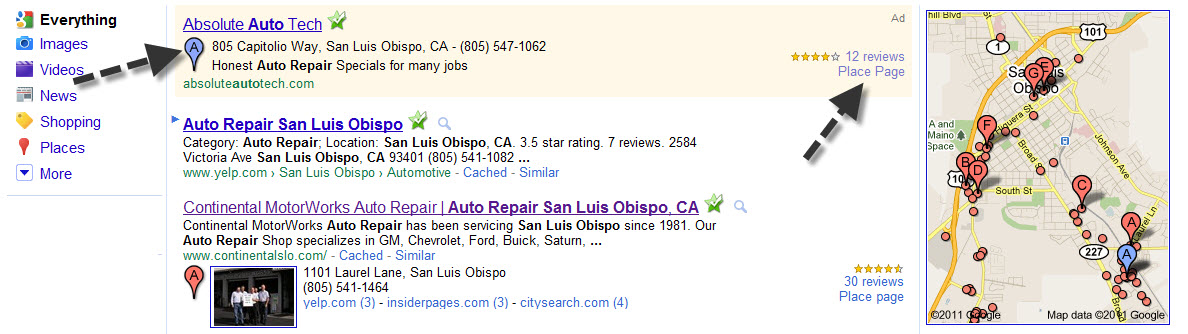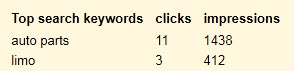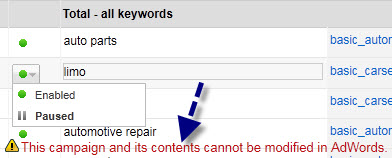I was very excited when Google launched Boost Ads; it helped everyone whom did not want to take the driver’s ed of navigating the complex Ad-Words interface.
Wish to have your business show up high on Google? Simple, just select the categories you want to show up for:
and a few clicks later it worked.
Simple and straight forward – isn’t that what we all wanted?
Well, hmm, sort of…
Let’s take a look at how it works. Google simply uses the Ad-Words channel to preselect keywords for the categories you selected and start featuring those keywords for your shop. Go to your Ad-Words campaigns and you’ll see these pre-defined campaigns, like the one below
Then take a look at your keywords and sort by the ones with the most clicks. You might find the one below:
You can also look at your Boost dashboard and check the most looked up keywords there:
Wait a second, I did not want to sell auto parts, I am offering auto repair services! And ‘limo’? What the heck?! I don’t offer limo services!
So I am paying $120.97 per month for something I don’t want to advertise for? Alright hold on, let’s just go into the keyword list and un-select those keywords. Easy, right?
Tisk, tisk, is Google clever or just plain greedy?
You decide.
My best advice is to open a limo service and start selling auto parts. Seriously? Yes, sort of….
As always, be there or be triangle.
Uwe (Oova)
AutoVitals – take your rapport with your customers beyond the counter
- Release Notes V6.0.52 (TVP.X) and V5.0.58 (TVP Legacy) - October 23, 2020
- Release Notes V6.0.50 (TVP.X) and V5.0.57 (TVP Legacy) - October 11, 2020
- Release Notes V6.0.47 (TVP.X) and V5.0.56 (TVP Legacy) - September 26, 2020