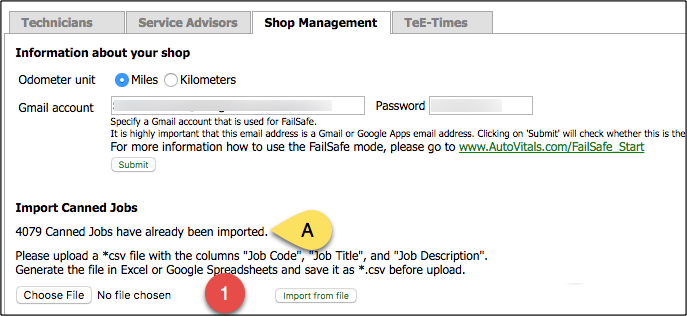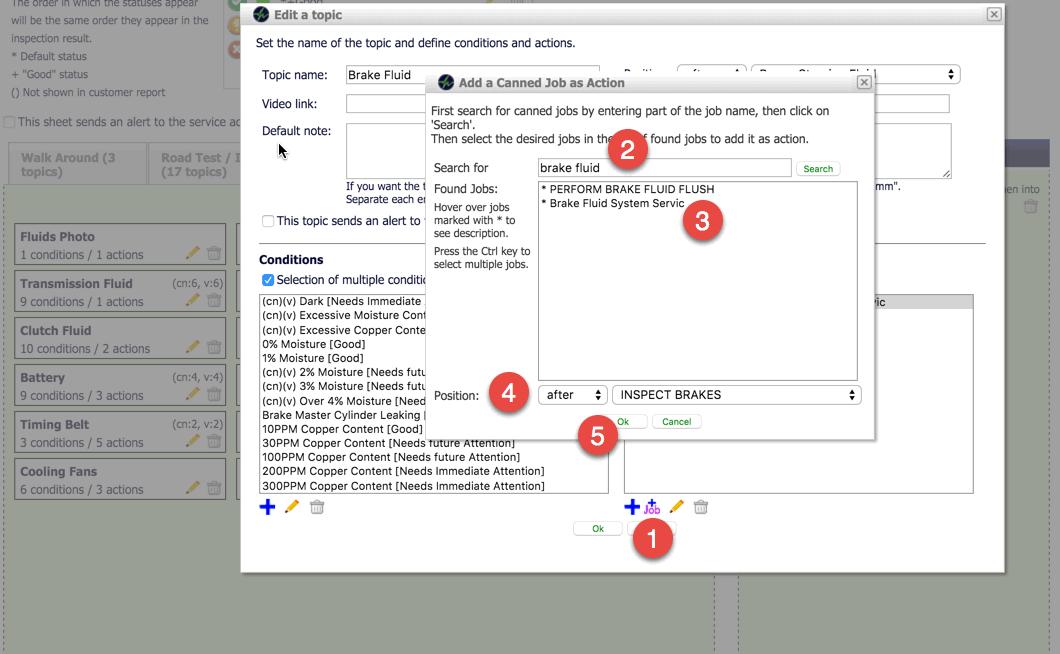Turn your Phone to Landscape
![]()
Consistency through Canned Jobs
Use Canned Jobs for the Inspection
using Canned Jobs as recommended actions on the inspection sheet makes techs use the same language the PoS software speaks and with just one tap the recommended actions are added to the estimate.
Solution
Current Process
In the paper-based process, or in many competitive products, no canned jobs are used, sometimes only conditions can be checked by the technician.
This leads to more work for service advisors, who need to translate the technician’s finding into jobs.
Best Practice
- Make sure you have a canned job for all recommended actions the technician is able to select on the tablet
- Run a technician improvement sheet, in which they can tell you what recommended actions they would like to see on the sheet.
- Add canned jobs on a regular basis, typically 250 canned jobs are a great baseline.
- Run the shop workflow report (only available in SmartFlow) to identify, which canned jobs are typically put on the estimate by the service advisor and discuss best practices with the technicians and service advisor, especially if the recommended actions by the techs differ from what service advisors put on the estimate
Quantified Benefits
Using canned jobs and continuous iterations on updating them are prove to yield the following benefits:
- Up to 50% savings in estimate building
- Detection of discrepancy between tech recommendations and service advisor practices
- Note that paper-based inspection process cause app. 66% of all recommended actions not getting sold
- Technicians and service advisor are forced into a consistent process creating typically a 30% increase of approval rate
DST & Training
During the one-day Digital Supervisor Training, you will experience hands-on how to set up canned jobs and how the process in the shop will make sure your approval rate goes up.
Check out the location in your area, where you can sign up for the Digital Supervisor Training here
Didn’t Find what you were looking for?
- Release Notes V6.0.52 (TVP.X) and V5.0.58 (TVP Legacy) - October 23, 2020
- Release Notes V6.0.50 (TVP.X) and V5.0.57 (TVP Legacy) - October 11, 2020
- Release Notes V6.0.47 (TVP.X) and V5.0.56 (TVP Legacy) - September 26, 2020