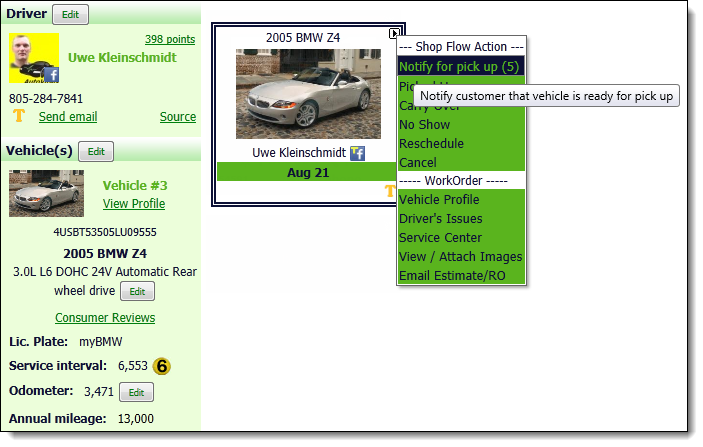Text messaging has penetrated our life so much that even people like me and older use it every day. Although we might feel still some resistance in letting people outside of our family and friends into our “inner text circle”, our 17 year old daughter Lina is sending thousands of text messages every month. “I am using email only for getting college coaches interested in me (she is trying to select the right college to play volleyball for), otherwise I am texting. It is faster to type(!) and I get immediate responses.” Case in point: if you want to respond quickly or get an immediate response from your customers, texting is the way to go.
Text messaging has penetrated our life so much that even people like me and older use it every day. Although we might feel still some resistance in letting people outside of our family and friends into our “inner text circle”, our 17 year old daughter Lina is sending thousands of text messages every month. “I am using email only for getting college coaches interested in me (she is trying to select the right college to play volleyball for), otherwise I am texting. It is faster to type(!) and I get immediate responses.” Case in point: if you want to respond quickly or get an immediate response from your customers, texting is the way to go.
But you knew that already, didn’t you?
We at AutoVitals looked at specific scenarios – where text messages make the difference for shop efficiency and customer satisfaction – and then and implemented those.
The most important scenarios are:
- Notify the customer that the car is ready for pick up.
- Inform the customer that an estimate is in their email inbox and ask them to authorize by replying “yes”.
- Remind the customer about a scheduled appointment and let them confirm/re-schedule the appointment.
Since AutoVitals integrates with any shop management in real-time, the vehicle in question will show up on the Today’s Vehicle Page in a matter of seconds after the estimate or invoice is printed. Sending the customer a “ready for pick up” message by email and text is a matter of two clicks. The email/text is already pre-worded and can be edited before sending off if needed.
As you can see on the vehicle thumbnail (we call that vehicle tile), there are icons indicating how your customer wants to connect to you. The Facebook “f” with a little “T” ![]() means that the vehicle owner uses facebook connect to access their AutoVitals account and the text capable phone number is known as well.
means that the vehicle owner uses facebook connect to access their AutoVitals account and the text capable phone number is known as well.
Other options are
a. only the phone number for texting is known![]()
b. the email address is known, and texting is possible ![]()
c. the email address is known, texting is possible and access to the service history and recall alerts is activated![]()
A reply by the customer could look like this:
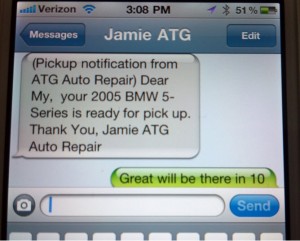
Once the customer has replied to the text message, a little red “T” starts being animated on the vehicle tile on the Today’s Vehicle Page indicating that you should check the response.![]()
Clicking the “T” opens the recent communication:
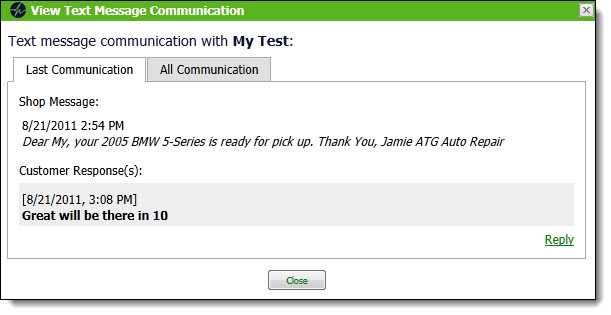
and allows to reply if needed.
Let’s look at the estimate scenario. Once you have created the email package with the estimate, an image showing the car’s problem area and an educational topic to reinforce the need for the proposed work appear. Then you check the text message notification.
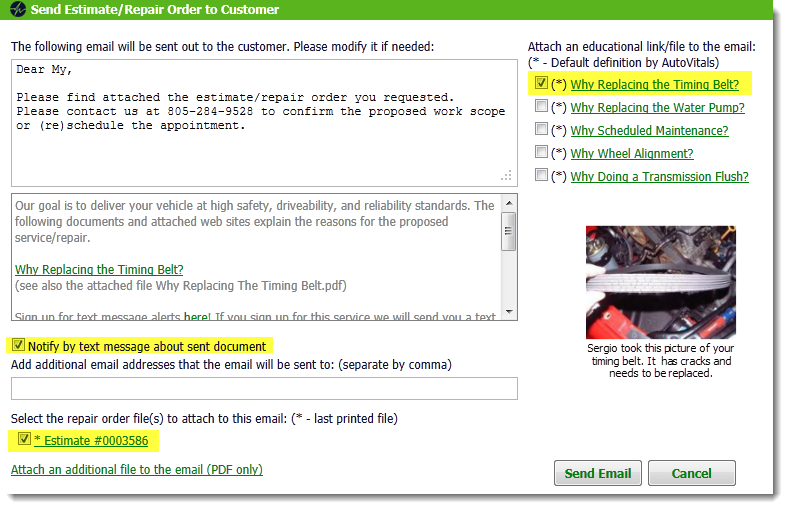
Your customer receives the text message, opens the email, gets educated and convinced that the work is needed and replies with “Yes” to the text message or the email. Done. The work is authorized.
Last but not least the appointment scenario:
You customer has received the appointment reminder two days before due, for an appointment scheduled a while ago (maybe at the last visit).
Replying “yes” will confirm the appointment and takes the vehicle off the list of customers to be called for the appointment reminder.
Easy and convenient, isn’t it?
What do you think? Are there more scenarios you can think off where txting can be hugely effective?
Please let me know!
Oova
Increase your shop efficiency and interact with your customer through the internet
- Release Notes V6.0.52 (TVP.X) and V5.0.58 (TVP Legacy) - October 23, 2020
- Release Notes V6.0.50 (TVP.X) and V5.0.57 (TVP Legacy) - October 11, 2020
- Release Notes V6.0.47 (TVP.X) and V5.0.56 (TVP Legacy) - September 26, 2020