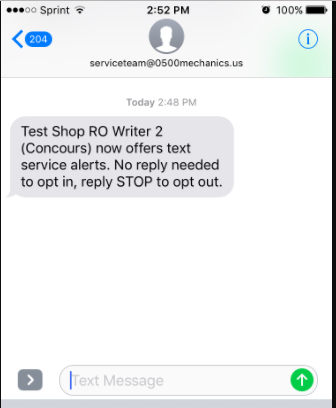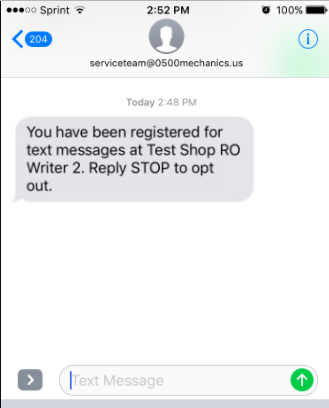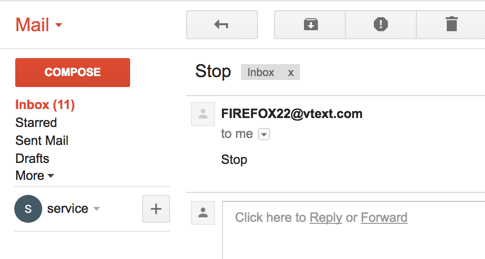We will send out an initial opt in message to all cell phones in your database to get their permission to text them.
This message will be sent 1 time per shop to get a baseline of customers opted in for text messages. The message will read “Shop name now offers text service alerts. No reply needed to opt in, reply STOP to opt out”. In the example below, the name of the shop is Test Shop RO Writer 2 (Concours). The text message then looks like this when delivered to the customer: 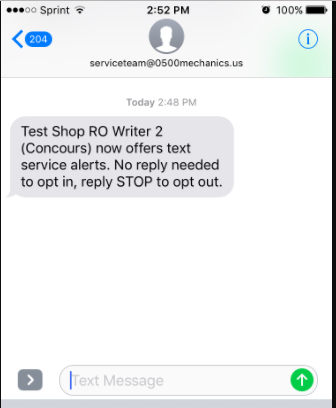
Your customer only needs to take action if they wish to opt out. Otherwise, no action is required as the text says.
We will NOT send this mass opt in text offer to customers which:
- Have been marked in your POS to not receive marketing (click here to read how to do this in your POS)
- Previously opted out of receiving text messages and emails
- Already are registered for text messages
What to expect during this mass opt in:
When this mass opt in is sent, normal results are for 10% of recipients to opt out. That means the other 90% of your customers are opted in for text messaging.
You may get a few upset customers but keep in mind 90% of them stayed opted in and are happy that they can now get texts from you for easier communication. What many shops are reporting is that the customers who do opt out are not really good customers anyway and they aren’t too sad to see them opt out.
Each time a new phone number is added to your database, we will send the customer the opt in message once vehicle drop off is detected.
This ensures that you will continue getting your new customers signed up, while still giving them the chance to decline receiving text messages. At drop off we will send a message to the cell phone you entered in your POS which will read, “You have been registered to receive text messages at Shop Name. Reply STOP to optout” In the example below, the shop name is Test Shop RO Writer 2, so it appears to the customer as:
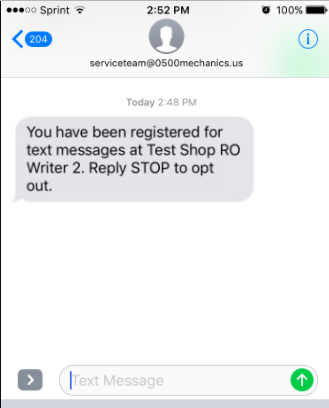
Just like the other opt in text, the customer does not need to take any action unless they wish to opt out.
We will NOT send this opt in text at drop off to customers which:
- Have been marked in your POS to not receive marketing (click here to read how to do this in your POS)
- Previously opted out of receiving text messages and emails
- Already are registered for text messages
Tell the customer what you will be texting them, especially New Customers
Most returning customers will be opted in for text already, so you will only need to explain the benefits of texting and alert the customer about the opt in text at drop off for a new customer. You will know the customer is not opted in and should be told the benefits of texting when you hover over the customer’s name and see a Red X by text messaging.

The customer should be made aware that your shop will be texting them, the following options are possible:
Inspection Results, Workflow step notifications (so they know what step their vehicle is in at your shop), Pick Up Notifications, Service Reminders (when the next services comes due), Special Promotions and Request for reviews (coming soon).
Responses from customers right to your inbox
When a customer responds directly to the text message, you will receive the message to your email that you have chosen to receive messages from AutoVitals to. For most shops, this is the Primary Service Adviser email. If you are unsure which email is set up to receive responses, please ask your Product Adviser to confirm.
Anytime you see an opt out message delivered to your inbox, it means we did not detect this automatically as an opt out and you need to manually unsubscribe the customer.
When a customers opts out by responding STOP, we will automatically unsubscribe them from receiving text messages. These responses are not delivered to your inbox, since no action is required from you. However, there may be some cases where the customer responds with a more unique opt out messages that still indicates they would not like to receive text messages. We try to read and understand as many of these opt out phrases as possible, but we may not catch them all. (This applies to messages received after 7/13/17)
The customer can respond with anything like “No thank you I prefer to be called” or “Hmmm actually I would not like to be texted”. Since there are unlimited number of ways the motorist can indicate they don’t want to be texted and we can’t force them to respond STOP, you will need to look out for these unique opt outs sent to your inbox.
In addition, if we can’t tell the phone number of the sender we can’t opt them out automatically. This is rare, but can happen. This type of message would go straight to your inbox so you would know it needs to be manually unsubscribed. Instead of a phone # as the sender, we have only the alias FireFox22.
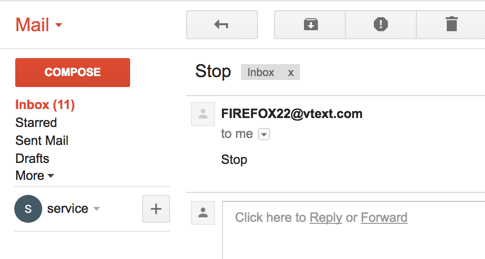
Here are instructions on how to manually opt out a customer from text messages (check out the How do I edit a customer’s text messages tab).
![]()