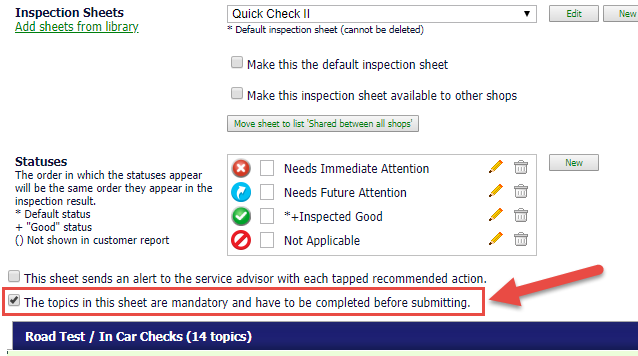Turn your Phone to Landscape
![]()
Inspection Changes
Mandatory Topics
We are excited to announce the introduction of configurable Mandatory Topics on inspection sheets. Not to be confused with Mandatory Images, Mandatory Topics require a condition, status, and action to be entered before the technician can submit the inspection sheet.This eliminates the need to re-distribute incomplete inspection sheets back to the technician when the submitted inspection is not completed to your shop’s standard. Additionally, this feature is highly customizable to tailor to your shop’s needs. Important topics can be marked as mandatory on an individual basis or ALL topics on an inspection sheet can be marked as mandatory with one click.
Users will have the option to mark ALL topics on an inspection sheet as mandatory

Conversely, users can go in and mark highly valuable individual topics within an inspection sheet as mandatory.
Mapping of Recommended Actions
When a specific condition is selected, the configured status automatically populates for the technician. Now, we have extended this functionality to the recommended action as well. This means that with just ONE tap, the tech can complete a topic on the inspection. We highly recommend that you take the time to configure the appropriate topics so that your technicians can realize some SERIOUS efficiency gains in their inspecting process.
Recommended action mapping can be configured on a per topic basis using the edit a topic function
The Service Advisor can now see the progress of the inspections process. On the Inspection tab the # of finished and the total number of inspection sheets with mandatory topics is shown (1). In addition, the progress of the active individual inspection sheet is shown as number of finished mandatory topics versus the number of total mandatory topics on the active sheet (2).
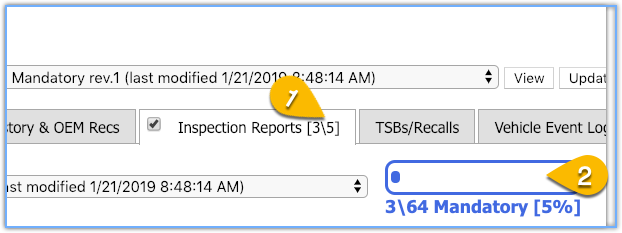
Didn’t Find what you were looking for?
- Alerts for Coaches in BCP - April 19, 2021
- Release 3/27/21 - April 1, 2021
- Release Notes V6.0.96 (AutoVitals.X) - December 5, 2020