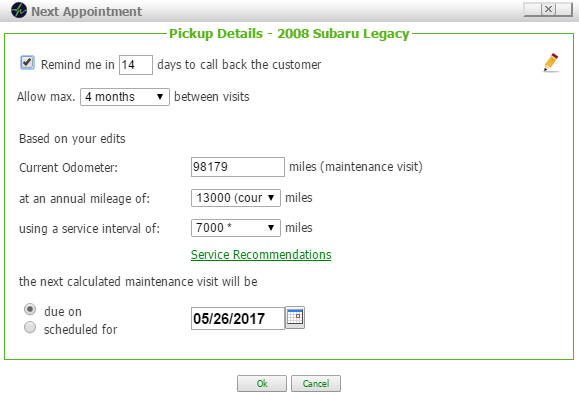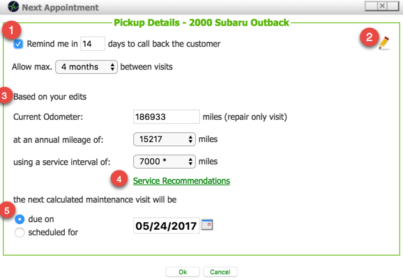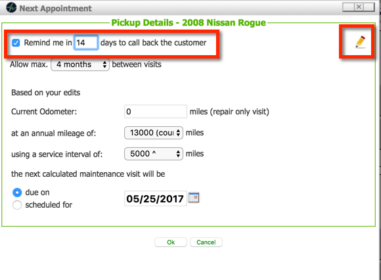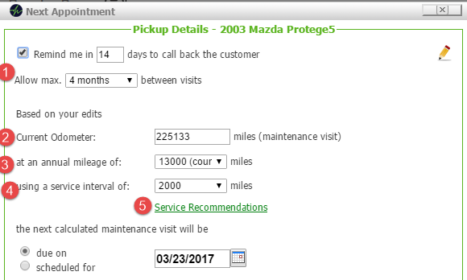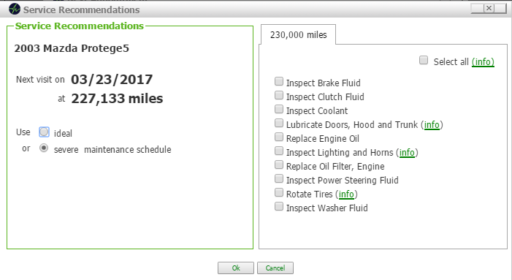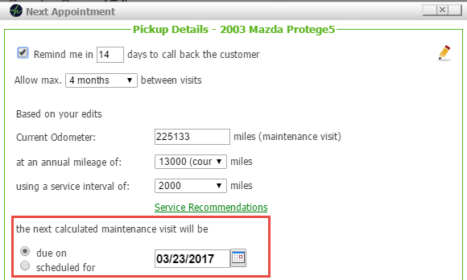Only in the Pick Up step on the Today’s Vehicles Page!
You will notice that only the vehicles in Pick Up have the Next Appointment button. This is because vehicles in other workflow steps are not ready for reviewing the next appointment with the motorist.

By clicking Next Appointment, you have the power to do the following:
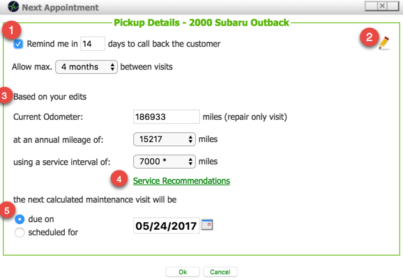
- Schedule a day for your shop to call the customer back through the Call Campaigns feature.
- Leave a Customer Interaction Note, private to your shop only
- Verify the driving profile is correct so AutoVitals can accurately remind the motorist of their next visit.
- Add OEM Service Recommendations for AutoVitals to remind the motorist need to be done at their next visit.
- Verify the due date, or schedule the next visit.
If the customer needs to be specifically followed up with, you can set the number of days till they need a call back. This way the motorist will show up a specific list in your call campaigns when the follow up call is due. You do NOT need to do this for routine follow up, because all customers will be put on a follow up list 3 days after their visit. This only needs to be done to remind you to call the motorist for a non routine follow up.
Set the number of days till the follow up is needed. You likely will also want to leave a Customer Interaction Note by clicking the pencil icon so you remember details when you make the call. Remember, these notes are private and the customer will never see them.
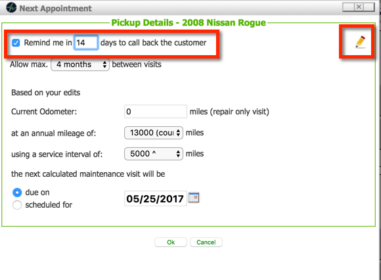
One of the most important tasks for your service adviser to complete in the Next Appointment button is confirming that the data AutoVitals uses to calculate the next maintenance visit due date is correct. Remember, AutoVitals automatically calculates the motorist’s next maintenance due date and send out email and postcard reminders (optional) with this information.
The information used for this calculation which needs to be verified by the service adviser at pick up are the following:
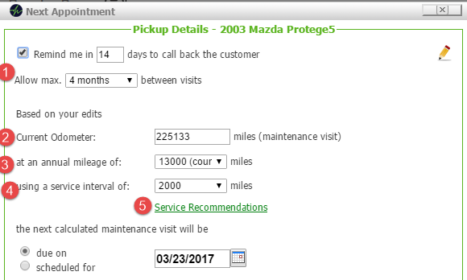
- Max months between visits. If the customer drive 1 mile per year, how often would you want them to come in for maintenance?
- Current odometer
- Annual mileage. How many miles per year does the motorist drive this vehicle? AutoVitals will automatically recalculate this at every visit. For new customers, the national average of 13,000 miles is used by default.
- Service Interval. How many miles between maintenance visits is recommended for this vehicle?
- Service Recommendations. This will show you a list of the work needed soon for this vehicle based on the OEM recommendations.
Here we see that the customer is due next at 3/23/3017 when they reach 227,133 miles. At 230,000 the listed items are recommended by the OEM based on a severe maintenance schedule. To see the OEM recommendations for an ideal maintenance schedule, just switch to the ideal schedule on the left hand side. Any recommendations you check here will be added to the service reminder email and postcard (optional) when the due date approached.
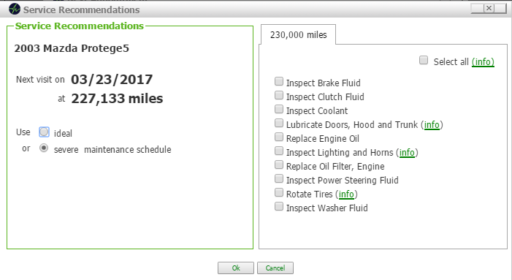
At pick up, the service adviser should review this list and if any services are needed, tell the customer, and check the boxes. This way the customer knows what to expect for next time and will be prepared for the service reminder email, which will reinforce the message the service adviser gave them at the counter.
The service adviser will also need to verify that the due date makes sense if your shop does not prebook. The due date can be edited by clicking the calendar icon.
If your shop preschedules the next appointment, you also edit the appointment date by clicking the calendar icon. By changing the selection from the default ‘due on’ to ‘scheduled for’, now an appointment is scheduled. The customer will not be sent a service reminder, instead they will be sent an appointment reminder two weeks before the visit and a text reminder the day before.
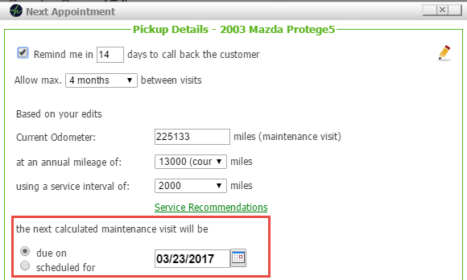
![]()