 Special Markers become Smart
Special Markers become Smart
Do you run a fast lane and a mechanical lane in your shop and appreciate every second you can save for your technicians and service advisors?
Often service advisors and techs need to be able to see what skill set is needed or best suited to take care of a vehicle quickly without being forced to scan over the whole work order.
Or do you like it better when the inspection sheet is automatically configured based on what jobs are on the work order? For example often quick lube jobs only allow for a cursory inspection, whereas a bigger job requires a more comprehensive courtesy inspection, or a part specific inspection like a brake inspection.
If either of these sound like they would suit you, then this feature is right down your alley.
How do Smart Markers work?
- You set up the inspection sheet, which will be pushed to the technician once a certain job is added to the Initial Work order. Go to the Special Marker and Concern definition and click “Edit” to add an inspection sheet from the list.
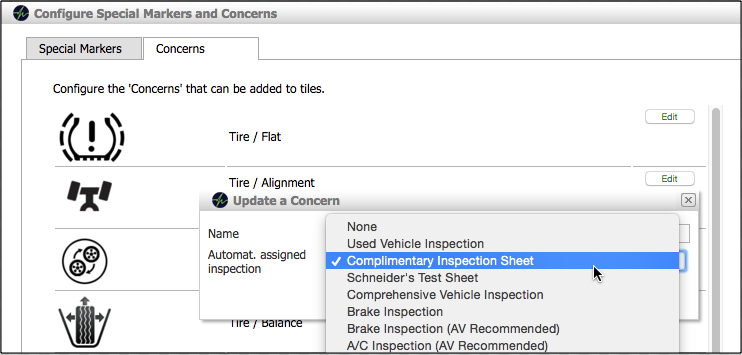
- After the Inspection Sheet is set, define the canned job(s), which should be detected on the initial work order (multiple selection is possible). It will be the same Canned Job selection you already know from defining the recommended actions for the inspection sheet. **Note that ctrl click allows to select multiple jobs.
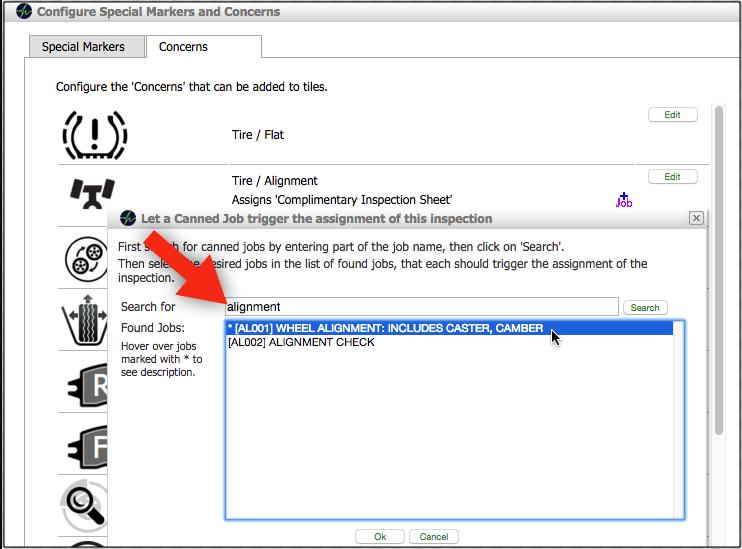
- The special marker is now configured or added to the list and will show up at the top of the list. The inspection sheet you define as well as the jobs will also be shown.

- Done. From now on, every time the configured canned job is defined on the initial work order, the special marker/concern shows up automatically on the tile and the configured inspection sheet will be assigned to the technician.
- Note that this behavior ONLY applies before and during the Inspection workflow step.
- Release Notes V6.0.52 (TVP.X) and V5.0.58 (TVP Legacy) - October 23, 2020
- Release Notes V6.0.50 (TVP.X) and V5.0.57 (TVP Legacy) - October 11, 2020
- Release Notes V6.0.47 (TVP.X) and V5.0.56 (TVP Legacy) - September 26, 2020
