There are many instances when it may be useful to add a note to a job that is intended only for the service advisor to see and not the customer. Using a special code “ZZZ” in the body of a note marks a section “For Service Advisor’s Eyes Only.” Use the steps below to try it out.
Technicians!
- On your tablet, go to the tech notes field on a worksheet or inspection topic
- Enter the information for the service advisor first
- Type the characters zzz,
- Then keep entering the rest of the note
- Tap Save or Submit – DONE!
See the example below
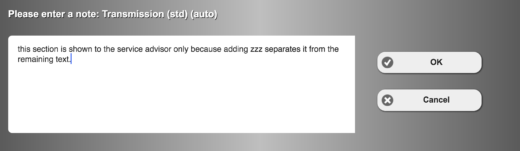
Service Advisors!
- Service advisors can also can use zzz anywhere to designate information “Service Advisor Eyes Only”
- Just press ‘create/view’ to see the result on the inspection results.
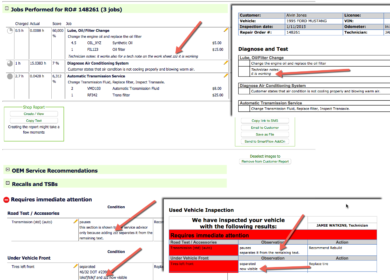 3.Done.
3.Done.
Latest posts by Uwe "Oova" Kleinschmidt (see all)
- Release Notes V6.0.52 (TVP.X) and V5.0.58 (TVP Legacy) - October 23, 2020
- Release Notes V6.0.50 (TVP.X) and V5.0.57 (TVP Legacy) - October 11, 2020
- Release Notes V6.0.47 (TVP.X) and V5.0.56 (TVP Legacy) - September 26, 2020
