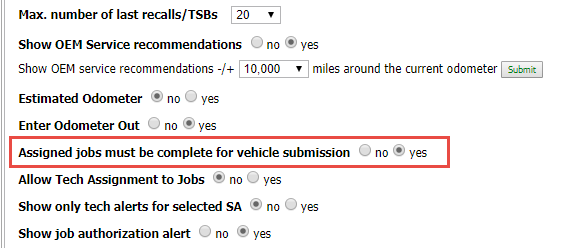Turn your Phone to Landscape
![]()
New Work Order Layout
We have added a new section on the Worksheet tab that distinguishes the jobs “in progress” from the jobs “completed”. This allows for technicians to declutter the Worksheet as they complete jobs. Additionally, the new layout will display the number of jobs that have been completed and how many are still in progress.
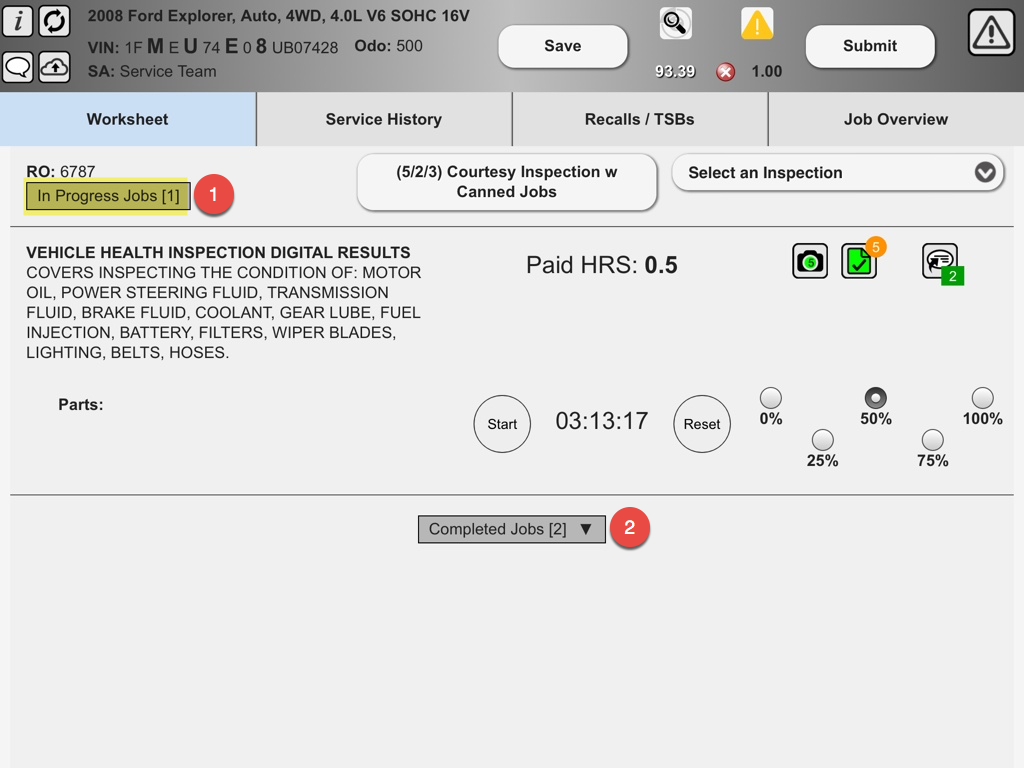 Above, is the collapsed view of the Work Order. The “In Progress” section is highlighted and indicted with the #1. Any job that is not marked as 100% complete will be listed in this section. Towards the bottom, #2 indicates the collapsed view of the “Completed Jobs” section.
Above, is the collapsed view of the Work Order. The “In Progress” section is highlighted and indicted with the #1. Any job that is not marked as 100% complete will be listed in this section. Towards the bottom, #2 indicates the collapsed view of the “Completed Jobs” section.
 Here is an expanded view of the “Completed Jobs” section. To expand and view “Completed Jobs”, press on the highlighted button indicated with the #1. Any jobs that are marked as 100% complete will be listed here.
Here is an expanded view of the “Completed Jobs” section. To expand and view “Completed Jobs”, press on the highlighted button indicated with the #1. Any jobs that are marked as 100% complete will be listed here.
New Submit Setting
We have also added a setting that will not let the technician submit a Work Order without marking all jobs as complete.
Here is the inspection setting, if set to YES, then all assigned jobs must be marked as 100% complete before the tablet can submit.
 Here is the pop-up that lets the tablet user know how many jobs are still “In Progress” and blocking the vehicle submission.
Here is the pop-up that lets the tablet user know how many jobs are still “In Progress” and blocking the vehicle submission.
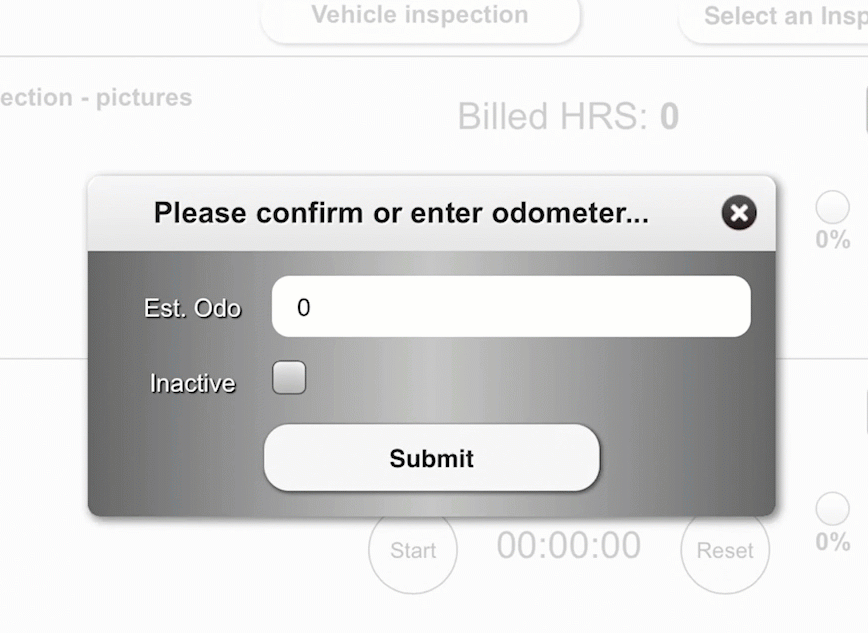
Didn’t Find what you were looking for?
- Alerts for Coaches in BCP - April 19, 2021
- Release 3/27/21 - April 1, 2021
- Release Notes V6.0.96 (AutoVitals.X) - December 5, 2020