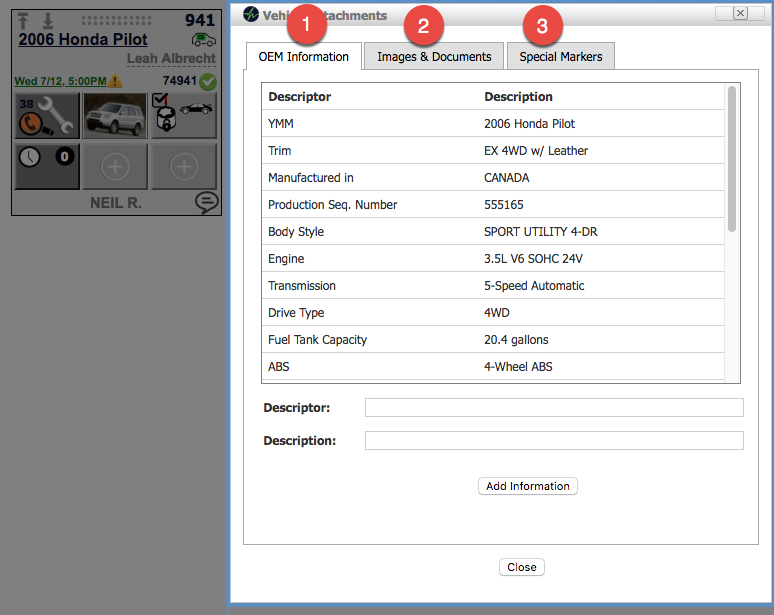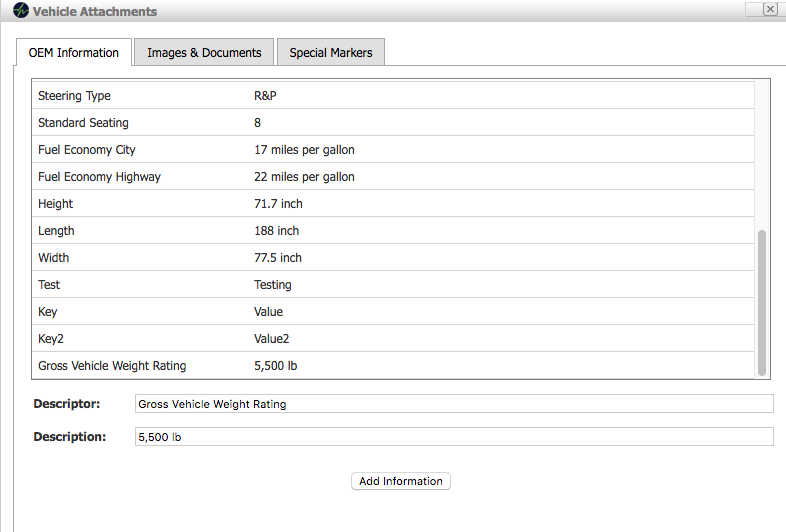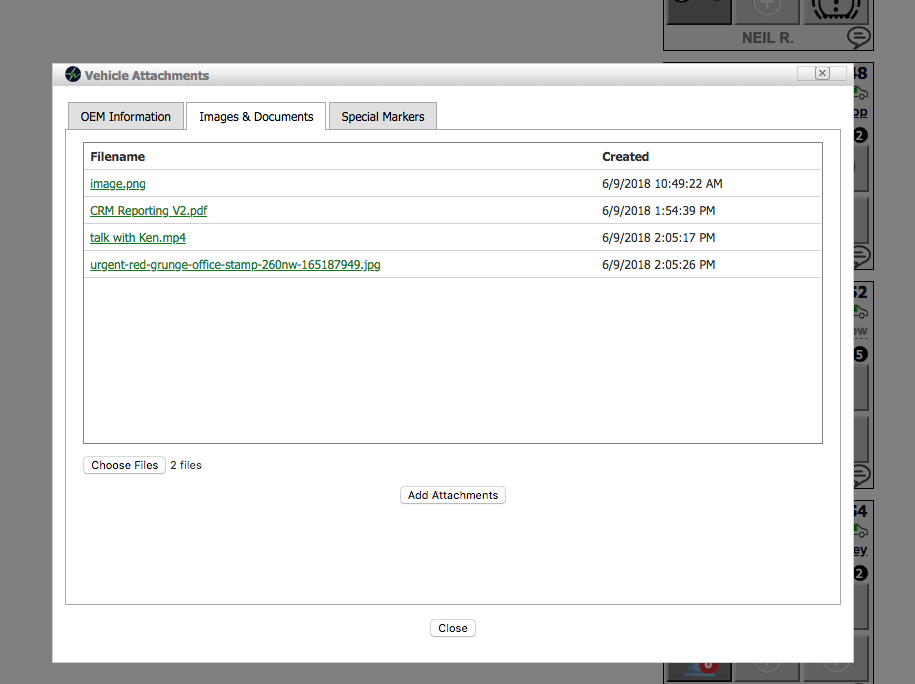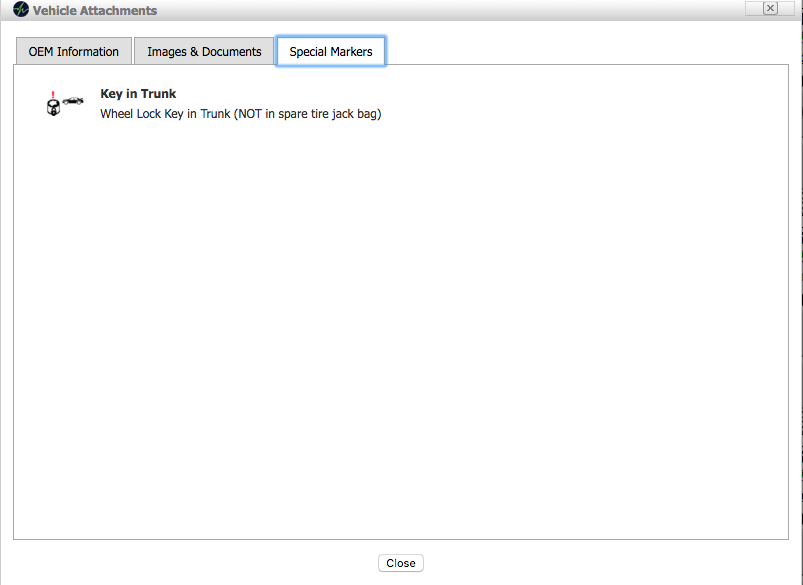Turn your Phone to Landscape
![]()
Service Advisors organize Vehicle Info, Documents, and Special Markers
Clicking on the YMM link on the vehicle tile opens a new field for information with 3 sections
1. Vehicle Information
Additional vehicle information can now be added to the existing one. Whether it you add maintenance cycles, recommendations, vehicle gross weight classification or any other specific info, you describe a title (descriptor) and a description and it gets added to the list.
2. Attach documents
Select from your computer document of the type *.png, *jpg, * mp4 and *.pdf for keeping important proof attached to the vehicle
2. See Special Markers
Find out what Special markers have been made permanent
Didn’t Find what you were looking for?
Latest posts by Uwe "Oova" Kleinschmidt (see all)
- Release Notes V6.0.52 (TVP.X) and V5.0.58 (TVP Legacy) - October 23, 2020
- Release Notes V6.0.50 (TVP.X) and V5.0.57 (TVP Legacy) - October 11, 2020
- Release Notes V6.0.47 (TVP.X) and V5.0.56 (TVP Legacy) - September 26, 2020