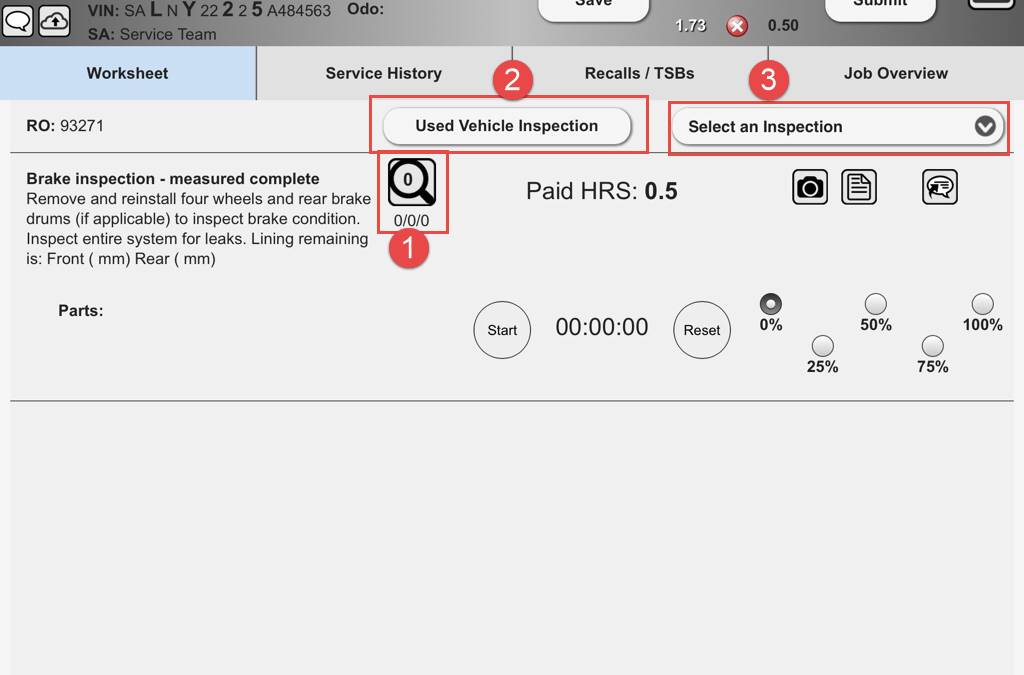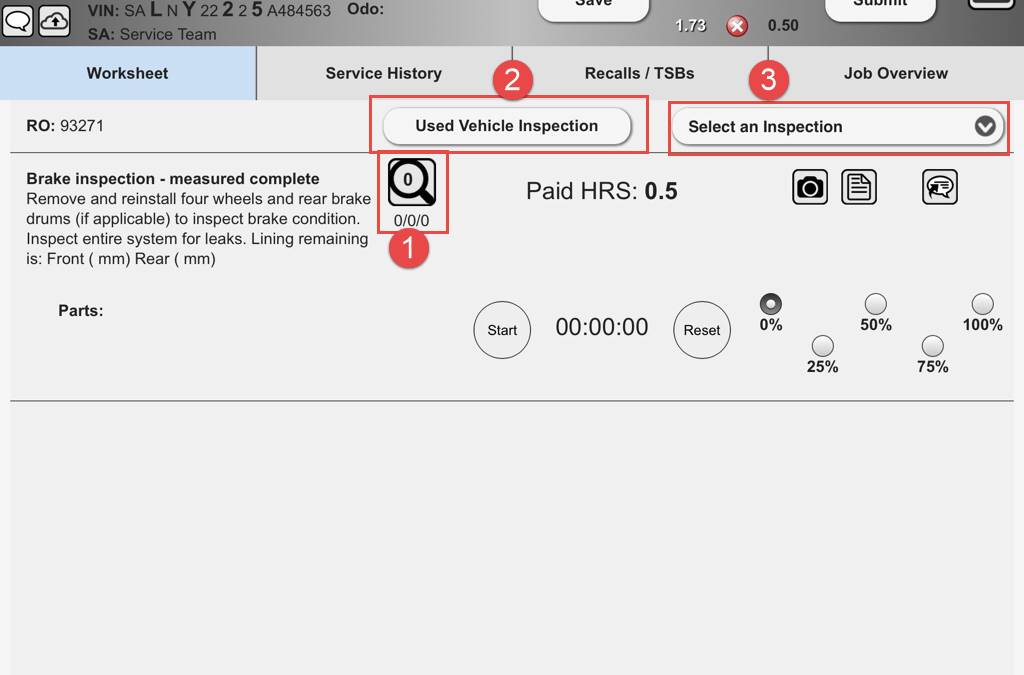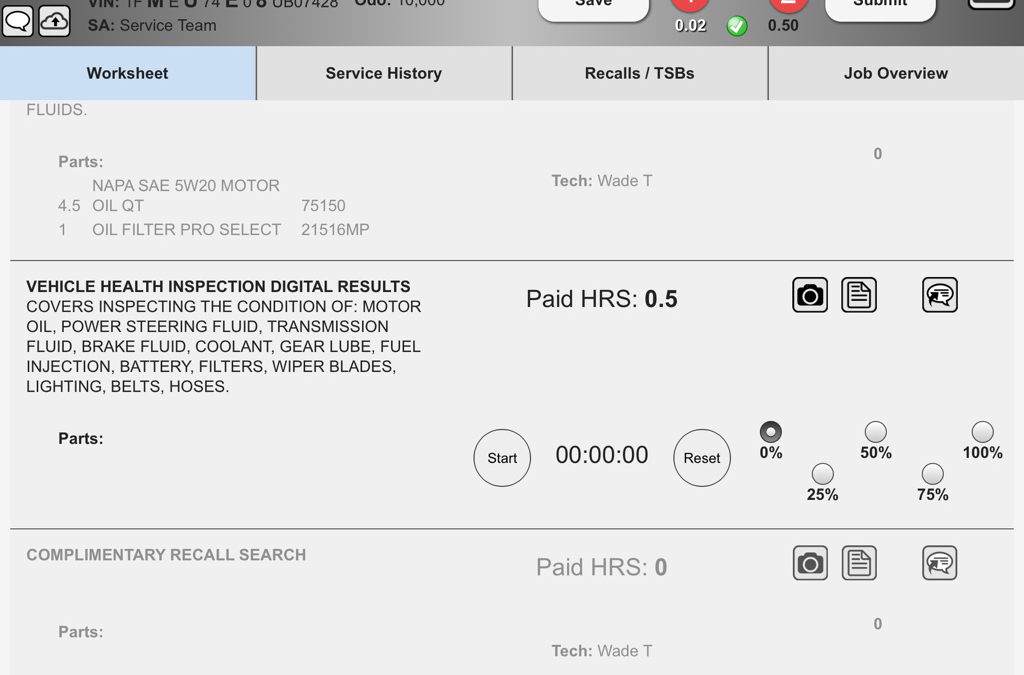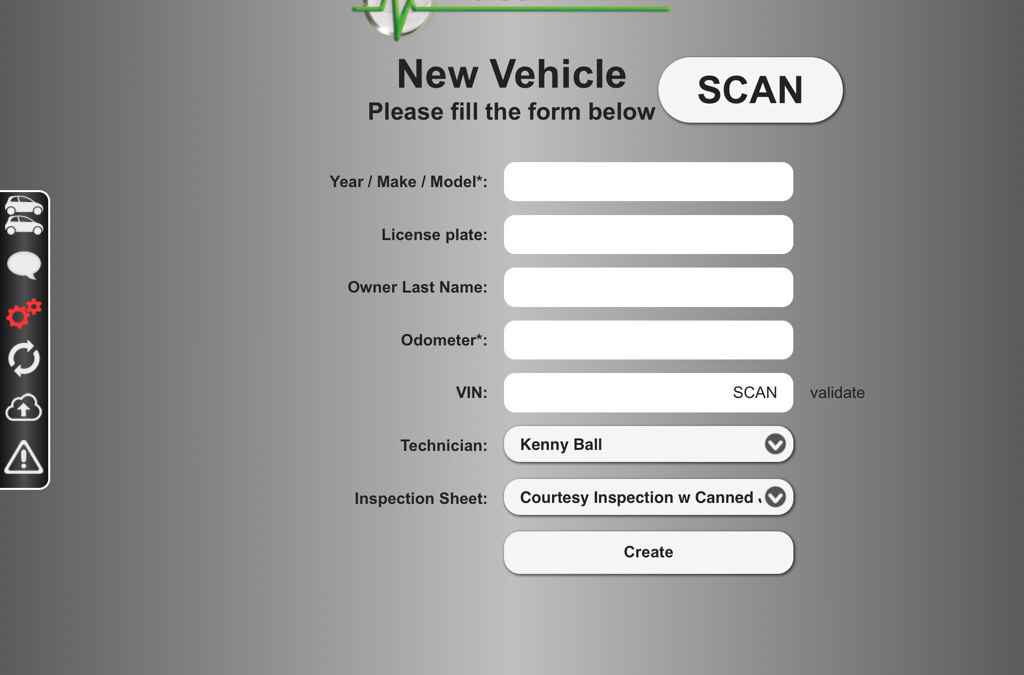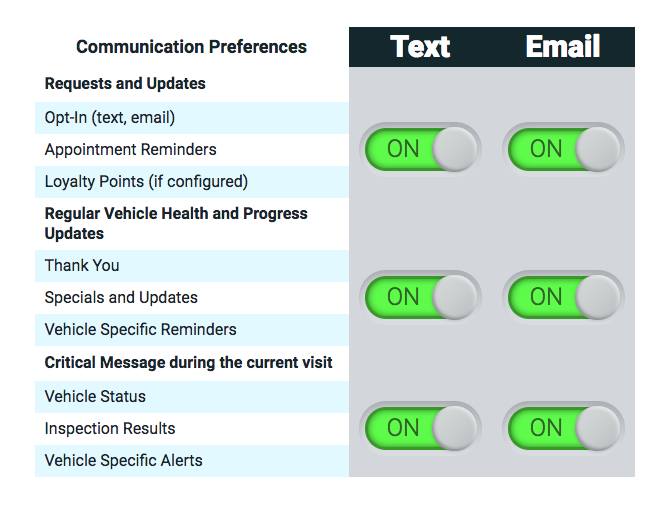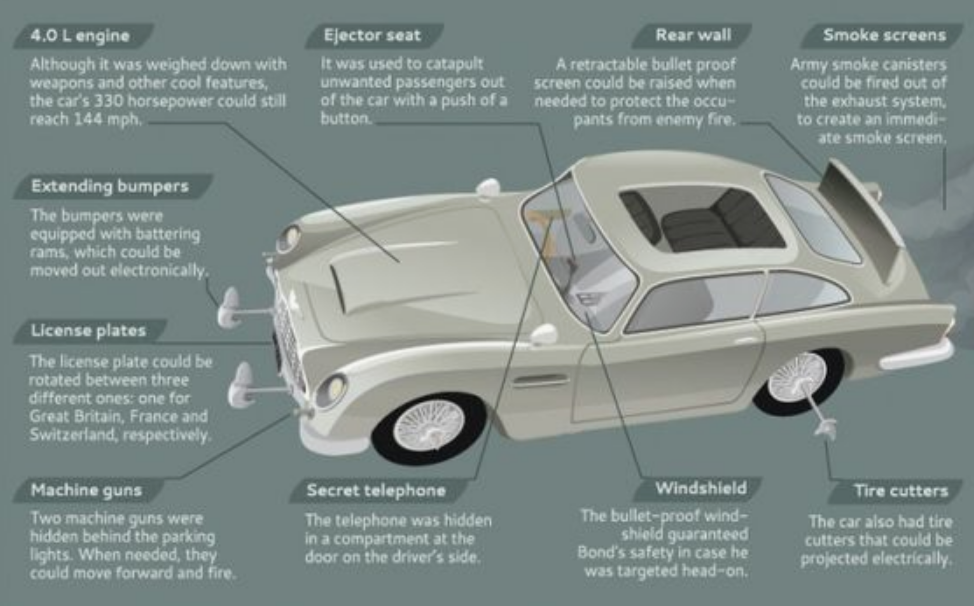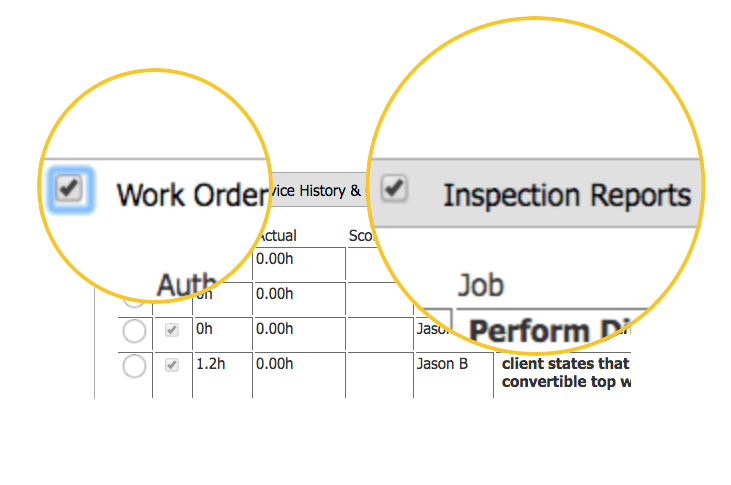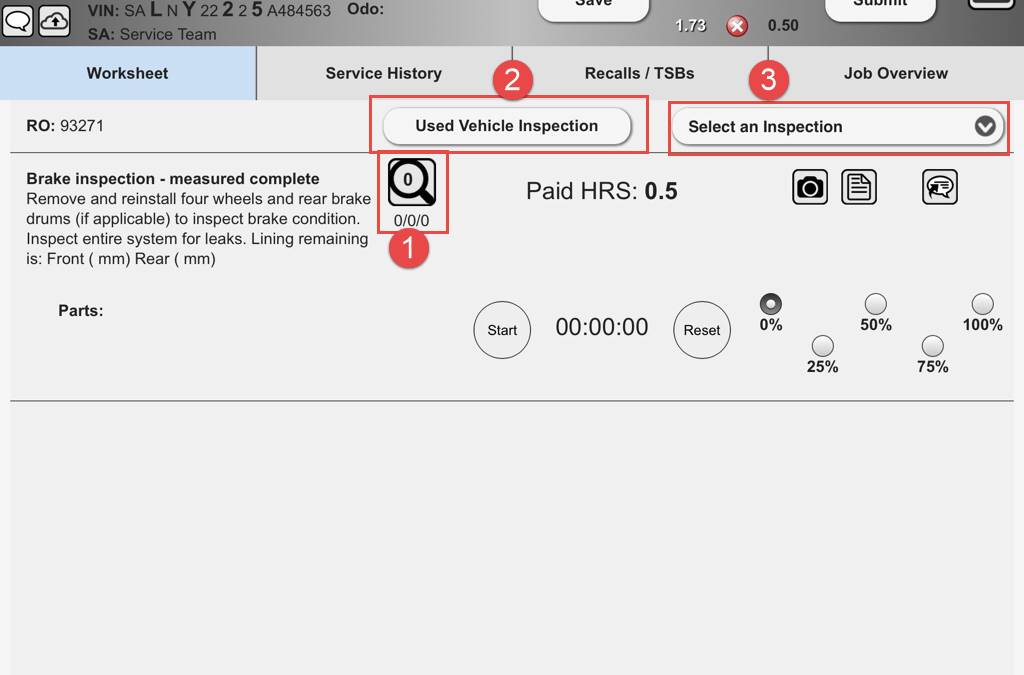
by carlo | Jul 25, 2018 | Best Practices, Digital Shop News, Inspect, Mobile, Product Management News, Product News, Tablet Training, Training
Turn your Phone to Landscape V4.5: How to Access the Inspection Sheet The new worksheet allows for three new methods for accessing the inspection sheets. *Navigate accordion tabs for more information* Special Markers (Best Practice) Special markers for inspections are...
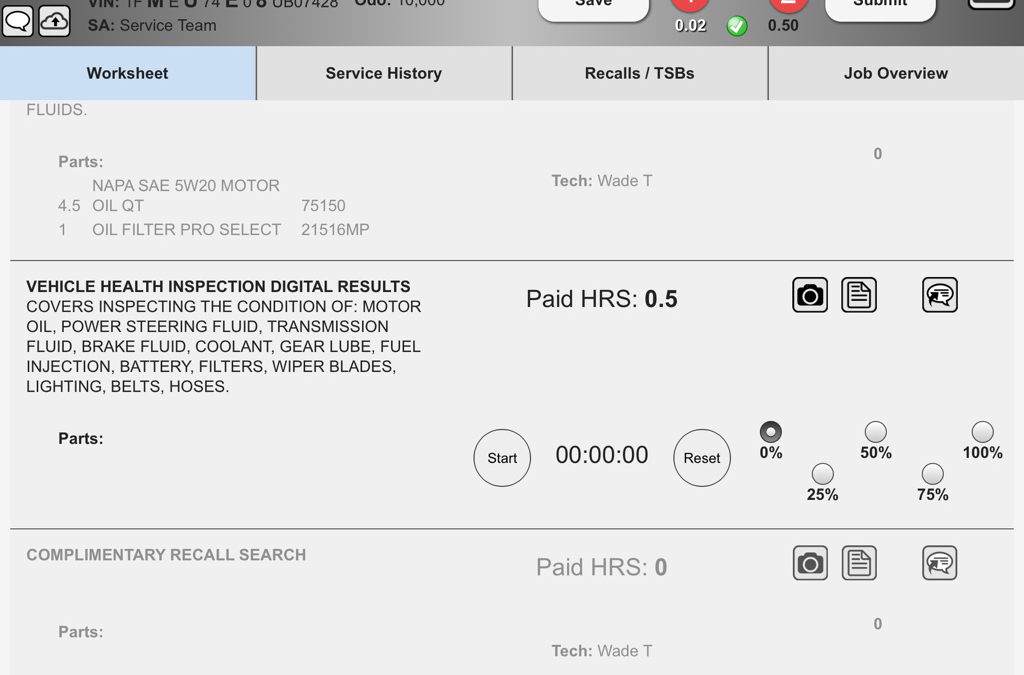
by carlo | Jul 25, 2018 | Best Practices, Digital Shop News, Inspect, Mobile, New Features, Product Management News, Product News, SmartFlow, Tablet Training, Training
Turn your Phone to Landscape V4.5: Technician Worked vs. Billed Hours In order to keep the technician aware of their progress on vehicles, the tablet work order now displays the assigned technician’s worked and billed hours. This green icon indicates...
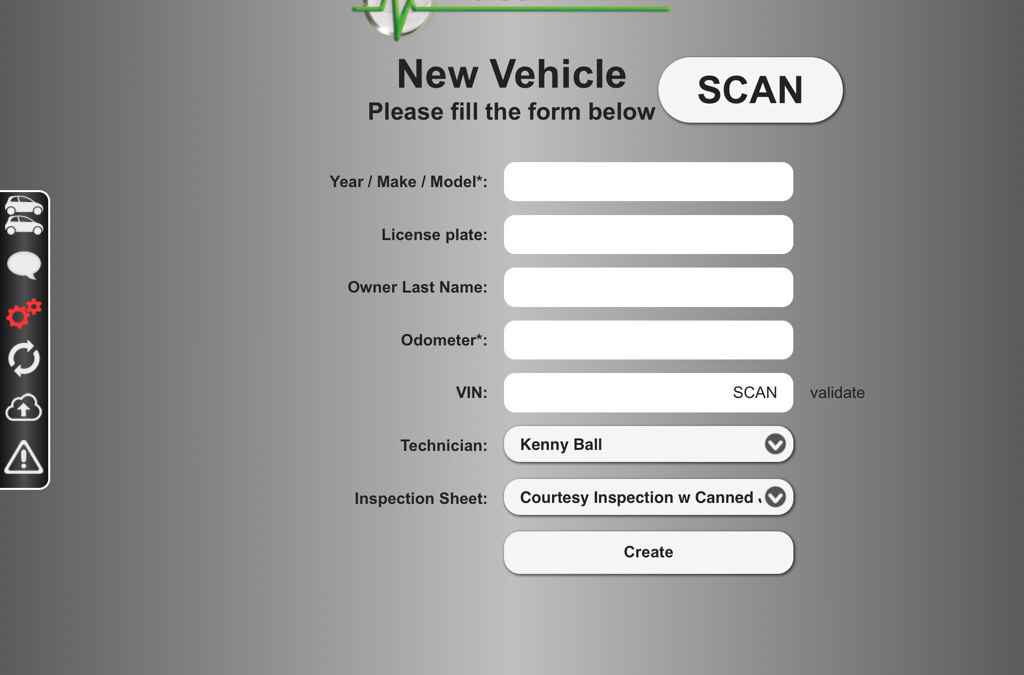
by carlo | Jul 25, 2018 | Best Practices, Digital Shop News, Inspect, Mobile, Product Management News, Product News, Tablet Training, Training
Turn your Phone to Landscape V4.5: Creating A Vehicle on Tablet We have slightly changed the way a vehicle created from the tablet behaves. Instead of opening to a blank work order, the newly created vehicle will simply open up to the assigned inspection. If your...
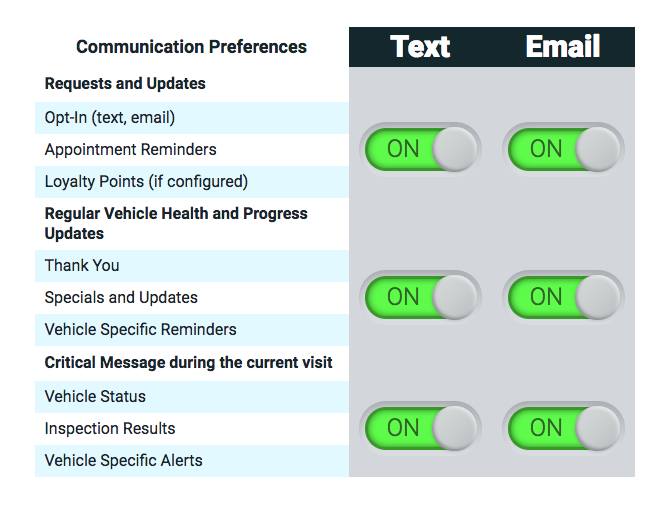
by Uwe "Oova" Kleinschmidt | Jul 8, 2018 | Best Practices, Digital Shop News, Inspect, Product Management News, Product News
Turn your Phone to Landscape Make Sure the FCC doesn’t cut you off from your Customers When it comes to texting the FCC is clear: If you don’t allow your customers to opt out of the text messaging, they could sue you for $500 to $1,500 per text message...
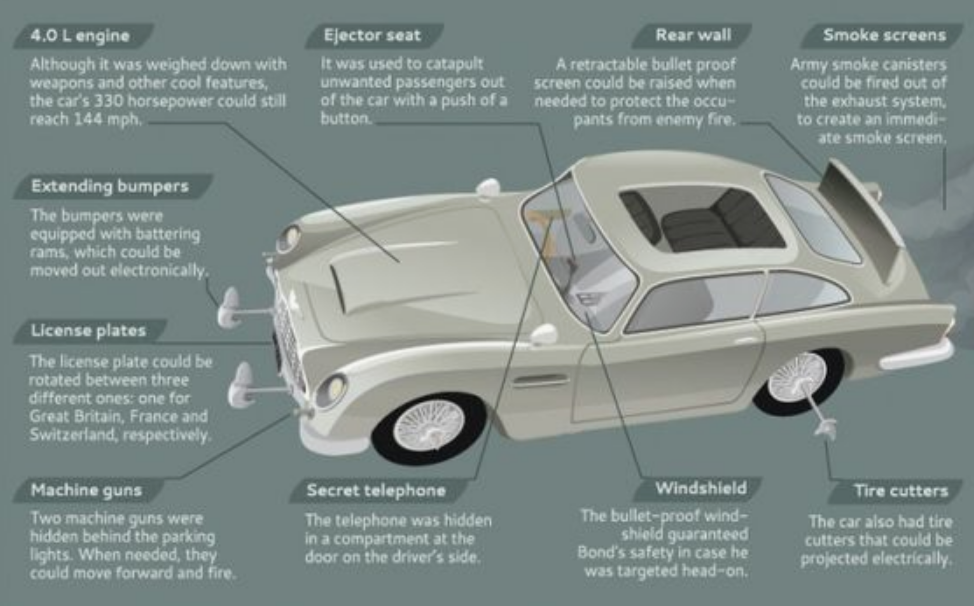
by Uwe "Oova" Kleinschmidt | Jun 10, 2018 | Best Practices, Digital Shop News, Inspect, Product Management News, Product News
Turn your Phone to Landscape Service Advisors organize Vehicle Info, Documents, and Special Markers Clicking on the YMM link on the vehicle tile opens a new field for information with 3 sections 1. Vehicle Information Additional vehicle information can now be added to...
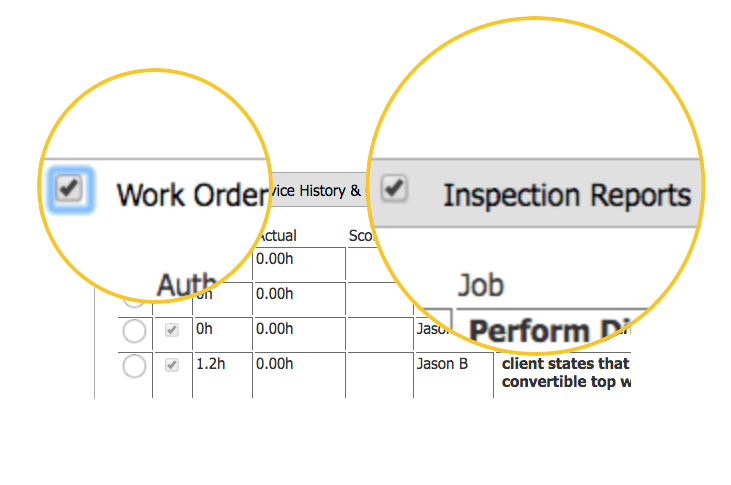
by Uwe "Oova" Kleinschmidt | May 26, 2018 | Approval, Best Practices, Digital Shop News, Inspect, Mobile, Product Management News, Product News
Turn your Phone to Landscape Select What You Want To Send based on popular demand we have re-introduced the ability to send the work order only. All it takes is to mark the portion you want to send by checking the appropriate checkbox. Note that you can’t...