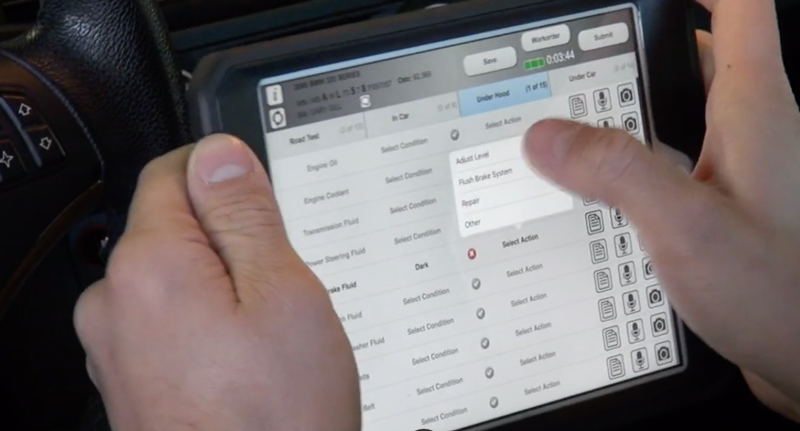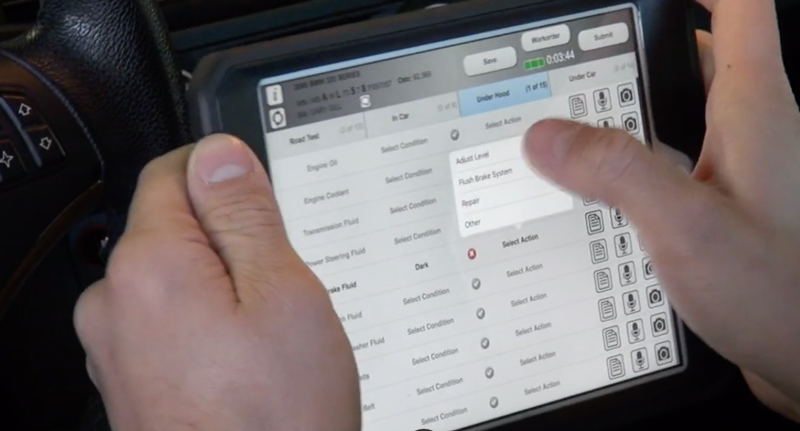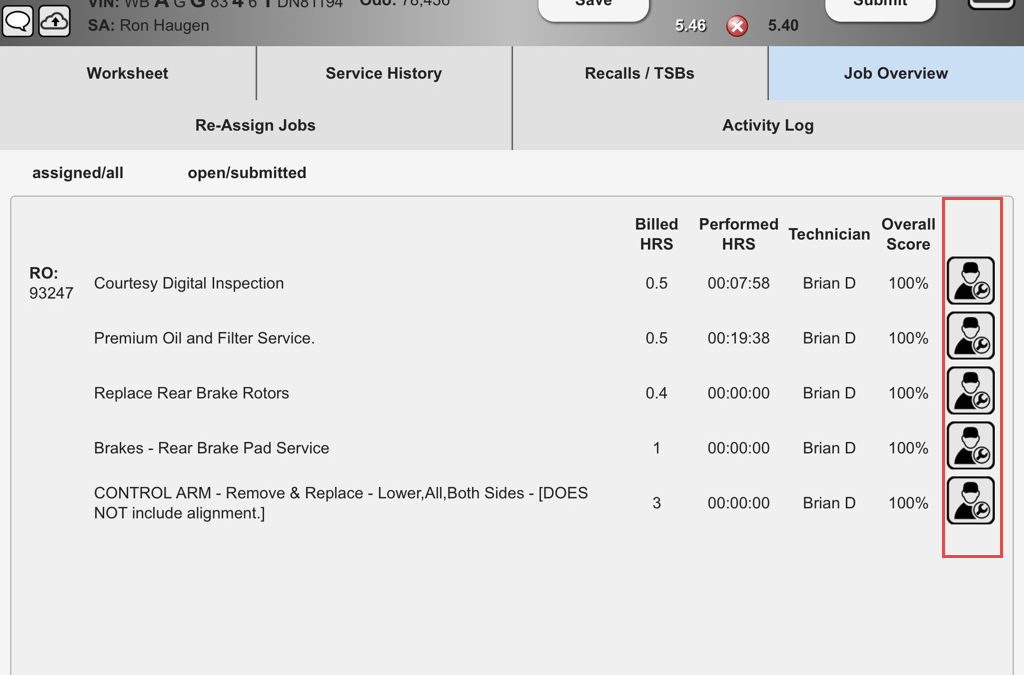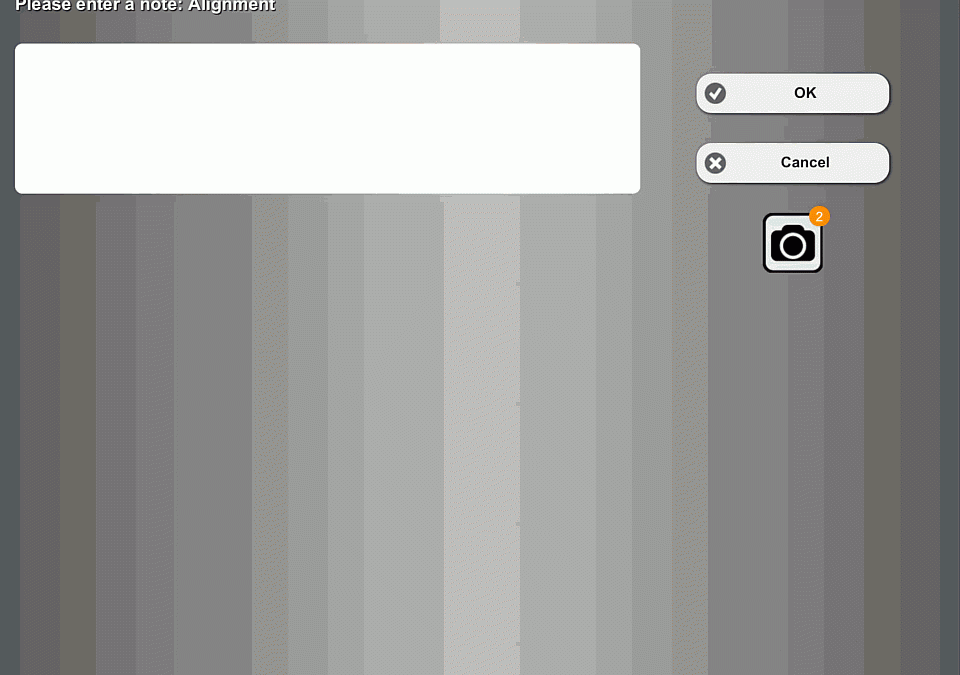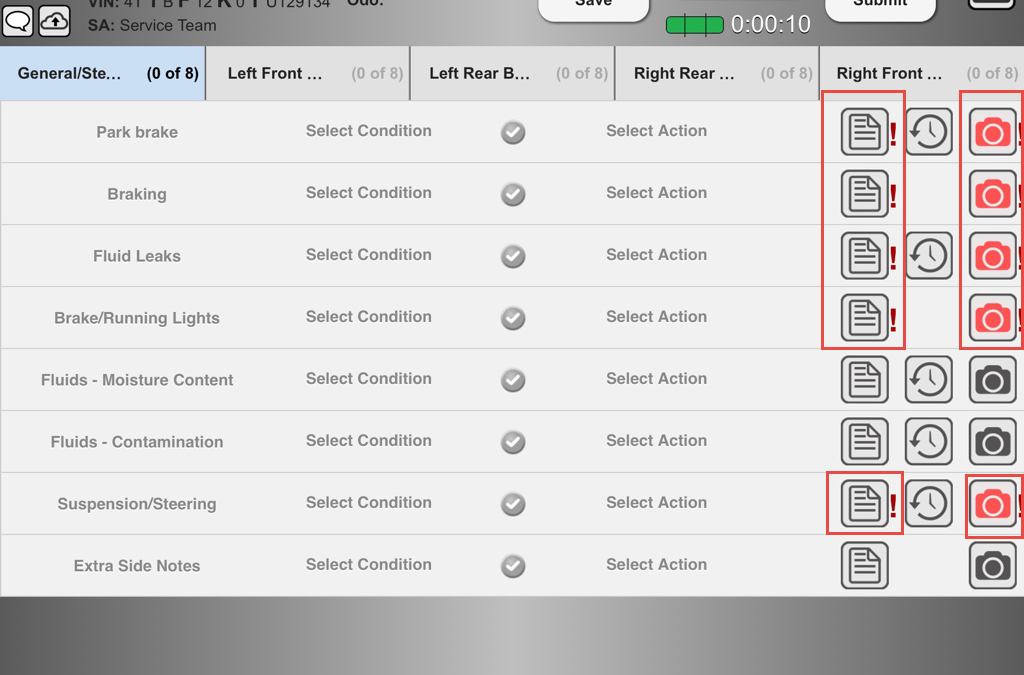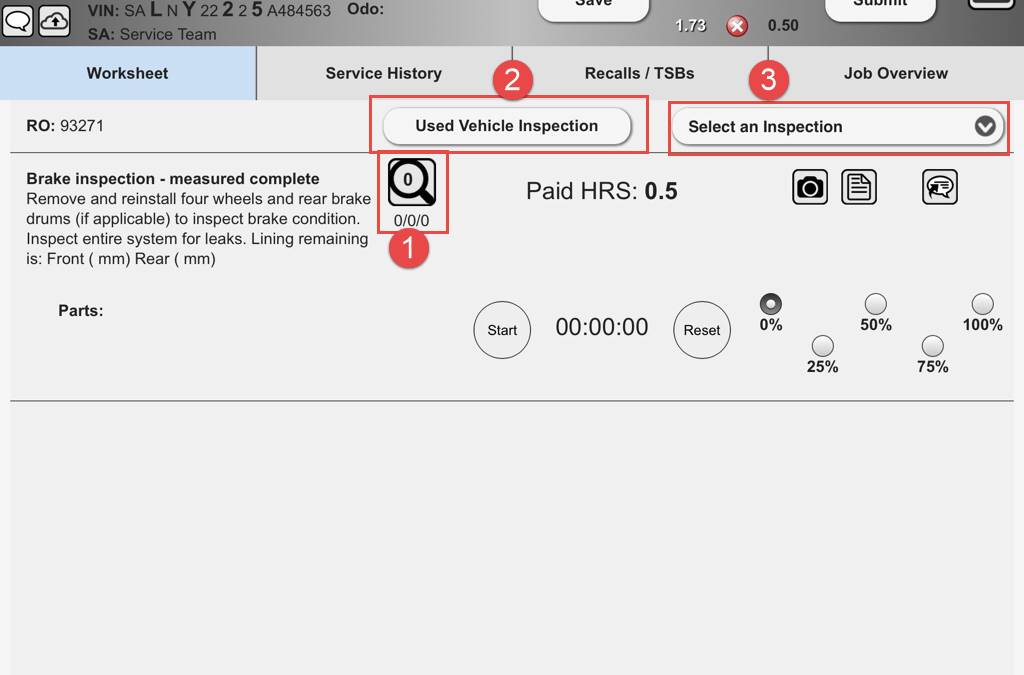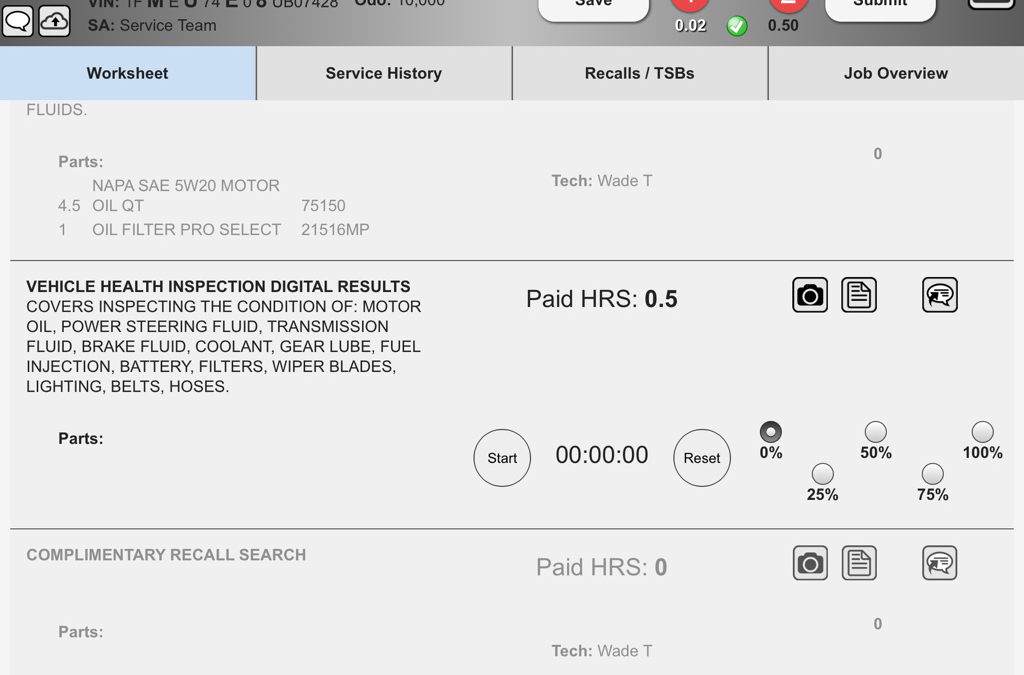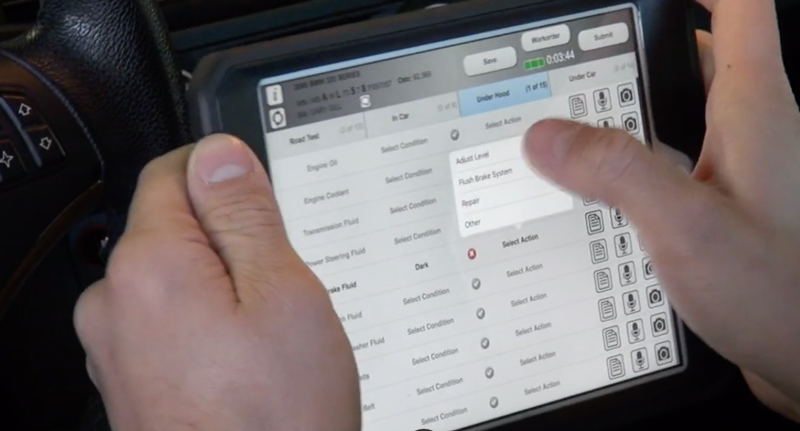
by carlo | Sep 22, 2018 | Tablet Training, Training, Training Videos
Turn your Phone to Landscape This training is designed to teach new technicians how to use a tablet to perform inspections and communicate with the service adviser. It is also great to use as a refresher course. Below, you will find more in-depth training...
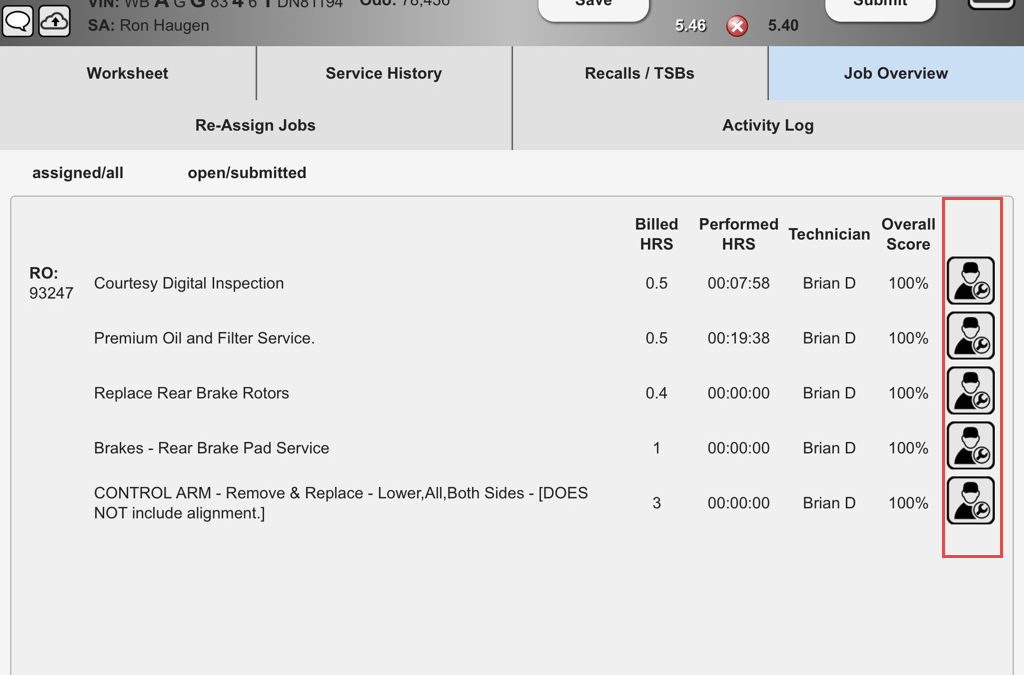
by carlo | Aug 7, 2018 | Digital Shop News, Inspect, Mobile, Product Management News, Product News, SmartFlow, Tablet Training, Training
Turn your Phone to Landscape Service Advisers can set the ability for a foreman or senior tech to assign jobs directly from the tablet. By default this ability is turned off, since best practice is to manage the labor distribution from the service adviser’s...
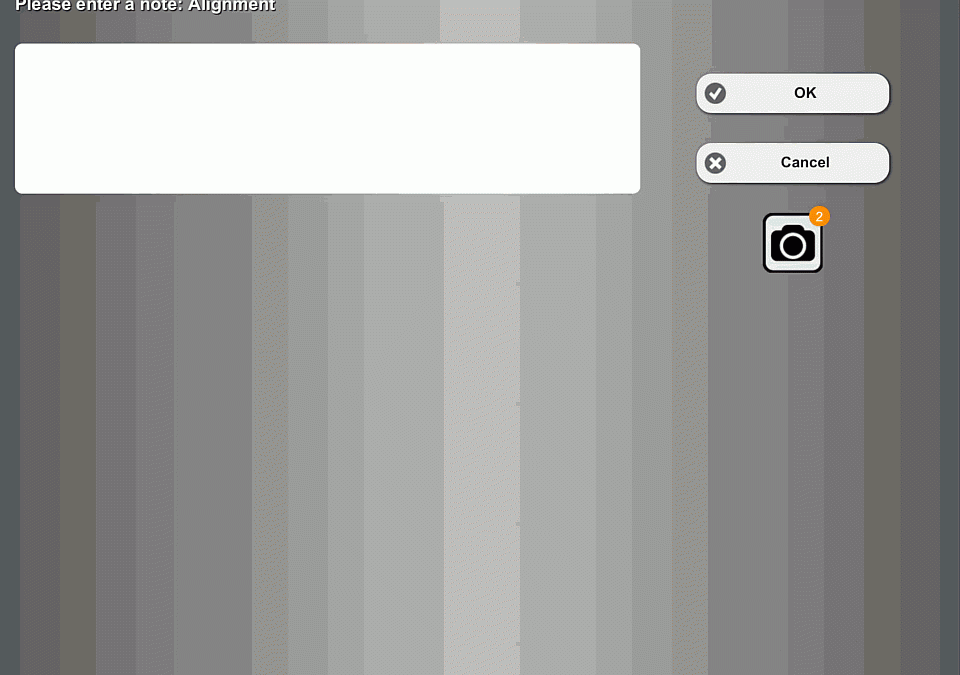
by carlo | Jul 25, 2018 | Digital Shop News, Inspect, Mobile, Product Management News, Product News, SmartFlow, Tablet Training, Training
Turn your Phone to Landscape V4.5 : How to Review Images & Videos We have given technicians the ability to review the images and videos that they have captured. For each inspection topic the technicians can “refresh” their memory on the photos/videos...
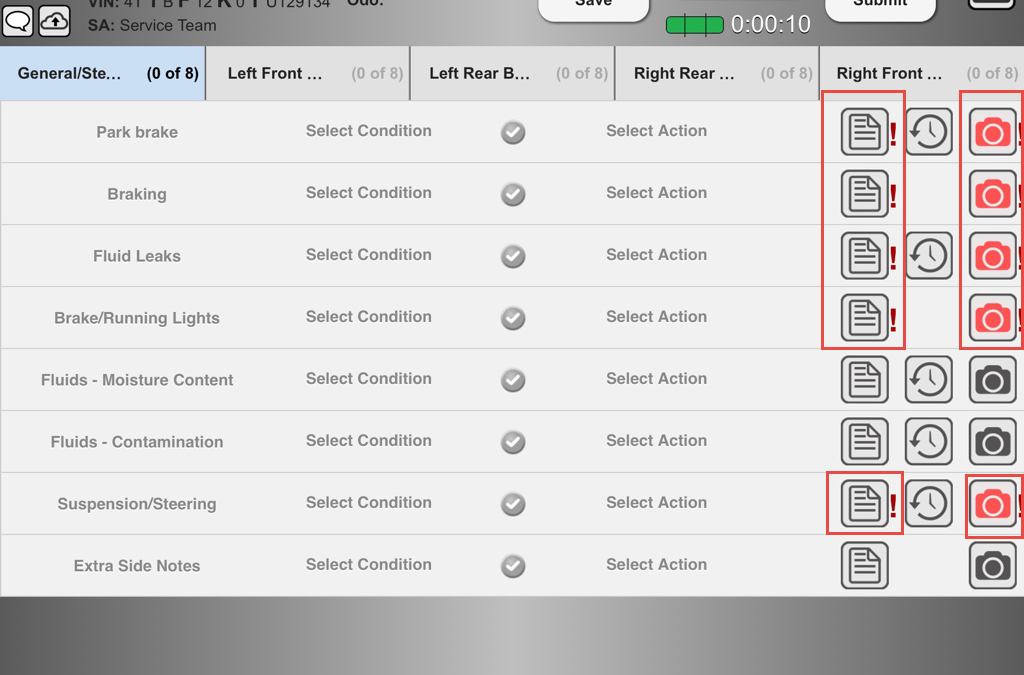
by carlo | Jul 25, 2018 | Best Practices, Digital Shop News, Inspect, Mobile, New Features, Product Management News, Product News, SmartFlow, Tablet Training, Training
Turn your Phone to Landscape V4.5 : How to Enable Mandatory Topics Service advisers now have the ability to mark topics on an inspection sheet as mandatory. This will prompt the technician to take notes, capture images/videos, and use the red arrow to edit these...
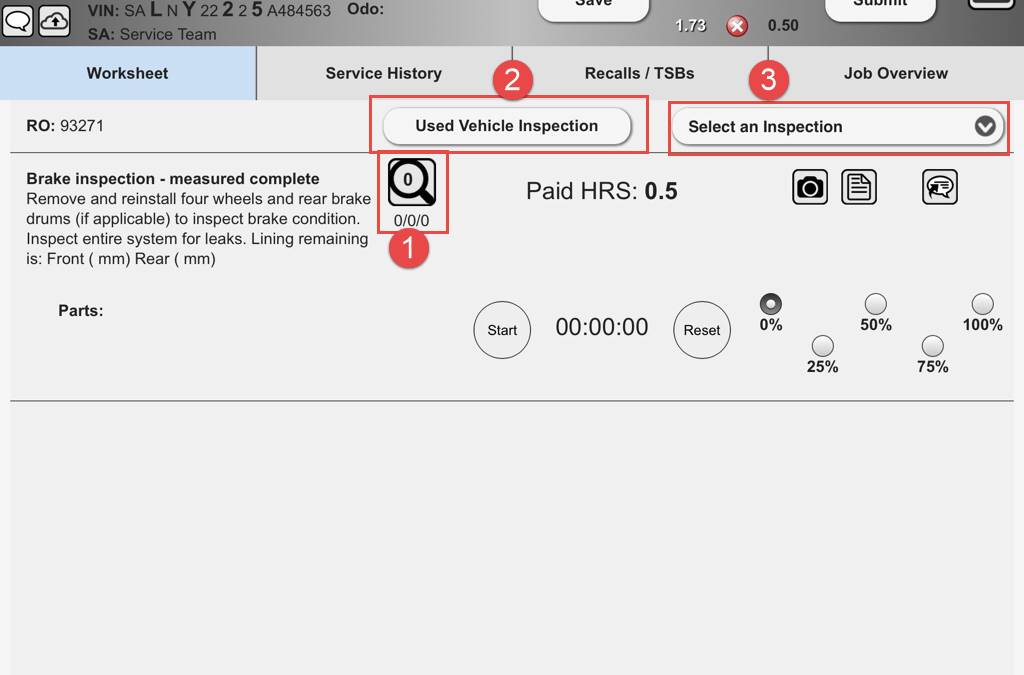
by carlo | Jul 25, 2018 | Best Practices, Digital Shop News, Inspect, Mobile, Product Management News, Product News, Tablet Training, Training
Turn your Phone to Landscape V4.5: How to Access the Inspection Sheet The new worksheet allows for three new methods for accessing the inspection sheets. *Navigate accordion tabs for more information* Special Markers (Best Practice) Special markers for inspections are...
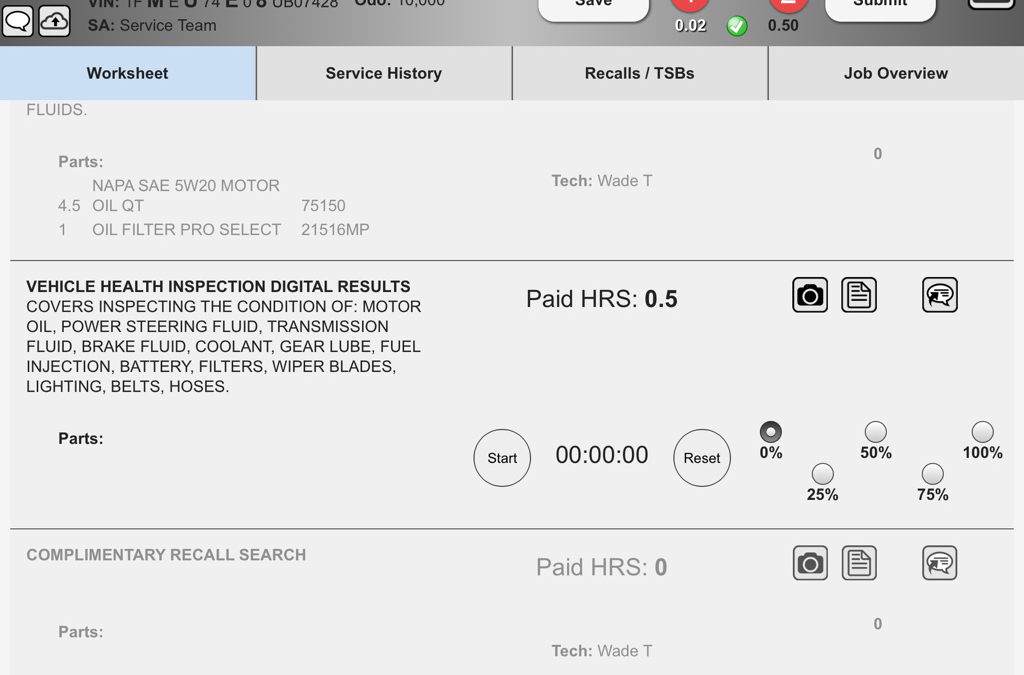
by carlo | Jul 25, 2018 | Best Practices, Digital Shop News, Inspect, Mobile, New Features, Product Management News, Product News, SmartFlow, Tablet Training, Training
Turn your Phone to Landscape V4.5: Technician Worked vs. Billed Hours In order to keep the technician aware of their progress on vehicles, the tablet work order now displays the assigned technician’s worked and billed hours. This green icon indicates...