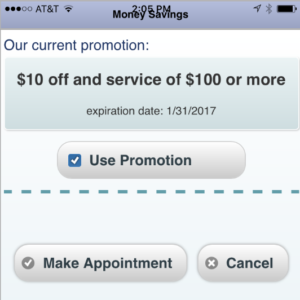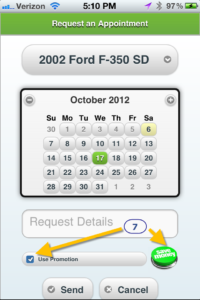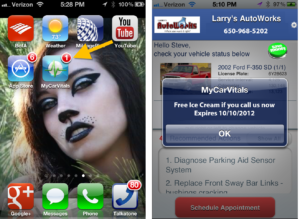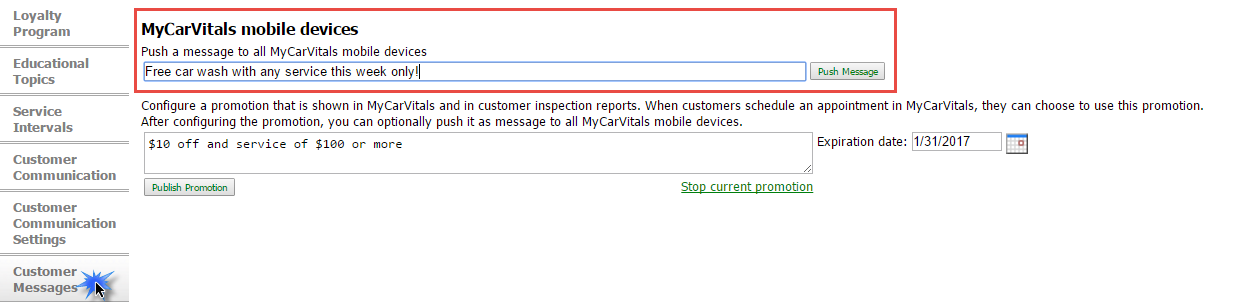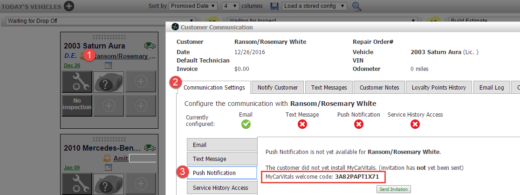Turn your Phone to Landscape
![]()
We’re Going Mobile- are you in?
Mobile phones, mobile websites, mobile applications: the trend is clear. How many mobile devices do the members of your household use daily? Or more importantly, how many of your customers use their mobile device during their busy day?
One previously unutilized aspect is making an appointment at your shop. We have observed that the number of appointment requests from a mobile device to your mobile or desktop website is steadily increasing. So you might ask yourself: “Why do I need a mobile application, if my mobile website takes care of it?”. Good question.
You might need both – the mobile website and the mobile application – in order to cover an expansive motorist base.
Why Both are Crucial
Mobile websites target mostly new customers, who find your website through mobile searches.
Mobile applications target existing customers, who’d like to have a convenient way of taking advantage of a promotion, or want to see vehicle-specific information to prepare their next visit.
Compared with mobile websites, mobile applications offer great benefits for effective communication. Once the app is downloaded and installed, it offers simple usability. Moreover, it allows us to send messages to your customer, even if they don’t have the app in use. This method is called push notification. It comes in several specifications, depending whether an iPhone or Android phone is used and which platform of push notification has been configured when downloading the app from the App Store (iPhone) or Google Play (Android).
Solution
Current Process
Best Practice
Our best practices for using the MyCar Vitals app are
- Talk with your customers about the app! We recommend making it part of your customer drop off process and telling each customer about the benefits of the app as well as helping them download it. You will want to make sure your customers know about the app and what the benefits are, and then make it easy for them to get it! Entice them by letting them know you have configured an app only special they can access and use, if they download the app to show you the special. If they don’t download it right away, you can let them know their activation email sent after the visit will have the link and welcome code as well. To learn how to find the welcome code yourself, and about what we recommend for the drop off process as a whole, read this article.(coming soon link to the customer drop off script).
- Configure an app only special. This way you can easily get customers to download the app so you can easily send them push notifications in the future.
- Send push notifications to your motorists to let them know about the app only specials, in addition to telling them at the counter at Drop Off.
Didn’t Find what you were looking for?
- V5.0.12 Topic and Photo/Image/Notes Editor - April 9, 2019
- Changing your PoS Server Guidelines - February 28, 2018
- Lost Customer Email Campaign - October 2, 2017